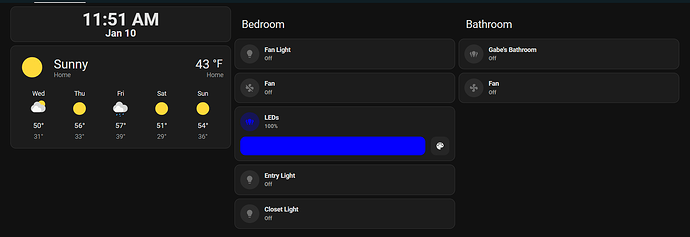Hi all. I'm new to HE and seeking some advice on the basics. I've a long background in Industrial Automation, Software Dev, Electronics but haven't gotten around to an extensive home automation until now. I've run Openhab (Docker/Synology) for quite a while, connected to some Modbus IO devices. I want to move those to (probably) Home Assistant, although I've only spun up HA last week and I'll have to see how it performs. I've also some PC-based control systems running and I'll replace those before I'm finished too.
For ease of connectivity, I've opted to go for the C8 and would prefer to stick to mainly Zigbee IO because I think it's going to be easier to build out a robust mesh. And I'm staying away from cloud-dependent devices. The C8 arrived yesterday with a couple of other bits (Temp & RH) and I've a few LEDs. Those all connected up just fine, and I also managed to get Tile Builder (Thanks Gary!) up and running for the Temp&RH. I'll order more devices today and get those moving as soon as they arrive.
Here's my first issue: My office is separate from the house. Both are connected via the network and I've one VLAN (wired and wireless) assigned to this project. I've the C8 in the office at the moment but I'll need to connect all the Zigbee devices from the house too. There is no way the Zigbee will extend wirelessly over the required distance and remain stable so I don't want to go that way. So what's the best approach here. Is there a way to run a second C8 as an extension of the first? Can I extend it via the LAN? Is there another way/device to extend the Zigbee network? Can a pair of C8 devices run as one (like a cluster)?
Next, I don't think C8 to Modbus is going to work out (based on what I've found so far) so that's where I'm thinking I'll need Home Assistant. I'm expecting it to be reasonably simple to tie the C8 & HA together and I can use HA for anything that's difficult to integrate with the C8. Is it easier to take two C8 devices and integrate them both separately into HA and tie everything together there?
Finally for now, I'm expecting it will be easy enough to share variables between the C8 & HA. And I may decide to run some automation rules in one system or the other, but with what I've described above, and considering the potential for creating user interfaces, what would be better as the primary interface? Which system would offer better overall user interaction via phones/panels/etc.?
Thanks, Chris