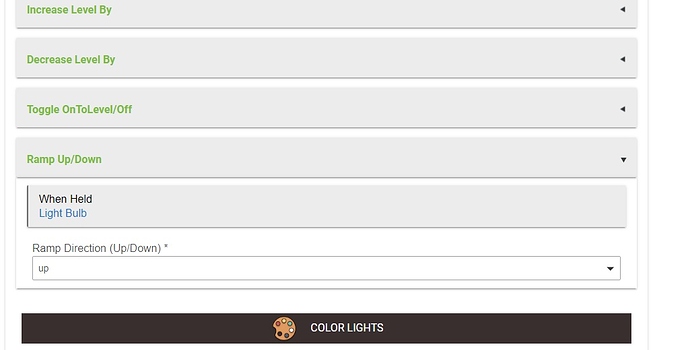Hmm. Interesting.
I know that my garage door only has a single button for open close. ( toggle) but my go control door opener with the tilt sensor is smart enough to know when It’s actually open or closed.
I have a rule set up for closing at a certain time every night and when it’s closed, the rule doesn’t toggle and cause it to open so it must be looking at the status from the tilt sensor.
Not sure how that helps the question however.
Regards
Mac.
I have the same controller. Although it can report open and closed, the commands do exactly the same thing...push the button. Although it might display the "open" or "close" command, the code in the background only does one thing...push the button....which in turn just toggles the relay. Let's say your tilt sensor fails. Then the command displayed might be stuck on open(). The controller itself would simply toggle the relay which will open,close or stop depending on the actual state of the garage door. Make sense?
Appreciate the reply.
I haven’t used the door control on the advanced button controller but use a rule for closing the garage doors every night. I have to think there is some logic it looks at before sending the command.
If all it did was send a toggle command ( or rather push the button) then when my garage doors are closed when the command was sent they would open. And I can confirm that doesn’t happen. The only way I can think that doesn’t happen is it must check the state 1st. If open. Then send the command when the rule is sent. If closed don’t send the command.
There were a few times my doors did open and when I dog into it turns out the tilt sensor had a dead battery so HE couldn’t get a proper door starts and then it did operate as you suggest ( as in just pushing the button )
I would assume that the "door being open" would be part of the if-then logic. Which is why triggering the command (again this is always the same exact command) woukd now close the door. If you want to prove the theory do the following.
Open the driver page for you garage door. Now use the "Open" button to open the door. Hit the same Open button again and it stop the garage door in its tracks. Hit it again and it will close the garage door. If not, then there may have been changes to the driver I'm not aware of.
Just finished trying your sequence.
Commands available
Open
Close
refresh
States displayed
Contact: Open or Closed
Door: Open / Closed / Opening / Closing
From a door closed state...i hit the open ( in device list).
Once the open was pressed...the open option was greyed out and i was not able to hit it again till the door fully opened
From a door open state....i hit the close option.
Same as above...the close option was greyed out until the door closed.
But i noticed that while the door is either opening or closing...the other button is available ( meaning you can hit the close button while the door is opening or hit the open button while the door is closing)
It didn't stop the door from changing state once started ( once i pressed open...it continued to open . From a fully open state - once i hit close it continued to close) regardless of how many times i toggled each option....but it did pooch the Contact and Door status. The display stuck on "closing" with an open status after the door had finished actually closing.
A manual open / close form the real garage door opener sorted the issue on the status and contact position. I repeated the steps above...was able to get the status to pooch again and this time i tried a refresh...that seemed to sort the status as well.
I tried to get it to pooch the status with the door closed but after 5 or 6 attempts...it wouldn't glitch on close....just on open. I was hoping that if i could get the states mixed up - it might give a different result when running the rule to close the door......but it only glitched the status with the door closed the 1 time.
I'll poke some more with it.. need to give it a break so i don't burn out the motor. I'd like to know what it actually does when the status is wrong...but for what i'm looking to do ( use a button to make sure the garage doors are closed) i'll simply run the rule...anbd as your button controller permits a combination of locks and rules...it seems like a perfectly suitable solution.
Thanks
Mac
Bertabcd1234......Dimmer Button Control is pretty cool...it was exactly what i was looking to do for lights. And it doesnt detract from ABC...its a great supplemental app. Im using ABC for my bedside control good night shut everything down app...and now i certainly plan on using DBC for my outside lights. I should have bought more of those picos when i found them for $15 a piece.
Only thing i need to do now is see if i can make some sense of the combinations of Hue and Saturation to get the color combinations i like.
i augured that 15 step increments would get me close to rainbow colors but seems to be a big jump between green and blue...no matter...it's just some trial and error.
Great app.
I have an ST Button and want to control (Toggle on/off) my front lights (Hue Bulbs). I also want to make sure that the proper color temp level is set also 6500. It doesn't seem to work. Lights turn on then off.
Suggestions? Thanks
My guess is that your ST button is sending duplicate push events. This has been an issue with them in the past...especially if they are on older firmware. You can confirm by enabling debug logging on the driver and looking at your logs. If you see duplicate events, then you have the issue and you can try to update your button's firmware. The only way I know to do this, is by connecting it to a ST hub...hopefully you have one at your disposal?
Actually I still have my ST Mesh set which has ST built in. I will try that and see. Thank you.
Updated firmware. Same issue.
Are you seeing the duplicate events in the logs?
If yes, check out this post. Towards the end of the thread,, I have a link to a custom driver I edited to handle the extra events. It's pretty old but might help.
Let me ask you . Using the button with your app. If I want to toggle on/off and have the Hue bulbs to be 100% at 6500, how can I do that?
I think the way I was setting it up in your app was wrong and there was a conflict.
There isn't an option to set temp with a toggle. You can toggle and set brightness with the ToggleOnToLevel/Off option. If you also select to set a temp with Hue bulbs, this will also turn on the bulb. This is because Hue bulbs don't allow prestaging.
Do you often change the temp of the bulb?
I would recommend you simply use the ToggleOnToLevel with the button push event. Then use the hold (or doubleTap) event to set the temp when needed..this of course is assuming you don't change the temp often.
Otherwise, another option would be to create a scene using the Hubitat Groups and Scenes app. Scenes would allow you to capture the temp/color/brightness etc. You could then toggle the scene on and off with the ST button.
Not much. Thanks Stephack
New to this app, and to HE, just starting to move over from ST.
I setup this app w/Picos, the only issue is that we need to adjust dimmer level on some lights and the allowed max 15 steps per dimmer change takes to long to move between levels when dimming up or down. I'm using a Held event (used up on all the Push events on the pico w/higher priority actions) so that's already slow, combined w/only changing 15 steps it gets tedious.
Is there a better way to allow adjusting the brightness of the bulb when there isn't a specific "I want 75%" goal in mind?
I am using Held (Ramp Up) and Held (Ramp Down) and that makes it so you can hold the button until you get to the desired level, and it will stop changing once you let up.
What lights are you using? Specifically, do they support the "Start Level Change" and "Stop Level Change" commands? (Look on the device page--commands are the buttons at the top, which you should see for things like "On" and "Set Level.") If they do, you'd have to use the "Fast Pico" driver (my favorite--I know in another thread you may have mentioned reasons for preferring the other driver), but you could then use ABC's "Ramp" action to start ramping the level up or down with a push of the button and stop it on release (you don't have to worry about setting up the release part of this; ABC does it for you).
The problem with using the pushed/held driver is that there is no "released" action to stop the above. EDIT: The pushed/held driver should work fine here. As pointed out below, they will still send a "released" event after a hold.
If you're feeling adventurous and don't like any of the above solutions, a cursory glance at the code suggests there's nothing stopping you from putting in a value greater than 15 (but I also don't see anything to stop it trying to set a level <0 or >100, which will fail on many drivers, possibly not gracefully). If there is, I don't immediately see where. The author may need to comment on this to clarify (he's largely moved on to another platform but graciously hangs around here and answers questions about this app), but it seems like it might be easy enough to modify if so.
Thanks, Neon, I found that a moment ago and it is working very well on the one bulb I set it up on. I have two buttons set when held (one to ramp up and one to ramp down) on the pico, works great. Bulb dims or grows brigher when I hold, and stops when I release (Hue bulbs).
@bertabcd1234 - I did select the Pushed/Held driver for the Picos, but the ABC Ramp action does work w/the Hue bulbs I tested it with. Is that really odd?
Not necessarily odd: the start of ramping should work fine. But without a "released" event, you won't have a way to stop it, so it will go all the way up or down. If you're seeing something else, I'd verify what events are actually coming from your Pico driver, or just accept the good luck. ![]()
[EDIT: Nevermind, these puppies send a "released" event after a "held" event even with the regular driver, so you're good!]
I'll play w/it some more, and re-confirm settings, etc. But what it seemed I was seeing yesterday was ramp up/down on hold, and ramp stop on release.
I'm almost never lucky, so maybe I should just keep my head down...