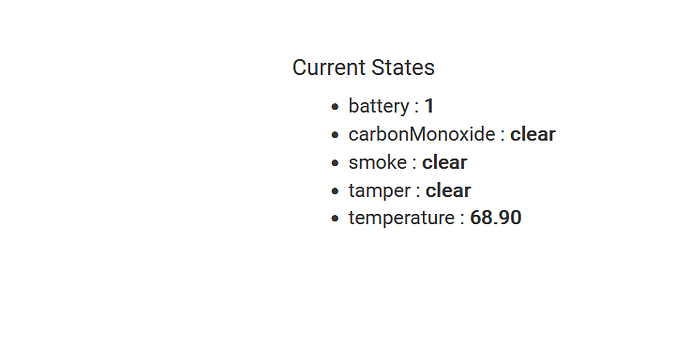how do I add adt smoke to hubitat? f-adt-smk-1
That particular model of smoke alarm, I believe is specific to the now completely obsolete SmartThings ADT hub. Those smoke alarms most likely use a proprietary RF connection, and thus are not supported on other standards-based home automation hubs.
IIRC, the only “SmartThings ADT” devices that worked with other hubs were the Zigbee leak sensors.
How do I repurpose it the?
Not sure what you mean? Perhaps it will still work as a non-connected smoke alarm. However, as it gets close to being 10 years old, you should actually replace it with a new one. Smoke detectors typically are only good for 10 years. After that, their sensors no longer work all that well.
The ADT Smartthings panel was released in 2017/2018 so a few more years left in them. That said as @ogiewon said there is no way to use it with a different system as they use a 400mhz proprietary radio specific to ADT. That is why Samsung bought all of the systems back when they ended support for the Smartthings ADT panel.
I am a former user of that specific Smartthings setup myself.
All you can do is recycle them and get new ones.
If you want to continue to use it and integrate it into hubitat you can use an ecolink firefighter module which is native to hubitat. If all your smoke detectors are interconnected you will only need one. If they are individual then you will need one for each smoke detector. Personally I use Nest Connects and use a single ecolink firefighter to bring them into hubitat.
How do I setup nest protect in hubitat?
By using an ecolink firefighter
Can you give me step by step?
Set up your nest protects as normal.
Pair the ecolink firefighter with hubitat (zigbee).
Mount ecolink fire fighter 6" from any given nest protect...
how do I setup in hubitat?
I just gave you the procedure...
Nest protects don't directly connect to hubitat so you need an ecolink firefighter. Follow normal zigbee instructions to pair the firefighter.