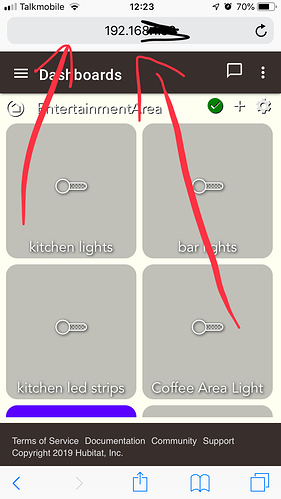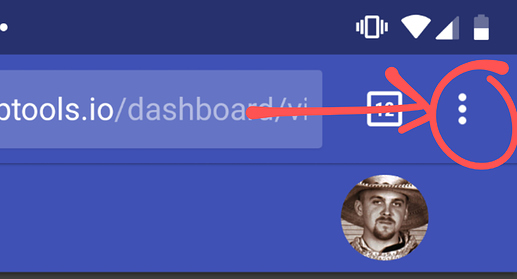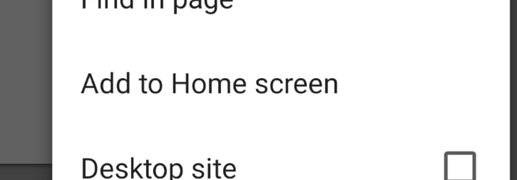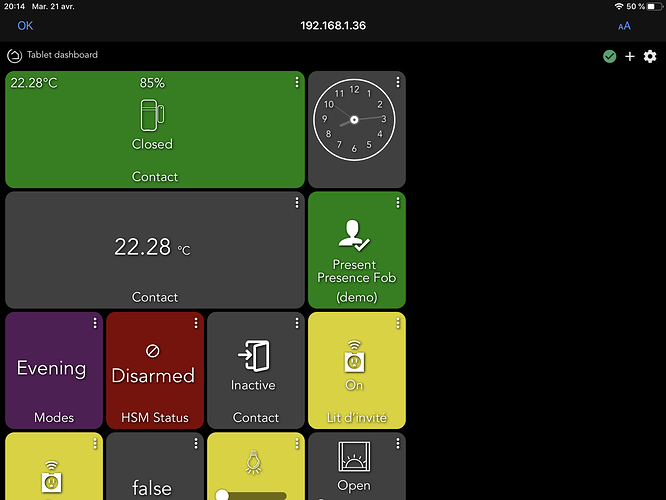Hi all, I'm a newbie, how is everyone getting rid of the address bar with the up address on both android tablets an iPads ? I'm struggling with it being honest, it's been a Steep learning experience for me but I'm just about getting around it ! Many thanks for any help
Hi,
When using dashboards?
You can add the website as an icon to your homescreen and the address bar will be removed once you open in that way. Take a look here:
That's outstanding Thankyou, do you know how to do the same thing on android ? I also have a samsung tablet in another room, I have a separate issue of needing the browser to auto refresh itself because if it's not refreshed I have the issue of it not reporting the lights as being on /off I just get the timer
I use Fully Kiosk on Android. Works like a charm for me. You can also set a timer to auto-refresh in Fully Kiosk
I'll check this out now! I should have asked sooner as I've been messing with this for a week with major frustration !
On Android, I think chrome can do it, if you chose the settings and then add to home screen.
That's how I do it on Android. All of my wall mounted tablets are Windows 10 based and use Chrome in KIOSK mode.
That's right. For Chrome on Android, tap the ... to the right of the URL bar and then tap Add to Home screen
The screenshots are from the Add to Homescreen article on the SharpTools community, but the instructions apply to Hubitat Dashboards or really any webpage.
Is someone succeeded in a « real » full screen web browser? Including all top bars...
This is by adding the icon on the home screen as this thread was suggesting. I would like to see only the buttons... nothing else. Is it possible?
yes if you go into the dashboard and resize the icons to how you want then, and then on iphone/ipad just click save to homescreen then when you open it from the homescreen it will open with no address bar or ip address, on android donwload the fully kiost app, save your main dashboard to the start url and in settings click hide address bar, fully kiosk can also keep tablets awake, i hope that helps