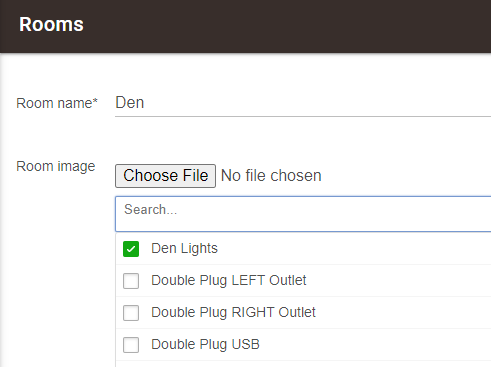I've been slogging my way through my 150+ devices, some real, some virtual and adding them to rooms to future proof my setup. Scrolling down to the next device is getting tedious.
Here's the tip: Click the Rooms column header to sort by room. Unassigned rooms will be at the top, no more scrolling.
I'm looking forward to whatever features are in planning. Crossing my finger that every room will have an innate State Machine someday. Instead of stacking rules, we'd just define outcomes based on states. I believe that would be more intuitive to new users. Possibly the new killer UI that makes HA mainstream.
2 Likes
? Why not just go into the Rooms option and select whatever devices you want to add there en-mass rather than wading through each device page (if that's what you are doing)?
1 Like
Pick from the dropdown in the room config itself
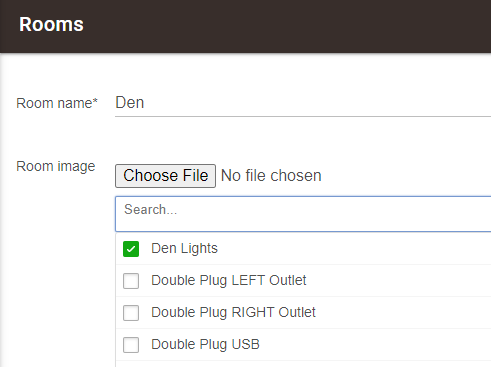
Well that's a Really good tip. Do that instead.
2 Likes
Actually, that method was very repetitive too. Found it quickest to right click devices with no room assignment and opening in a new tab. Assign to room and save. Hit refresh to shorten the list of devices.
1 Like
I agree that editing room assignments from the "Room" list is tedious. One needs to examine their entire list of devices in each Room's drop-down list, with no context as to which one's have already been assigned to another room.
It would be wonderful if the room assignment could be edited from the device list view...
Marc