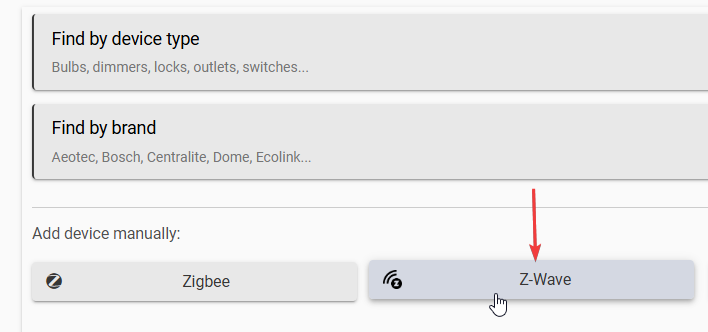I have one of these and have used it before moving to Hubitat. It's convenient for easily reporting movement or a physical shock to something. I've used it to report when my mailbox has been opened by turning on a light. Not only when mail has been delivered to my suburban mailbox but if someone is in there for something else. In this previous application I logged in a separate file for the device when it has been triggered. I could easily see when the file was lasted update and and note anything unusual.
It is supported I think they just forgot to add it to the compatibility list. @bertabcd1234 can you update that?
There is a built in driver and my custom driver:
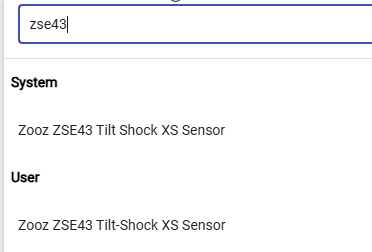
Yeah, must have been missed. Thanks!
So you believe it's supported in the latest release but has not been added to the compatibility list and cannot be selected for manual inclusion? I've been trying to add one of these as just a zwave device and using SmartStart wih no success. Add the driver listed in this thread?
BTW if there's are more that one diver on the hub can the desired one be selected?
It's officially supported -- in Jeff's screenshot above, he's showing both the native driver for it (under "System") and his own community driver for it (under "User"). Like community apps, any community driver needs to be installed before it will show up in the selection listings.
Yes, there may be a native version and even several community options -- if you have them all installed, you can select and use whichever one you want.
Adding to the above, there is no reason to do this. Just choosing "Z-Wave" and putting the hub and device in inclusion mode will get you to the same result, and with a lot fewer clicks than going through the brand/model or device type menus. The only difference is that the latter presents instructions if Hubitat has them for that model (which should be there now, by the way, though I don't know when a hub would "see" them -- but again, nothing you really need to do). In theory, that can be a bit friendlier, but the end result is always the same.
If you're having trouble with Smart Start, that's another issue, but without knowing more, it's hard to troubleshoot. Start by making sure the device didn't secretly actually get added (check Z-Wave Details on the hub), and try an exclusion first, to name two likely good initial steps.
Yes, at this point I view SmartStart as a work in progress. Not sure why I can't add this thing. I've reset it and confirmed nothing in SmartStart or z-wave status. I was sitting right by the hub when attempting to add it. I actually have 2 of these and although the first one appears (via the LED0 to be alive and well, I'll try the other.
I'm actually moving all devices from a hub I was using - so I have other easier I hope devices to move - plugin lamp modules.
SmartStart is not a work in progress on the Hubitat side, a lot of use it exclusively and it have proven to work correctly and reliably.
As pointed out, no need to select the exact device you are pairing unless you want to see if Hubitat has specific pairing instructions for the device. Just click the manual Z-wave button and you can pair any z-wave device, even if not officially supported.
Followed the reset instructions EXACTLY and everything after succeeded.
No one suggested a reset, but Zooz does have pretty specific instructions if you wanted to go that route. A general exclusion, as I suggested above, probably would have done the trick with a bit less work/precision required on your part (it probably either wasn't in inclusion mode or still though it was joined to another controller, something occasionally found on "new" devices, possibly leftover from factory testing -- and either would clear that).
Glad you got it working, in any case!