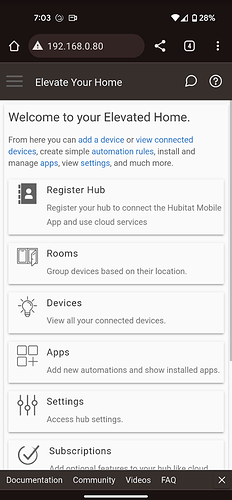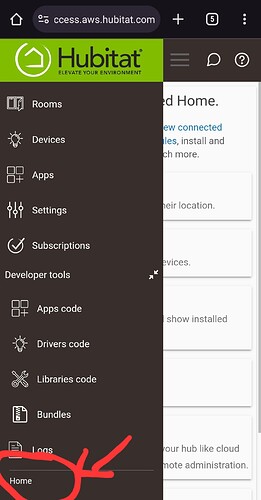With multiple hubs I find myself working/configuring them simultaneously in multiple browser tabs. It would be helpful to have the hub name shown in the browser tab/titlebar, (i.e. append current titling logic). That way switching tabs is not a guessing game of which hub is on which tab. Maybe "MyHub: Hub Details" for example. For those with only one hub, and who don't want the cluttered titlebar, maybe a (default:off) option in hub configuration to set this?
Further (but less important), on mobile the tab/titlebar text is not shown unless switching tabs so the above suggestion is limited in usefulness (point is to have an at-a-glance confirmation of the hub name). The problem is on mobile view the top-right hub name (+link to status page) shown on desktop gets put at the bottom of the navigation pane, but that pane auto-hides. So maybe adding the hub name to the top of each page name (on the page)? i.e. MyHub: Devices on the Device page? Just a thought.
Thanks for the consideration!