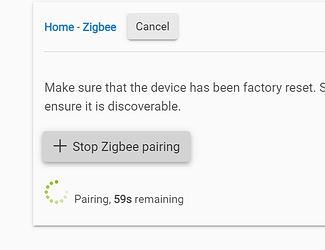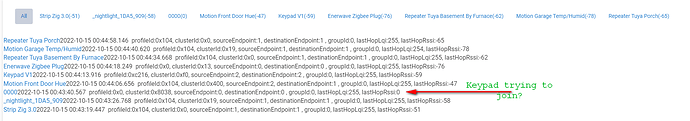Been trying to add back a zigbee device that fell off the hub, but when I click Add device from the Device Page it just times out. Anyone experiencing this issue?
I am having the same issue with a iL02_1 keypad on my C7, latest firmware on hub. Mine says "device found intializing" but never finishes. I even pulled power on the hub after a shutdown, keypad still won't complete joining.
The keypad will join to my other dev C7 hub that only has 1 other device.
This is the hub it won't join:
Tagging @support Hub UUID is PLEASE PM ME
That doesn’t sound like the same issue the OP described:
Related, perhaps. And I don’t know what the exact implications are, but I believe they generally recommend not publicly posting your hub’s ID. Sometimes they ask for it in a PM.
@support_team can remove the ID from your post if you don’t end up editing it yourself.
Interestingly enough, I tried a different browser and it works fine accessing the Add Device page. Doesn't work on chrome for some reason.
Is there a Chrome update pending?
Can you check JavaScript console (F12 -> Console) to see if there are any JavaScript errors and post it/them if there are?
I'm using a Mac and not sure how to do F12 
There are no pending updates to chrome though. Now that I think about it, this has happened before with chrome.
I'm running version: 106.0.5249.119 (Official Build) (x86_64)
Thanks Victor.
Is the URL for checking the new stack??
http://hub_address/hub/useNewZigbeeStack/status
I am just guessing, couldn't find it
The endpoints are /hub/currentZigbeeStack to check, /hub/useNewZigbeeStack/true or /hub/useNewZigbeeStack/false to set. Both endpoints give readable responses.
Thank You. I am seeing a difference in pairing after I changed back to the prior stack(C7 latest firmware on new stack). An Iris Motion sensor with temp&humidity would not pair this AM even after many reboots and fresh batteries, after I rolled the stack back I saw it pair, but now it does not appear to have all states present.
This is the log from joining, after stack was rolled back and it finally joined:
Summary
dev:20272022-10-17 04:58:14.052 PMwarnconfigure...
dev:20272022-10-17 04:57:51.313 PMwarnconfigure...
dev:20272022-10-17 04:54:13.772 PMwarnconfigure...
dev:20272022-10-17 04:53:21.984 PMwarnconfigure...
dev:20272022-10-17 04:53:08.430 PMwarnconfigure...
dev:20272022-10-17 04:52:35.348 PMwarndescription logging is: true
dev:20272022-10-17 04:52:35.347 PMwarndebug logging is: true
dev:20272022-10-17 04:52:35.345 PMinfoupdated...
dev:20272022-10-17 04:52:19.851 PMwarnconfigure...
dev:20272022-10-17 04:50:08.303 PMdebuggetting info for unknown Zigbee device...
dev:20272022-10-17 04:50:06.278 PMdebugconfigure() called...
dev:20272022-10-17 04:49:57.289 PMinfoZigbee parsed:[raw:catchall: 0000 0013 00 00 0040 00 133E 00 00 0000 00 00 813E136AEF53FEFF5ECFD080, profileId:0000, clusterId:0013, clusterInt:19, sourceEndpoint:00, destinationEndpoint:00, options:0040, messageType:00, dni:133E, isClusterSpecific:false, isManufacturerSpecific:false, manufacturerId:0000, command:00, direction:00, data:[81, 3E, 13, 6A, EF, 53, FE, FF, 5E, CF, D0, 80]]
dev:20272022-10-17 02:57:24.947 PMdebuggetting info for unknown Zigbee device...
dev:20272022-10-17 02:57:22.916 PMdebugconfigure() called...
This topic was automatically closed 365 days after the last reply. New replies are no longer allowed.