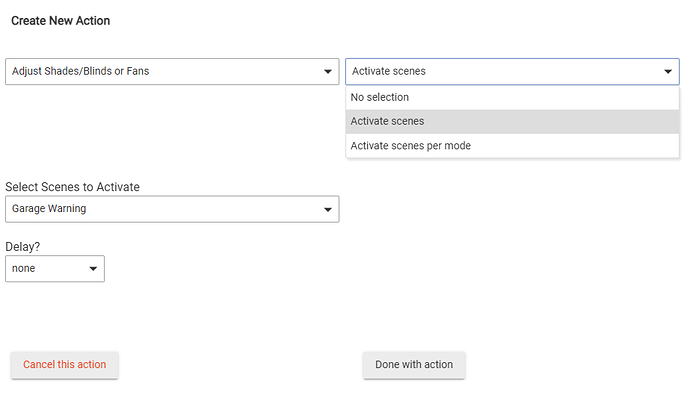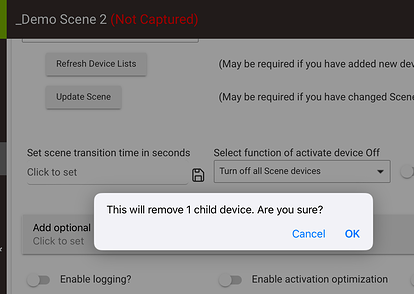Just got my new C8 today and moving things over... I noticed to recall a scene in Button Controller App, I had to choose "Adjust Shades, Blinds, Fans" for the action? No biggie I obviously found it eventually but seems an odd place?
That category was once labeled with scenes, then the label was removed (as well as the action for new rules, though existing selections remained for already-created rules or button rules) when Groups and Scenes was deprecated in favor of Room Lighting. While Groups and Scenes was brought back (for new users; again, this did not affect existing uses), the category in Rule Machine (and Button Rule, which shares substantial code with the former) has remained named the same ever since, even though this action was one re-added.
That's the history, at least.  The List of Actions section in the Rule Machine docs have a list of what actions you can find under what categories, and these are nearly the same as what you'll find in Button Controller. So, that's one way you may find helpful to find things without digging through everything.
The List of Actions section in the Rule Machine docs have a list of what actions you can find under what categories, and these are nearly the same as what you'll find in Button Controller. So, that's one way you may find helpful to find things without digging through everything.
As for the implicit request, I've seen a couple other people get confused about the same thing, but I'm not sure if there are any plans to add this phrasing back or if it's intentional. Use of Room Lighting over other options still seems to be encouraged. So, I can't speak to this in particular.
As someone new to Hubitat I just wanted to give my two cents for what it's worth and...that's an awful place to hide that action. The documentation for Scenes says that they can be enabled using "the Scene Activator device." What's a Scene Activator device and where does it exist? It doesn't say but absolutely nobody would think to look under the action Adjust Shades/Blinds or Fans.
I really, really don't understand the logic here despite what you typed. It sounds like there's some internal confusion about how all of this is supposed to work and the UI has suffered greatly because of it.
You are talking about two different things:
Rule Machine can use scenes directly (without the activator device) with the menu option that you found. This is also what I described above (even if 8 months ago...), and the text likely is as-is for the same historical reasons (the "Scenes" app was once recommended for this use and is still available, but Room Lighting is really the recommended path, and RM can also work with RL setups via different menu items).
The activator device is just that: a device. Turning on this device will activate your scene. You can use it in RM the same way you'd use a regular switch device (that's all it is -- well, that and a button device, which you could use as well). Like any switch device, this is not in the menu above. Like all devices, you can see and use this device from your Devices list or in any app/automation you may want to use it in/
Both ways ultimately do the same thing. The "Activate scenes" action just saves you from needing to use an activator device if you have no other use for it (some people may want to use it on a dashboard or with apps that don't "natively" support scenes, or with a voice assistant -- the docs should probably not mention RM as such a case, as it's not necessary, even though, again, it works either way).
Okay I understand it more now but it still leaves a really bad taste in my mouth. I feel like Hubitat is already pushing the limits of what a “device” is and something like an Activator being created automatically there when a Scene is made (and left there if a scene is deleted) just feels hacky. If it’s going to be deprecated they should make that very clear because it’s not at all to a new user who hasn’t been plugged in to developer intent. Thanks.
This shouldn't happen.
The device is deleted when the Scene is deleted (this is normal behavior for devices that are "child" devices of some parent, in this case a parent app). It also warns you that this is going to happen when you remove the app, a hint that you should check what apps this device may be in use by first:
It actually was made very clear at one point, removed for new installations. But some people didn't like it since Room Lighting can be a bit harder to set up. So, the app was added back for everyone. But in either case, existing installs were not affected. There is no reason you can't use whatever app you want (just this one is unlikely to receieve future development for that reason--but not a problem if it does everything you need). The encouragement to use Room Lighting is noted in the documentation, but I'm not sure it needs to be any stronger than that.
Interesting, as a long time user, I would like to hear why you say that. Is it a terminology that is confusing, or are you not used to virtual vs physical devices?
I think the intent was it may be easier to use this activator "device" in places like the Dashboard and Alexa. It is desirable to have a simple "thing" to click or invoke with voice commands or even an easy way to remember this scene for reuse in somewhere like Rule Machine. It is a virtual switch rather than a physical one. Virtual switches are extremely useful and versatile.
Yeah that was my fault, I named a Scene and a Color Animation the same thing and didn't realize a device was created for each.
Sure I get that but again, I'm not a Hubitat veteran so coming at this fresh it seems more than a bit muddled. There being four different apps for building automation rules seems really odd to me as someone who hasn't been here watching the ecosystem grow.
As for Scenes vs Room Lighting, I like the idea of creating states that I can then easily query from other places for whatever collection of devices I want. That seems to be what Scenes was going for so I'm not sure why they would get rid of it.
No I get the idea behind physical and virtual devices, I just think it's confusing when they're all lumped together. The list of devices currently contains physical devices, groups of devices, and activators of various sources (scenes, animations, etc) and as far as I can tell there's no way to sort or filter as the provided columns don't provide that information.
You have to be in the right view as shown, which you can change as in the upper right corner. Then you can sort in the column on the left.
In addition, if you type in Virtual in the search, it limits to just virtual.
If you don't have the Type column, you can click the gear menu next to where I circled in the upper right corner and add/remove columns.
Or is that not what you mean?
Thanks but that’s not what I mean. That only shows you virtual devices that specifically have the word virtual in them. That doesn’t include activators or any other “virtual” device that might have been created by something else that isn’t called exactly virtual. Wouldn’t a device group also be virtual? Because that’s not included when searching like that.
I would find it extremely helpful if there was a way of tagging devices or SOMETHING to let us organize them how we’d like as it gets pretty messy once you’ve added a lot of devices, virtual devices, groups, activators, and whatever else other apps throw in there that may or may not map 1:1 with an actual physical device.
This topic was automatically closed 365 days after the last reply. New replies are no longer allowed.