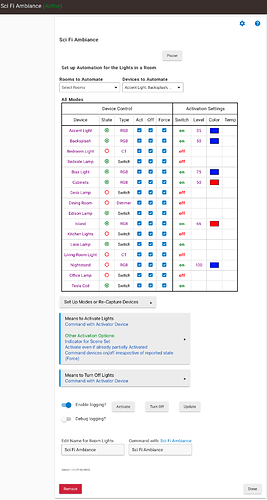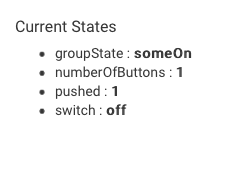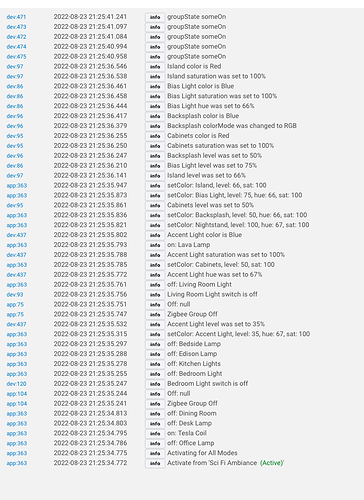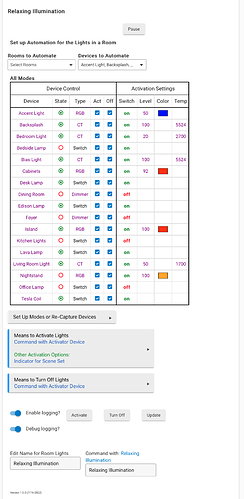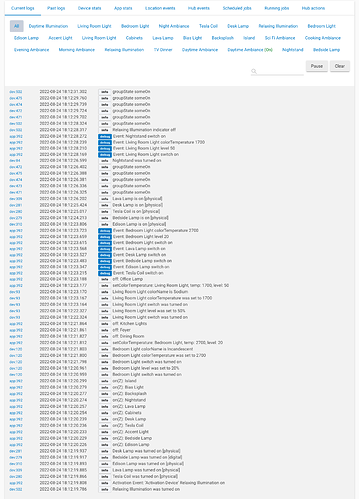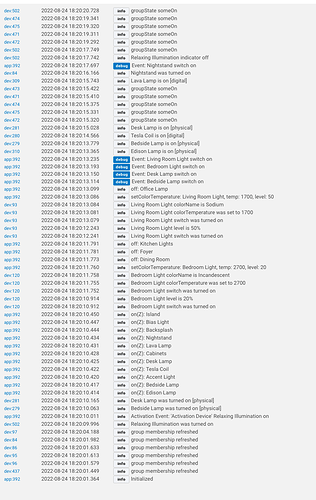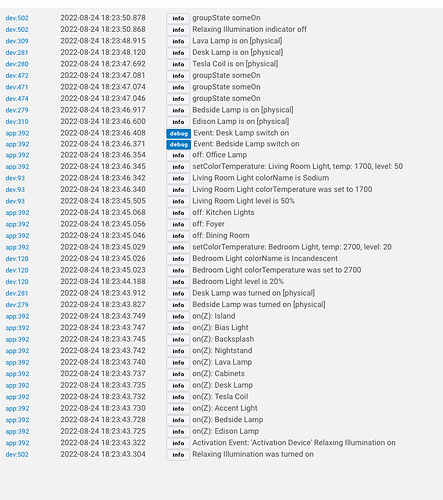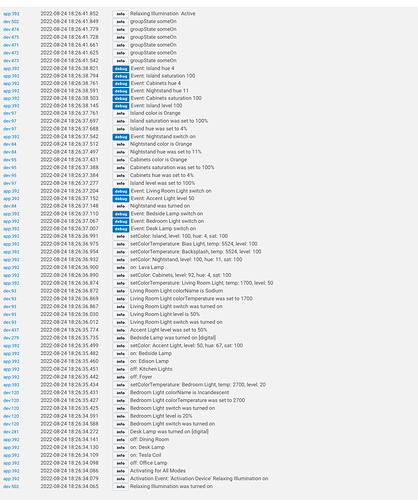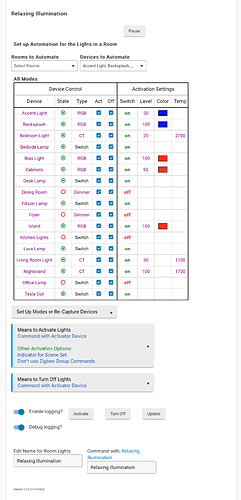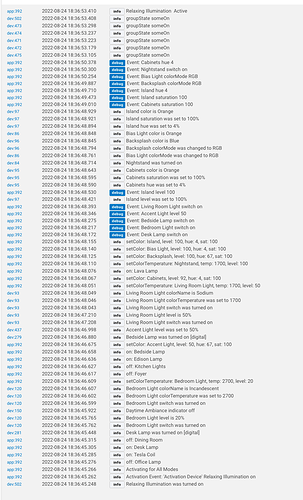Data dump incoming!
I built you a brand new RL app from another one of my scenes and, besides re-capturing it to get the initial states correct, have left it completely as default:
My live log view is totally empty as of this moment. I have another scene active. To successfully activate this RL app from present state, "Bedroom Light" (app 104) and "Living Room Light" (app 75) (both zigbee groups of 2 bulbs in a fixture, via a Group 2.1 app) will need to turn on. Accent Light, Bedside Lamp, Desk Lamp, Edison Lamp, Lava Lamp, Nightstand, and Tesla Coil will need to turn on. Bias Light, Cabinets, Backsplash, Nightstand, and Island should change to a different RGBW setting (but not the same setting; they all go to various different colors and levels).
Here are all log events from pushing the activator device on for Relaxing Illumination:
All devices that were supposed to change power state did so successfully. However, no devices that were supposed to change color did so (this was the reason I had "Force" on in my other RL apps).
I then restore my environment to the state it was in previously, and enable "Activate even if already partially Activated" and no other options for Relaxing Illumination, then re-run the activator device. The apparent result is the same; here's the log from that:
Now, I'll remove the "Activate even if already partially Activated", and add in "Command devices on/off irrespective of reported state (Force)," then check each device's box for Force. Re-run activator device. No RGBW changes, and logs are a little shorter:
Now, I'll remove "Command devices on/off irrespective of reported state (Force)" and add in "Don't use Zigbee Group Commands" -- the fix that worked last night. Re-run activator device. Most devices are now in the desired state.
Noticed after that run that Backsplash and Bias light were captured as CT instead of RGBW, whoops. Other than that, looks like we're executing successfully without Force enabled in the options (NB: For the above run, I disabled it from Other Activation Options, but I did not un-check each box first. Let's do that to be 100%).
Here is the now fully-refined RL app configuration:
Let's run it with the activator.
Success! The Force and Activate if Partial Activated options have proven to be unnecessary here, but we do need to disable the Zigbee Group Messaging to get our decorative changes to happen.