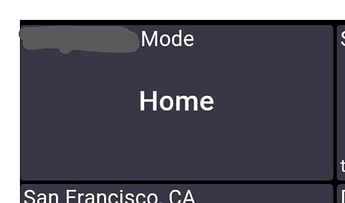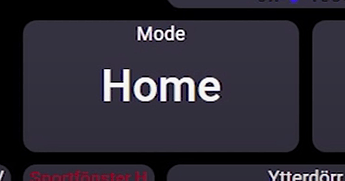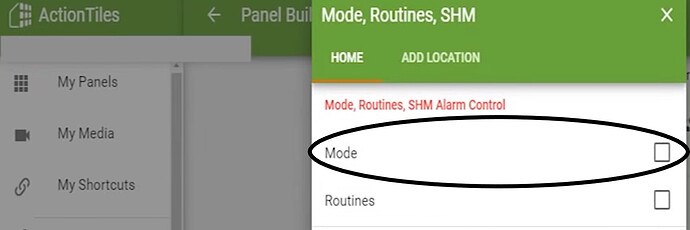I'm probably missing the obvious here. I'm trying to add a "Mode" tile to an existing Tileset. All the available devices are listed in +HUB TILES, but nothing for Mode. Checked under the +MORE also. Is "Mode" some kind of special tile? Thank you for any help.
I ditched ActionTiles for hubiVue a long time ago, and never looked back, but my recollection is that Mode is/was its own Tile type ("Location > Mode") in AT. Or was I pulling that info in via WebCoRE? Sorry, not 100% sure how I built that panel. Will edit if it comes to me:
While you're in the Tileset builder, look for Add > "Mode, Routines, Alarm":
Thank you for the response. Although, when I select a panel and go into Panel Builder. I have no option for Location or Mode, Routines, SHM! The Cue Card says to select +Other Tiles, but that seems to have been renamed +More. But the Mode option is not listed, only Media, Panel Shortcut, URL, IFrame and Clock.
Are you sure you've already 'registered' that particular hub with ActionTiles, so it knows about that "Location"?
The hub I'm using shows as ACTIVE. It is unlicensed, but ActionTiles for Hubitat is still in beta, no license required. It's like the menu option is just gone.
We might need @ActionTiles to take a peek under the hood on this for you.
Thanks for trying to help. I will contact them.
The Location Mode Tile is available under +Hub Tiles. It will be listed right at the top of the page.
Found it! Thank you!
This topic was automatically closed 365 days after the last reply. New replies are no longer allowed.