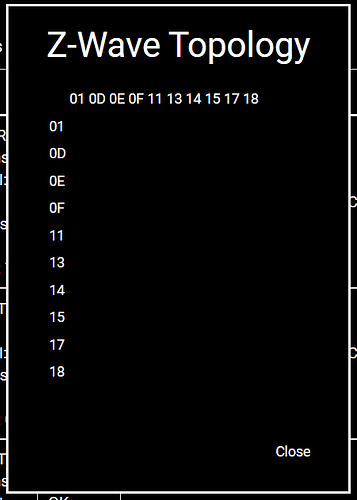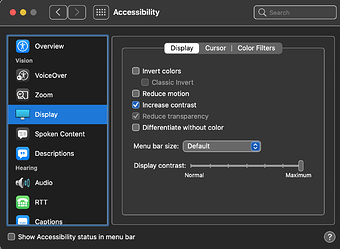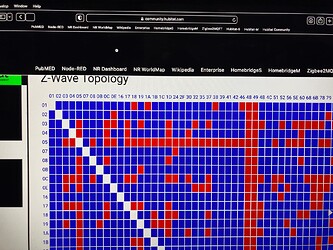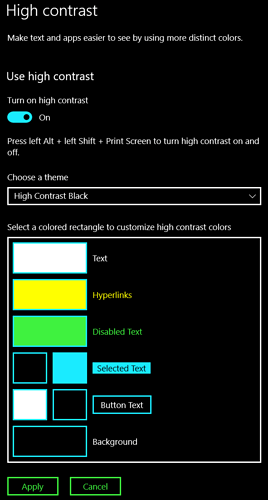Just enabled it and noticed the Z-Wave topology window is blank. It's not impacting me - just wanted it documented.
Buttons and toggles on a device page:
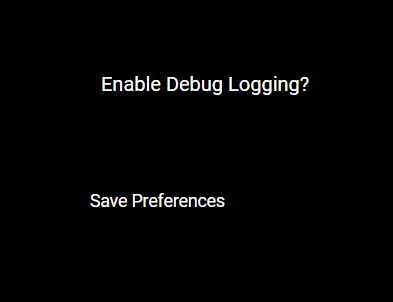
Is this an OS or browser setting? That may help staff figure this out (if it is indeed something the hub could be doing differently), as the hub interface itself doesn't have one. It does have an accessibility setting intended for screen readers--just not this.
Which browser/OS is this with?
To @bertabcd1234's point, on a Mac, if I pick the "Increase contrast" setting, and then set the display contrast to be "Maximum" as indicated below,
I can still clearly see the Z-wave topology.
So this issue is specific to whatever OS/Browser combination you are using.
Just realized that with a Mac, screen captures do not capture the display contrast. Here’s what I see (screen cap using phone):
Sorry, should've provided those details up front and been more attentive to responses here. It's a Windows 10 setting (21H2 v.19044.1586) - a toggle, not a slider like Mac. Browser is latest Chrome v100.0.4896.127.
There are 4 theme options: #1, #2, black, and white. I tried all and same result. I only noticed becuase I switch to high contrast when I'm in software development mode...