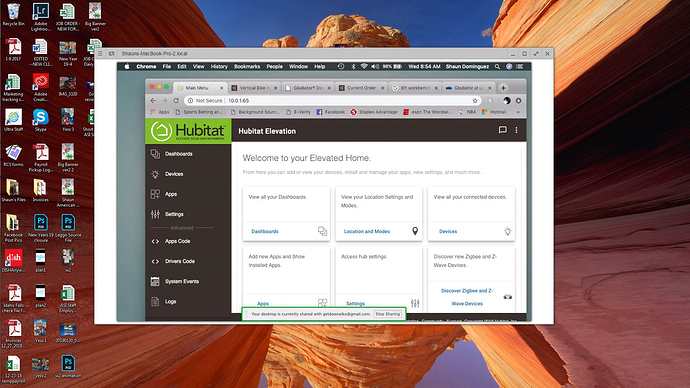Yup, that is my point. Users are lazy. Us geeks on this forum do amazing things and we think they are easy. Regular folk just want to launch a browser or click a mobile app and have sh@t work. My wife still won’t even use the SmartThings app even in the house because it sometimes asks for a password. And she would rather drink acid than use the Hubitat web page or dashboard. She talks to Alexa and uses HousePanel only because she thinks it is pretty. So I’m aiming to make this easy to use outside the house via an integrated option that an installer could set up. Might be too hard but I think the idea is solid.
How do you actually connect to that ? I'm trying to find a way to access it from work when I have downtime (i have a lot). Nothing but secure computers here and no access either so I'm kind of limited to using a website.
You have to have your own publicly accessible website space where you can install house panel, after you set it up, set the password inside of house panel on the auth page and then you can access it from anywhere in the world, but remember the password is not very hard to circumvent so know the risks. I suspect our smart homes are not super juicy targets so it may be acceptable to protect with a simple hashed password like I use. The bigger risk is you can reset the password pretty easily if you know how. I’m not publishing it but there is a way.
A better way that is discussed elsewhere is to set up a VPN into your home network and access your local HP install that way. Search for VPN on this forum and you will see OpenVPN described (or just scroll up)
If you're a Mac user and have a spare Mac, you can use "Back to My Mac". You remote into the Mac at your home and access HE via a web browser on that Mac. This is a Mac to Mac solution. No good for mobile.
Not a problem. I have a r510 running windows server that I could set it up on. After reading the thread again I just want to make sure I'm not misunderstanding the capabilities of house panel. Can I actually access the hub from this method or is it just a better dashboard?
I don’t understand your question- dashboards are designed to access the hub and that is what HousePanel does, so yes and yes.
If you install VPN you can log into Hubitat remotely and use a local install of HousePanel remotely.
I mean do things like create rules and access the settings.
The "administration side" is accessible only locally via the UI of the Hub itself. It's critically important to many, probably most, that it remain isolated from the Internet. If you want to put YOURS on the Internet, feel free, but it doesn't natively support that... and we've been assured it won't.. ever. ![]()
USING the hub, turning on and off lights, setting scenes -- everything that's been created using the admin side, YES, that is accessible over the Internet. From the Admin UI, you create a Dashboard, and there are at least 3* that come immediately to mind, and having created one that suits your need, you'll find it available. [* Native Hubitat Dashboard, House Panel and SharpTools.io]
Thanks for the info. That's what I was thinking to begin with. Saw that this post was asking about that originally so I got mixed up thinking the replies were regarding that until I read it again. Thanks again
Why would you not want to allow that? You basically make it impossible for 3rd parties at that point to use Hubitat as a platform to use as part of their solution(s). They're not going to want to have to go out in person to an install to just fix or tweak a rule or something. They will want to do that remotely.
3rd parties can do, you can, but if you want to change a setting like a rule you only can do it at home or using a vpn, this is security in some point.
It's not "impossible" -- it's actually trivial: add an OpenVPN as part of the solution(s). Hubitat Hub is a major part of a 3rd party Installation, I'd think, but not the whole. Video Cameras come to mind because they aren't well suited to be driven through a home automation hub. You'd want to include support of them too I imagine and a VPN solution covers both. As a professional in that field, I'm guessing, you'd have a far clearer picture of the whole than I.
Since the hubitat hub is a computer, couldn't it also run the VPN, since the hub is up 24x7
Probably, but it's not a general purpose computer. It's got a specific mission and if you use the VPN to watch live video from your N cameras, wouldn't that load impinge on the real mission ?
A raspberryPI is more than enough, and then you have it available to also run Homebridge or Plex or...
It's also possible via reverse-proxy with Apache.
I have been looking into this as well and have strongly considered using a VPN through rasberryPi but I found an easier solution for me. Chrome Remote Desktop is so easy all you have to do is install chrome on your PC or MAC and install the app from their web store. I can easily get into my MAC Book Pro from my Windows 7 work computer and have full access. The only drawback I have found so far is that this will not work when the laptop is closed as Apple has limited this ability so I just keep the lid on my laptop open and I can get in anytime! I hope this helps someone that might be looking for a super easy quick solution.
Using OpenVPN on your router is going to be the secure way and gives you access to your entire LAN if you wish. Generally most decent consumer router's support OpenVPN at this point so I see no other reason really to use other options, other then not having to deal with the setup of the VPN server. A raspberry Pi is also another great option and is very inexpensive.
I found an easy way to access remotely without VPN or opening a port. I'm using the VNC Connect that is now included since PIXEL. Works for me and most non tech people will be able to set this up. Interested to see what people have to say about this...
Chrome Remote Desktop and VNC are both great options but operate differently from a VPN connection.
Those apps allow you to remotely control a device on your home network as if you were sitting in front of it. They essentially give you a video stream of your display and provide mouse and keyboard control.
A vpn works very differently by essentially giving you remote access to your home network. The device you are using to establish the vpn connection will act as if if was directly connected to your router. One of the biggest benefits, in my opinion, of a VPN over a Remote Desktop solution is with mobile devices like your phone. I'll use the Hubitat web interface as an easy example.
Remote Desktop:
- establish remote control of your desktop pc at home
- you would now have to navigate your pc desktop using your phone.
While this is helpful in a crunch, it is far from ideal and would require quite a bit of screen scrolling.
VPN:
- establish a vpn connection to your home network
- you can now use any browser installed on your phone and it will bring up the mobile web interface to easily configure your hub.
Another benefit for me is the ability to access my indoor webcams. I do not expose these cameras to the internet for reasons you might guess. With a vpn, I can easliy view my "local only" webcams while I'm away from home. No need to forward ports and use a cloud service. I just works.
Both are great options, and I'm sure others will chime in with why they prefer one over the other, but ultimately the decision on what works for you will be subjective. Needless to say, I prefer the vpn option.
Actually I can use my Remote Desktop from my phone OR another desktop and as you can clearly see from the picture I posted there is no scrolling whatsoever. You are confined on the size to view your desktop but with my windows 7 PC it isn’t a big deal at all. It took little to no effort for me to set up and it gets me in when I need to get in.