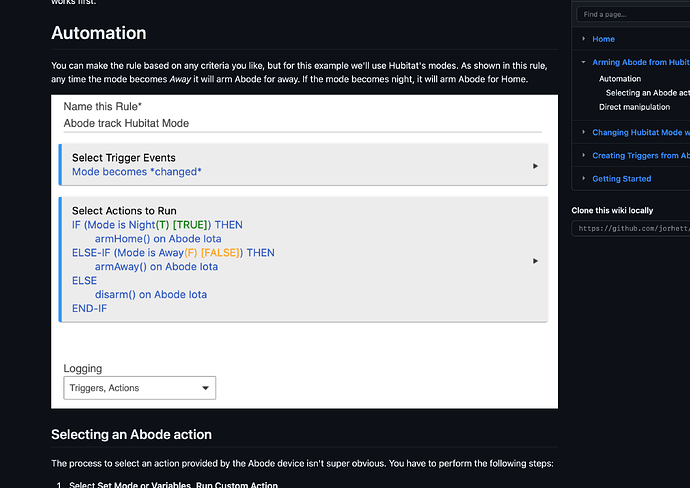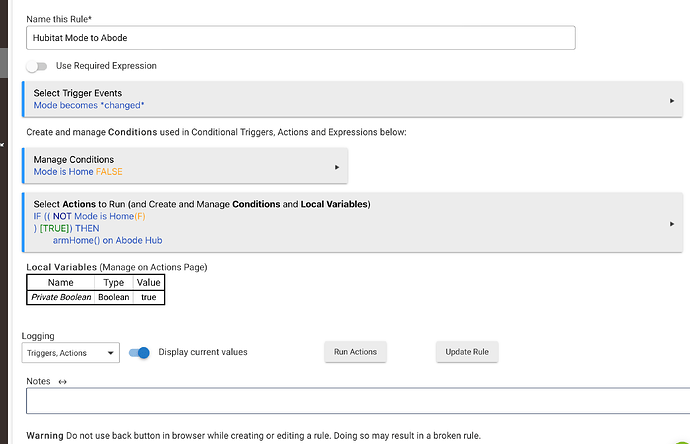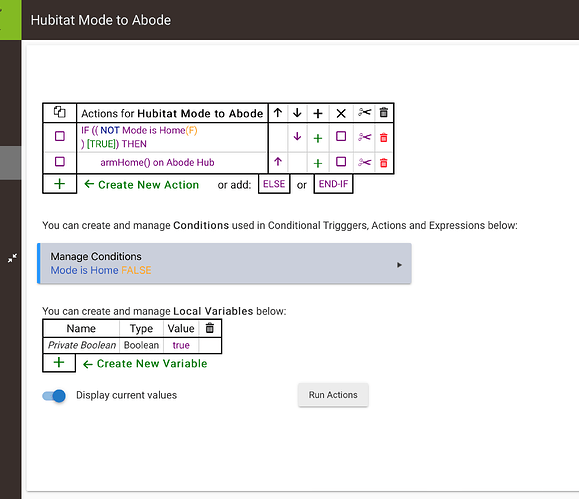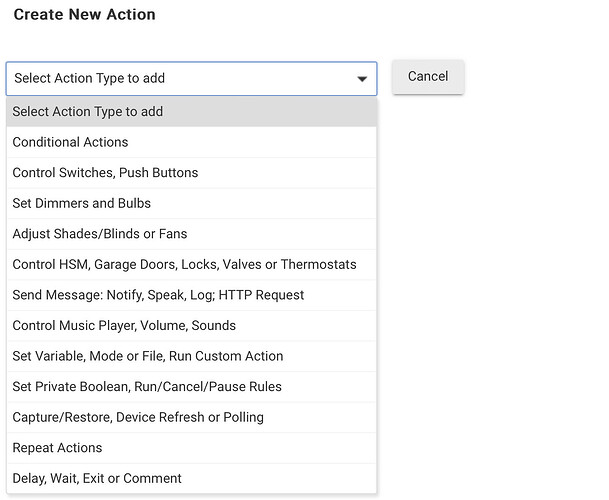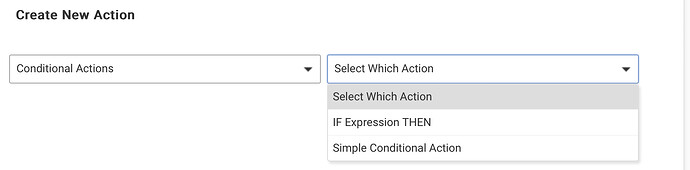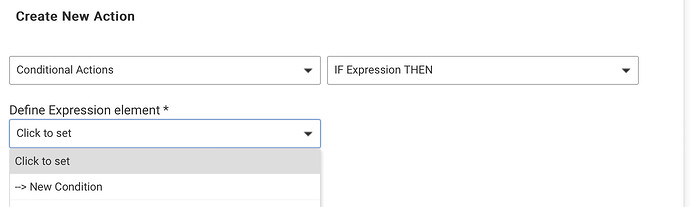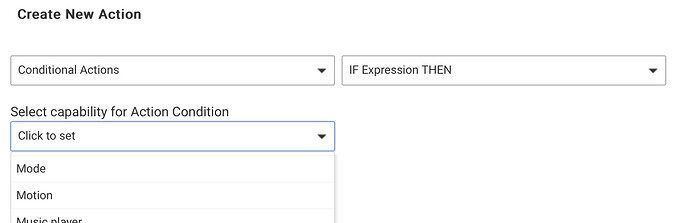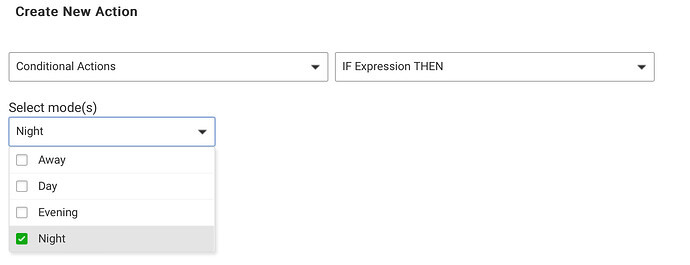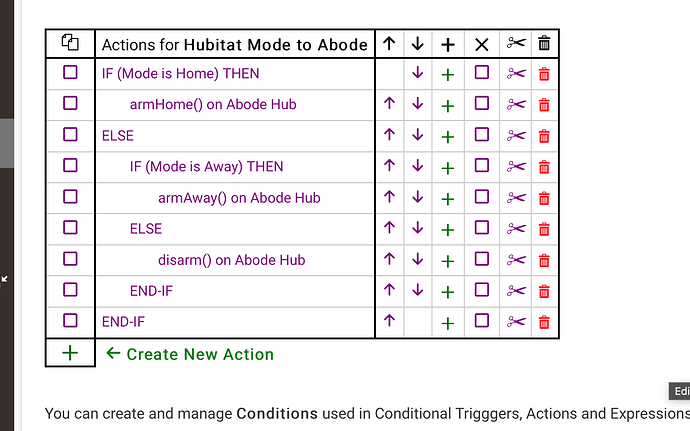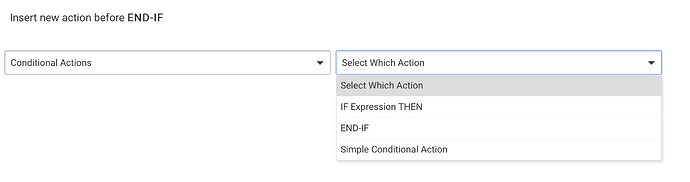Does anyone know how to accomplish this IF then statement in the rule machine? I can't figure it out for the life of me.
The rule looks right. What happens if you run it manually?
I see you have logging enabled, what do the logs look like when it is run?
Have you tested the “armHome()” command on its own (and the others too) to ensure they work?
That rule is a screenshot of what I'm trying to accomplish. I am unsure how to replicate it in Rule Machine because the interface looks very different...
Oh, got it! Yes, I looked at it too quickly.
Yes, the Rule Machine (RM). Interface changed since that screenshot was created.
You will want to re-do the IF expression, and delete the existing one. To delete it, press on the red garbage icon to the right of it.
Then, you will want to create a new action above “armHome()…” by clicking on the “+” to the right of this action. It will insert the command above it.
From the drop down that will appear, select “Conditional Actions”:
Then, select “IF Expression THEN”:
Then select “-> New Condition”:
Then select “Mode”:
Then select “Night”:
And click on the “Done with this condition” button that appears, and then the “Done with IF Expression THEN” button.
Your if expression will be added to the table.
Repeate this with an “ELSE-IF Expression THEN” action for the “Away” mode, and then with an “ELSE” action.
Instead of putting the Else, create a new action and select Conditional Actions. ELSE-IF should be an option in the Select Which Action drop-down.
What @JB10 said…
Try adding the new command before the existing “ELSE” by pressing on the green “+” that is to the right of it. The option should appear.
If the “ELSE-IF” command doesn’t appear, try deleting the “END-IF” on the bottom, and then try it again.
This topic was automatically closed 365 days after the last reply. New replies are no longer allowed.