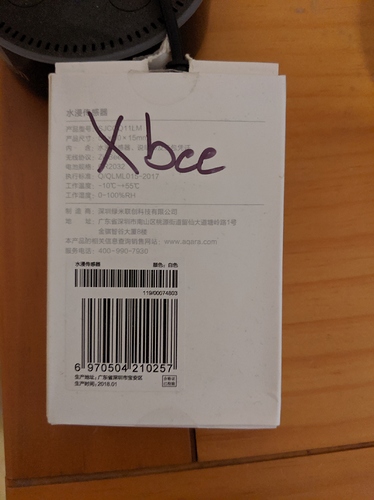Also, I'd like to make a plug (pun intended), for the TradFri Zigbee repeaters that are available at Ikea. Very inexpensive, and seem to work very well!
https://www.ikea.com/ca/en/p/tradfri-signal-repeater-30400407/
The secret to zigbee is repeaters. The simple math is essentially 1 repeating device for every 6 sensors. This way you should be safe.
Then obviously, placing them in between sensors and other repeaters.
Unlike zwave, you can't have too many repeaters.
Or use Xbee's as repeaters and you can go up to 14 (or 19 with the Pro version) ![]()
I do happen to notice that the Hubitat implementation of Zigbee networks seems to be somewhat more flexible than others (specifically, you know who).
Perhaps that's also another competitive advantage that could be emphasized more.
That comes to the fore, because here (the Great White North, but perhaps elsewhere), many Zigbee devices are half the cost of corresponding Z-Wave devices. I'm talking not just about sensors, but also switches, too. That kind of difference in cost, makes you take a second look.
If xbee would just sell a house, pet friendly, model I would buy more if them. My cats would destroy an unhoused xbee in 5 seconds.
I actually just ordered similar parts as shown here to make my Xbee's a bit more "house friendly"
Not sure how "cat resistant" it is though
Could be any or all. I will go on record as being a Zigbee fanboy. When the mesh is healthy, the speed is sooo much quicker than z-wave. I'll also admit that it took a little work to optimize my zigbee mesh. I started with getting Xbees, to provide visualization and repeaters, and quickly saw just how detrimental repeating bulbs are. End devices love to repeat through bulbs, but the bulbs just can't handle the quantity. Replacing Crees and Osrams with Sengleds (which do not repeat) put me on the right path. Two Xbees and six Tradfri outlets provide more that enough routes around my house for the dynamic nature of zigbee. FWIW, from an Iris V2 motion sensor detecting motion to an old GE z-wave (non-plus) switch turning on, it takes about 200 ms. I'm happy with that.
Sure, any repeater can have a larger route cache and be configured for more than 6, but considering most repeaters are defaulted to 6, its a good practice.
Obviously, this isn't a hard rule, since the hub can support many more direct connected devices. But many people forget that Zigbee (and Z-Wave) are mesh networks. Mesh networks require repeaters and the routes to be rebuilt, which happens over time.
Pairing in place is the easiest way to make sure you don't have routing issues. If it can't pair in place, it probably means you don't have enough repeaters or your repeater routing tables are full.
I just wish someone made a decent replacement outlet in-wall that did zigbee. For my house, since I did Lutron Dimmers and Switches, I put Zigbee plug in outlets in every room and hallway I could to get my repeater count up and all of my boundary sensors are zigbee and work great. Doors, windows, motion sensors, etc.
When I first did this, zigbee locks were only in the realm of control4 (actually had a few, but they failed, either touch screen or gears) and Z-Wave was the only option for DIY. So I also had to add a bunch of Z-Wave repeaters.
Anyway... Don't overthink Zigbee, its a self healing, mesh network that likes to have repeaters. Z-Wave has a 4 hop max and a 232 device limit... Zigbee doesn't. Go nuts, add repeaters. Just stay away from most Zigbee bulbs, they make bad repeaters by design... Bulbs are typically on switched outlets, someone will turn it off, unscrew the light, etc... Since I created two meshes, one for my bulbs and one for my sensors, my 230+ device network(s) have been pretty rock solid...
I lost one to a cat and used what I had at hand to protect the others.
That's the box a Xiaomi leak sensor came in.
Here are the items I got to make an enclosure around my Xbees.
Box gets attached to the charger with some velcro
Charger
Adapter
Box
Help a neophyte - what happens if there are too many repeaters in a z-wave network?
Thanks!
Zwave only supports 4 hops. You can't endlessly extend the range
Does z-wave not include algorithms to determine the shortest path?
Typically a z-wave repair will attempt to deal with the 4 hop max, but no it is not smart and doesn't handle this well or warn you. One of the many issues I have with Z-Wave... But that's for another day...
It is a bit more complicated. The controller usually knows all possible paths to an end device. It uses it in case one path becomes nonoperational.
Here is a nice article that scratches on the surface of how that works
Does anyone know how long devices remain in the Zigbee routing table because my table is still showing a Lightify lamp that I removed from my HE hub 4 weeks ago !!
Nothing is routing through it but it still shows in the Neighbor Table
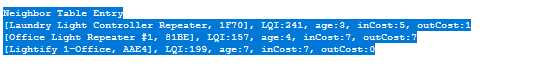
The entry looks like what would be expected for a neighbor which has stopped communicating: the outcost has been set to zero ( 0 = 'unknown') since there has been no recent link status message update from the Lightify-- and the age field got to 7 which is the trigger to set outcost to 0 (6 16-second intervals elapsed with no link status received). My guess is that the entry will probably persist until it gets overwritten (probably if the table space needed to reclaimed). It shouldn't affect routing because the zero outcost should flag it as not usable.
Cheers @Tony, Thx for the explanation.
I thought it'd just drop out of the table so I was surprised to see it persisting.
It's not causing any issues so I'll just ignore it, now.
Thx
I suspect it is left in the table to minimize overhead of managing the routing table space if there is no need to do so. It's probably assumed that there is a fair chance that the device may 'come back' and if it starts sending link status messages again it is trivial to update the existing entry rather than allocate a new one.
On the other hand, to account for very large numbers of in-range routers where the space could be potentially filled, if an entry's age is 3 or greater it is flagged as stale and is eligible to be overwritten to make space for a new one. I've heard it said that "you can't have too many routers in a Zigbee network" but I suspect that isn't literally true, or it requires special care in provisioning (especially in the light of SRWhite's experience with his setup of 40 Iris plugs which resulted in updates to HE's Zigbee stack).
If there are an excessive number of routers in range of each other the amount of link status traffic that each has to deal with ( a status message every 16 seconds, for each router) starts to become a significant suck of resources. In commercial lighting installations (a common Zigbee industrial application) with several hundred 'always on' nodes that potentially hear each other I have read that special accommodations are required to deal with this issue.
off topic, whatever happened to SRwhite? did he end up staying on HE or moving to a different platform?