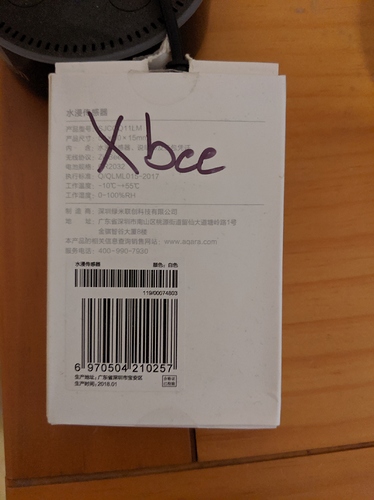Sure, any repeater can have a larger route cache and be configured for more than 6, but considering most repeaters are defaulted to 6, its a good practice.
Obviously, this isn't a hard rule, since the hub can support many more direct connected devices. But many people forget that Zigbee (and Z-Wave) are mesh networks. Mesh networks require repeaters and the routes to be rebuilt, which happens over time.
Pairing in place is the easiest way to make sure you don't have routing issues. If it can't pair in place, it probably means you don't have enough repeaters or your repeater routing tables are full.
I just wish someone made a decent replacement outlet in-wall that did zigbee. For my house, since I did Lutron Dimmers and Switches, I put Zigbee plug in outlets in every room and hallway I could to get my repeater count up and all of my boundary sensors are zigbee and work great. Doors, windows, motion sensors, etc.
When I first did this, zigbee locks were only in the realm of control4 (actually had a few, but they failed, either touch screen or gears) and Z-Wave was the only option for DIY. So I also had to add a bunch of Z-Wave repeaters.
Anyway... Don't overthink Zigbee, its a self healing, mesh network that likes to have repeaters. Z-Wave has a 4 hop max and a 232 device limit... Zigbee doesn't. Go nuts, add repeaters. Just stay away from most Zigbee bulbs, they make bad repeaters by design... Bulbs are typically on switched outlets, someone will turn it off, unscrew the light, etc... Since I created two meshes, one for my bulbs and one for my sensors, my 230+ device network(s) have been pretty rock solid...