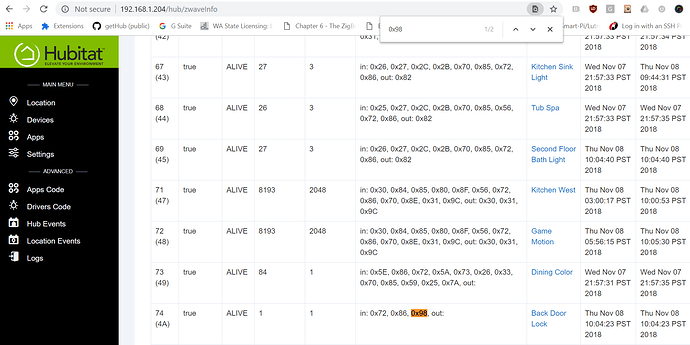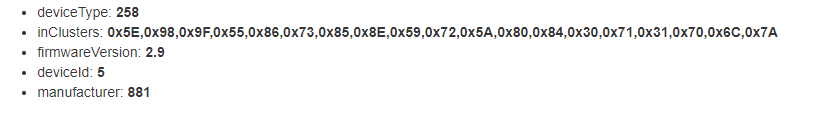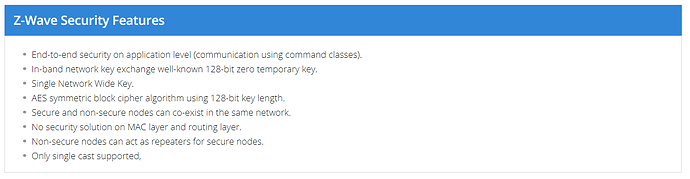Thanks for your feedback. There is a another way, now, to quickly identify these devices. If you go into Settings then Z-Wave Information page, the encrypted devices have 0x98 command class listed in the "Clusters" field.
So I'm confused. The device below used to have the secure pairing = true. I did and exclude and then and include. Secure paring = true is longer listed but it does have a 0x98. Does that just mean it is a Zwave plus device or is it still doing encryption?
Inclusters means the capabilities of the device, 0x98 means the device can be secure paired, not that it was paired in secure mode. If you don't see zwaveSecurePairingComplete: true then is not secured. For example, a z-wave plus device has 0x5E but non plus doesn't have the 0x5E, capabilities.
Thank you Bobby. I was asked this question just the other day on FB and didn’t get an answer. Perfect. I have now confirmed that I have successfully paired my Zen06 in secure mode as intended. Input this in place to help my Schlage lock and it seemed to fix things but I was never sure.
I’m not sure if this popped up when I paired or not. Nice to be able to confirm as in Bobby’a post after the fact.
You probably have other reasons to pair it securely.
However, I just wanted to mention that a device does not have to paired securely to act as beaming repeater for a securely paired device like a lock or a garage door opener.
Hmmm, 0x98 is showing up for me from a Zooz 4 in 1 device (installed nearly a year ago) and my new Inovelli Black Series dimmer installed 3 weeks ago.
No slow hub for me, should I chance it and delete them and start over just to be safe?
Rick
A device having 0x98 in its cluster list just means that the device is capable of joining using s0 security, it doesn't mean that it is currently joined that way.
Secure inclusion is defined by zwaveSecurePairingComplete: true
Thanks Mike, I see the difference now
Rick
First, i need to apologize for resurrecting a one year old thread. I didn't realize that when i first replied.
Interesting. That was not the way i understood it. I installed the Zen06 in this location when i was having my initial issues with my Schlage BE469NX.
Does the message "zwaveSecurePairingComplete: true" appear on the device page or only show up while the device is originally paired?
I actually have two of the Zen06 devices and 0x98 only appears in one of the inClusters lines:
- deviceType: 257
- inClusters: 0x5E,0x25,0x32,0x27,0x2C,0x2B,0x70,0x85,0x59,0x72,0x86,0x98,0x7A,0x73,0x5A
- firmwareVersion: 1.3
- deviceId: 10
- manufacturer: 634
- deviceType: 257
- inClusters: 0x5E,0x25,0x32,0x27,0x2C,0x2B,0x70,0x85,0x59,0x72,0x86,0x7A,0x73,0x5A
- firmwareVersion: 1.3
- deviceId: 10
- manufacturer: 634
yes and the entry is permanent.
OK, not sure what your concern is here, we only present the command classes that the device is advertising.
Devices are supposed to advertise all the command classes they implement, but this isn't always the case, nothing we can do about that.
Thank you for clarifying. I don’t really have a concern. As I stated I attempted to add the one switches in secure mode because it’s the general consensus on this forum that repeaters are required for proper operation of the Schlage z-wave BE469. Once I got over my initial problems pulling it over from my wink hub it has been behaving well, but with the lock I was trying to be on the safe side.
I still haven’t don’t more research, but I still think devices need to be added in secure mode to relay messages to locks. Evidently my zen06 is not in secure mode, so I guess it’s not helping in this case.
I believe you are confusing the Secure Pairing process with the Beaming function of a repeater in order to support day-to-day operations of a secure device.
My understanding is that the initial pairing of a "secure" device (e.g., Lock, Garage Door, some door/window sensors) is that the pairing occurs at low power ("whisper") levels. It is my belief (not backed up by any documentation) that this is the key exchange process. Obviously, if you can intercept the keys you can compromise the device. Once the keys are exchanged (and the lock is "Secure Paired") then the traffic between the secure device and the hub can be assisted by intermediate devices. This is where the beaming feature comes in to play. Great explanation of that here:
I think this is the answer to one of the questions being discussed here:
https://www.silabs.com/products/wireless/mesh-networking/z-wave/specification/security
"Non-secure nodes can act as repeaters for secure nodes."
Both the Zooz ZEN06 and the Aeon DSD37-ZWUS Repeater support beaming. It is listed in their conformance statements (links below):
Thanks for the data. I don’t think the zen06 is beam forming but actually I have two zen22’s that are closet to the lock. They don’t show up on the alliance link though.
I also reviewed another thread which you posted on.
Ok I am not going worry about it. It’s working. I was just prompted after seeing a FB post and stumbled here.
Ah, you posted again while I was reading.
Yes I realized I needed to click the download link to see the extra page of information.
I also noted that the zen21 supports this so I assume the Zen22 does as well.
They are good questions. I think there is a lot of confusion about this. Understanding how best to use the devices to make the strongest network is important. We don't want to rely on weak information.
I appreciate the time you have taken to share the information.
This topic was automatically closed 365 days after the last reply. New replies are no longer allowed.