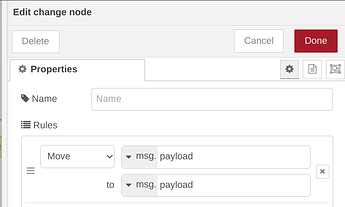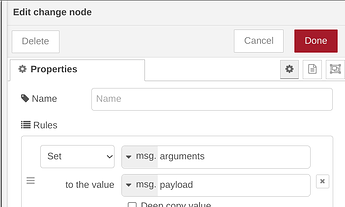Ok, got it to import. The problem is as I said above - your change node.
This doesn't work/do anything.
You need to put the value you want to write to hubitat into msg.arguments. Something like this:
You really don't need to guess at these things, as it is all documented.
Per the online help for the hubitat command node, if you don't specify a static value for arguments in the config of the command node, you must specify it by passing the node a value in msg,arguments on the incoming msg.
Having something in msg.payload does nothing in this case, as the hubitat command node does not use msg.payload for anything (otherwise it would be listed in the INPUTS section of the node help).
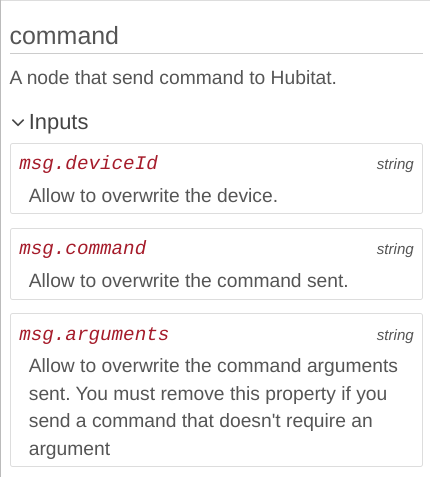
Good luck!