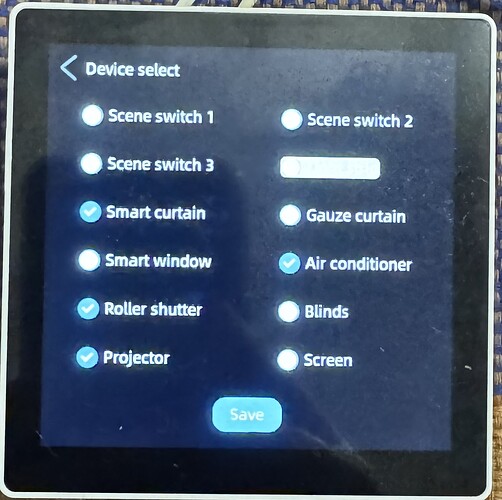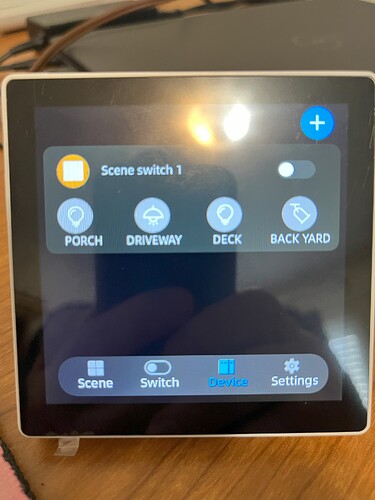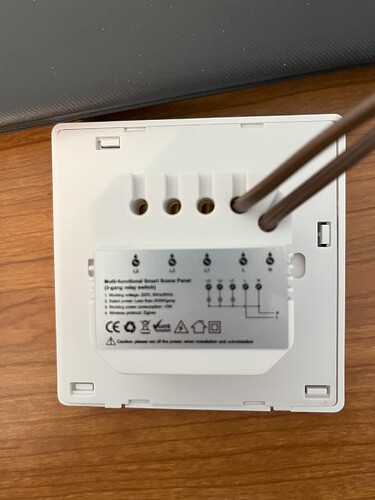Looks good!
So, does it have 10V dimmer output(s)?
Have an application that could use a device with two dimmer outputs.
The device that I ordered does not have the 10V dimming outputs.
Guess I'll wait till they hit Amazon, might take a couple tries to get the right one.
Beware of the very similar model that has a built-in Tuya Zigbee hub inside. It looks the same but it is more expensive and will not work with this driver.
Love this part...
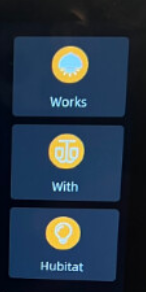
Can you put a coffee cup or something similar next to it in a picture for scale?
I assume you have it hooked up temporarily to a electrical cord you cut, and are going to mount it in the wall?
Got mine today. Now to find time to mess with it ![]()
@danabw I am planning to mount the panel, hopefully in a week or two. Its not easy to do it, as in my house, most of the wall switch boxes do not have a neutral wire.
The EU version of the switch panel has the standard European size 50 x 50 cm (19 11/16 in).
Powered unit up. Paired, quite easily. When I push a scene button I can see the number in the device settings.
But the basic switches on the device. How do I see those or control them remotely?
Also, I notice in the WIKI there are a large number of buttons. Is there a way to add buttons on the device? EDIT: Figured this one out.
EDIT: Ok, looking at the logs I see the switch presses. But it appears I need child devices. Not sure how to get them added.
You can create the child devices when you select the 'LOAD ALL DEFAULTS' option and then click on the Configure button above.
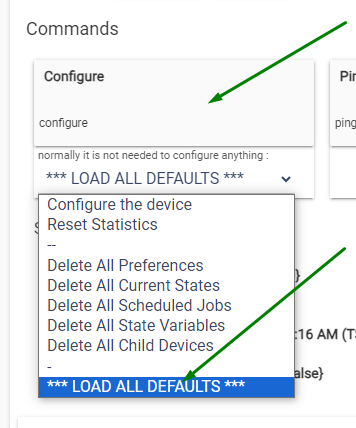
In the next update I will make the creation of the child devices automatically
What model did you get, how many physical switches inside?
Got it, thanks. I got the one with 3 switches as it was the only one supposedly in stock. Only need 2 and I saw how to remove one from the screen.
Now got to figure out how to mount it. It appears the mounting holes are on the side and my switch box has them top and bottom. Not even sure if they are spaced right for USA boxes. Most of my boxes don’t have neutrals either, but the one where I plan to use it does.
In addition to the physical switches (the built-in relays) there are 3 groups of 4 virtual switches each :
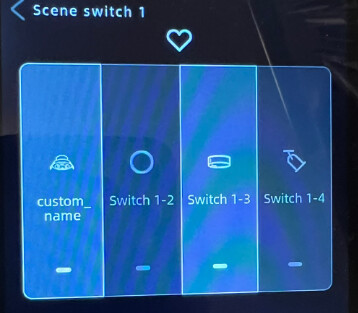
You can enable the virtual switches by pressing on the plus button here :
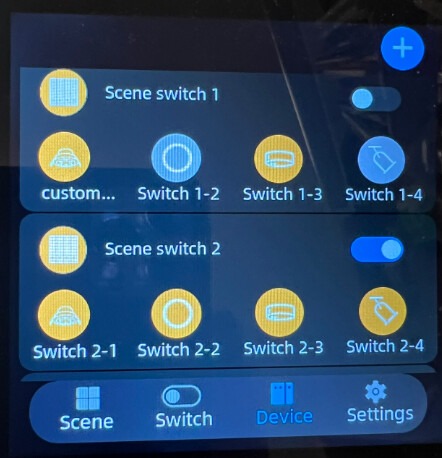
The switches (opposed to the scenes that currently generate button events) preserve their latest state on/off, so I will have to make 12 more child devices (switches) - optionally.
I have updated the driver to version 1.1.0 "2024/04/28 6:0 PM" : Please update the driver manually.
- the date and the time is now synchronized automatically (T3E asks for time sync every hour)
- Four child devices (the maximum number of built-in relays) are created automatically when the panel is paired with HE. If the driver was changed manually later, for now you should click on the 'Configiure' button, selecting 'LOAD ALL DEFAULTS' option in advance.
- internal code refactoring.
Next in the TODO list is configuring the actual number of relays and creating three groups of virtual switches conditionally. For now, the 'Scene switch 1, 2, 3' groups shown on the picture above are generating button events only.
... and it seems like this device will need a companion app to sync bi-directionally the on/off state of the virtual switches, mapped to real switches/bulbs/other controlled devices with an on/off state.
BTW, there should already be a bi-directional Mirror app in HE?
Is this what I would need to mount it in a USA double wall box?
On the device screen. I figured out how to change the name and icon on the individual switches. But is there a way to change the name on the Scene Itself? For example I want the main Scene Switch 1 to say "Outside Lights".
I can't change this 'Scene switch 1' label also ... : (
You can ask the seller, they were rather responsive.
Found this switch plate. Works perfectly with the unit.
I haven't installed this yet. Not sure if I will. I like the concept, but wish it was more confgurable. I have been down the road with tablets, etc. Something this small, powered with mains, was really alluring. I just wish it was a little more configurable. More like a dashboard.
I read all the posts about the Sonoff panel, which is pretty much the same thing. The Sonoff being able to be setup more like I want. But I don't want to have to use HA just to get it to work. And I don't see anything about any other options.
So still thinking on what I might do.
That looks pretty cool.
Question: Can the outputs dim a 120 V load? My LED lights in this are are 120 V.
Question: Does it have a UL mark? I looked at the website and couldn't tell. It has a CE mark, but that's a "self certification", where UL is an independent lab...I am always hesitant to install something that does not have a UL mark.
Same here. In North America, there are a couple other safety testing labs that are equally reputable, like CSA or ETL/Intertek.
Without one of those safety certifications, I would pass on any device that’s intended to be hardwired.