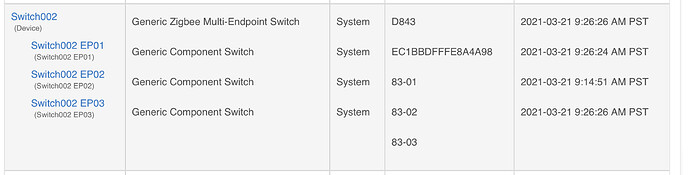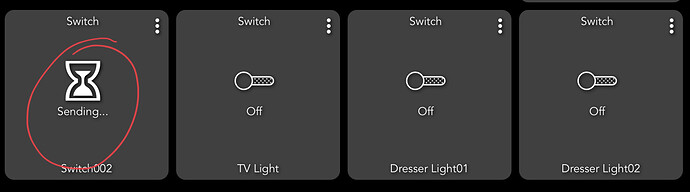Hi everyone. Good day.
I’m new to Hubitat.
I manage to add a zigbee 3-gang switch to my hub. My dilemma now is adding it to my dashboard so I can control the 3 lights control by the switch.
Can anyone point me to a document/how-to on this.
TIA.
-Sherwin
Probably going to need the device model and manufacturer to give us starting point...
Hi. Thanks for taking the time.
As requested:
- endpointId: 01
- application: 43
- manufacturer: _TYZB01_Lrjzz1UV
- model: TS0013
- inClusters: 0000,0003,0006
- outClusters: 0019
- softwareBuild:
Regards,
Sherwin
Searches return Tuya as a possible manufacturer?
The first thing is to find a compatible driver. On the Device tab, click over the device and in Type select the Generic Zibee Multi-Endpoint Switch and click Save Device, and see if in Device Details it is showing three Component Devices.
If affirmative, you now have three different switches.
1 Like
As requested, screenshot of device details.
After changing the Type “Generic Zibee Multi-Endpoint Switch”, I’m able to control the switch. But it controls the 3 bulbs as one (1) from the dashboard.
I am assuming you can control each of the three lights independently from either the device page, simple automations, and Rule Machine. If this is the case, you could always just create three virtual switches and add the virtual switches to the dashboard. Obviously you also need to tie the virtual switches to each of the zigbee switches through an automation.
Hi. As of the moment, not yet individually.
-Sherwin
Good news.
Saw this on the device list.
I think this is what I need for the dashboard. Will test in a while.
-Sherwin
1 Like
At first, the individual controls works fine.
But after adding simple automation, the dashboard switch doesn’t work.
Any clue why this happened?
Cheerz
Sherwin
You will need to add one tile to each one of the devices created to control them. To control all the three devices at the same time you should use an automation or create a group.
Read the documentation would be a good start
Hi.
As mentioned above, both parent device and sub-device work, until I added simple automation. Will try grouping next time.
Cheerz
Sherwin
What do that trick is, deleting then rejoin the switch to the hub.
Now, even the simple automation works.
Cheerz
Sherwin
1 Like
After doing some testing:
- power of the switch
- reboot the hub
- click configure the switch parent device
- enable debug, no info was collected
Still not able to rejoin my switch to the Hub. Controls from dashboard are not sent.
Again, I remove the device and rejoin it. This trick again works.
Is changing display name affects device link to Hub? Noticed that loosing connection to Hub after changing the sub-device display name.
Any other troubleshooting tools I can use, even third party? In checking link between Hub and devices.
Hoping to make this stable before adding more switches.
Cheerz
Sherwin
Forget about the dashboard for the moment, when controlling each of the component switches via the driver details, does the status of the switch attribute in current states update correctly?
Hi. Current state doesn’t update, it’s in OFF state. Even after pressing the ON button.
When I turn ON from the physical switch, the state still remains OFF.
When automation was trigger, the state still remains OFF.
When I click the dashboard button, the button state “Sending” and endless hour glass appear. It will be back to OFF when I manual refresh the dashboard. In the current state remains OFF.
So far, the trick is to remove the parent device and add again.
Cheerz
Bummer, if the device refuses to report it's state changes there is little I can do about it with the current driver.
With few exceptions we expect devices to report their status changes without being polled.