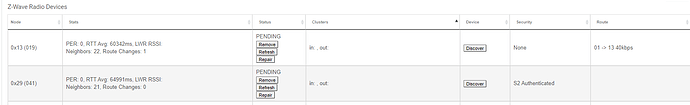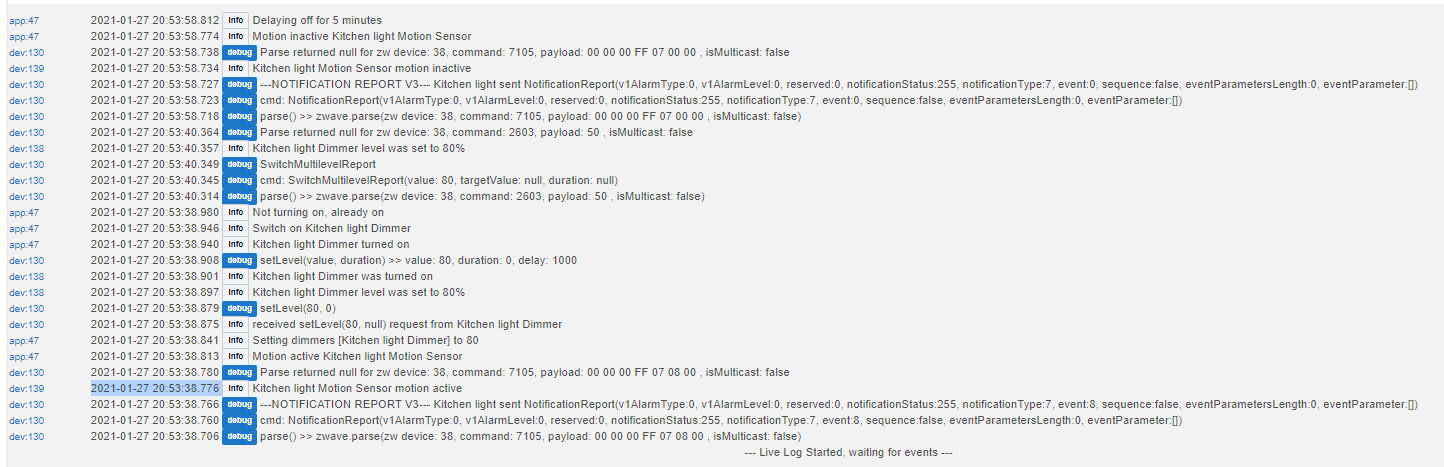A shutdown of the hub and removal of power for about 30 seconds might be better as it will clear the Z-wave stack.
- When in OCCUPANCY mode, how fast does it START to turn on the light when there is motion? If it starts soon, but just ramps too slowly, then adjust the settings I mentioned above.
-
If it doesn't START very fast after motion begins - well I don't know. When in occupancy mode the turn on/off is all done in hardware in the device - it has nothing to do with your mesh at all - zero. So it wouldn't be a hub or mesh issue.
-
The only times I've seen it seem slow in occupancy mode is if you have weird LED bulbs that take a high minimum voltage/current to turn on, have the dimmer speed set to 'slowly', or if the zwave step/% per step parameters were set to something weird.
- Or if you really want to go nuts - put it in "Switch Mode" and see how fast it comes on. That is the fastest it can possibly turn on in the hardware. What you get in switch mode is it - it won't be faster than that with those bulbs and motion sensitivity settings no matter what you set any of the other settings to.
if i adjust hte light from the device page it is instant, only if the motion is involed is it slow
the light still delay in occupancy mode, the only thing i i can think is my part part is 26932 and NOT 26933 maybe there is a difference? (i could find any difference at all in my searches)
Did you try either of things I mentioned above?
I have no idea what that means.
okay They REFUSE to delete, i have hit repair/refresh like 15-20 times and delete just as many times, the page just says waiting......... the refreshs and they are still there ![]()
typeo the number on the side of my box is 26932 and not 26933 i cannot find any differance online but may mine is just slower? i dont know
[quote="JasonJoel, post:22, topic:62171"]
- When in OCCUPANCY mode, how fast does it START to turn on the light when there is motion? If it starts soon, but just ramps too slowly, then adjust the settings I mentioned above.[/quote]
i have the light at 100% and number adjust 2 and 5
[quote]
- If it doesn't START very fast after motion begins - well I don't know. When in occupancy mode the turn on/off is all done in hardware in the device - it has nothing to do with your mesh at all - zero. So it wouldn't be a hub or mesh issue.[/quote]
right i have it in that mode and it take forever to turn on
[quote]
- The only times I've seen it seem slow in occupancy mode is if you have weird LED bulbs that take a high minimum voltage/current to turn on, have the dimmer speed set to 'slowly', or if the zwave step/% per step parameters were set to something weird.[/quote]
again from the light dimmer device page if i click on off it is INSTANT even at like 10% level its very very fast, i mine the light is on as the button is "unpressing" on my laptop screen
that would just be like setting it to 99 like you said above right?
More or less, yes. Putting it in "switch mode" just bypasses all dimmer speed settings and has it go to 99% immediately when it detects motion (when in occupancy mode, of course).
By definition that is as fast as it will ever be. If it still not fast enough in that mode, you either have a defective device, weird LEDs, or walk faster than The Flash. ![]()
EDIT: Also, if you are changing parameter settings, make sure you are hitting the SAVE PREFERENCES button. Changes do not take effect unless you do that.
okay here is log from my motion light, it looks like the 3 second delay is gone but the light still takes a long time to turn on so im thinking its the motion is taking a long time to detect me right?
i mean again controlling the light manualy on the switch or on the hubitat is very fast
for example if the light is off and i press the on button ( on the physical switch) by the time my the button is "unpressing" with the "click" im already seeing light come on.
Sounds right.
Maybe try a different motion sensitivity.
Also you should make sure "Light Sensing" is set to DISABLED (default is ENABLED). I hate that setting, it is disabled on 100% of my devices.
I thought you were using occupancy mode on the device itself? What are all those app entries turning something on/off?
I’ve never heard of that model. Mine are 26933 (Smart Motion Dimmer) and 26931 (Smart Motion Switch).
You have to get rid of those ghost nodes. You are probably not able to Remove them because they are still responding to pings from the Hubitat, even though they are really at another node address. If you aren’t able to find the devices that caused the bad pairings and power them down so that they can be Removed, try the process described in the following post, which always works:
ugh I dont have and zstick debating jsut starting over at this point, I cannot even figure out what device they are ![]() is there any way to figure it out?
is there any way to figure it out?
I can exclude with my old ST hub and just do a replace to add it back in seem much easier lol
can i turn off the zvae raido so it fails, then remove them turn the radio back on?
This topic was automatically closed 365 days after the last reply. New replies are no longer allowed.