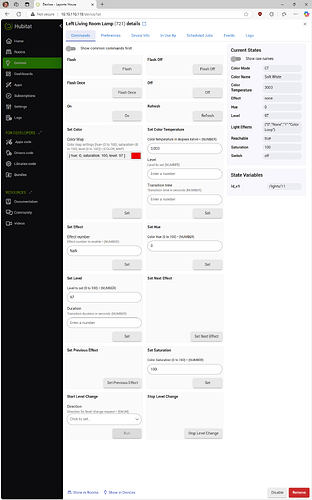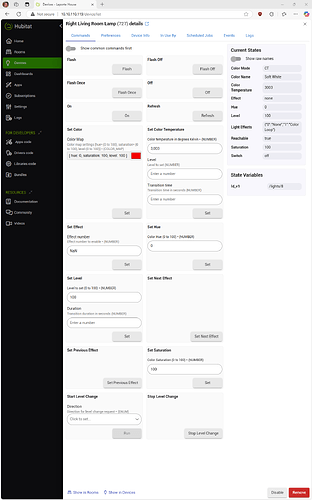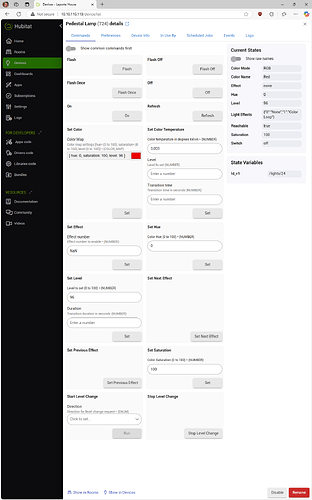I have a lot of hue bulbs, and all of them work fine with the Hue bridge connected to my Hubitat ... and the hubitat sharing those bulbs to Google Home. However, I have 2 bulbs that drop a few seconds after I add them; one is called Left Lamp, and is the same bulb as the other 60ish that work fine. The other is a Hue PAR type bulb.
How do I fix this? The bulbs look like all other bulbs that work totally fine in Hubitat. Also, Hubitat can use them as normal.
What model of Hue devices are these (or really: what capabilities do they support, like color or color temperature?), and what does "Current States" on the "Commands" tab of the device detail page/flyout look like?
Or what I'm really going for: if these are color or CT-capable devices, you're probably missing some of the current states relevant to these attributes. Running a "Set Color" and "Set Color Temperature" (to anything you want within range) just to make sure this happens may help with that.
Also relevant: what platform version are you running? Check Settings > Hub Details to see.
2 Likes
C-5 hub running the newest FW it can have (2.4.0.151)
"Left Living Room Lamp" works in the Google Home integration (RGBW A19)
"Right Living Room Lamp" does not remain shared to the Google Home integration (RGBW A19)
"Pedestal Lamp" does not remain shared to the Google Home integration (RGBW BR30)
The attached images are the "Current State" pages for all 3 bulbs. All of the commands work properly on all 3 bulbs within Hubitat.
They all look OK except Pedestal Lamp, but even that one could be because the page hasn't refreshed since new attributes were added. If you reload the page, do you see any more data under "Current States"?
If they still do not work, have you tried the suggestions above (to run the relevant commands)?
If that still does not work, what do any log entries for the GH integration app in "Logs" show?
1 Like
Clicking "Set Color" to basically anything does the same thing for all 3 lights; they change to that colour, and the "Current States" changes to Color mode = RGB, Color Name = Azure.
Clicking "Set Color Temperature" to 5000, all 3 lights work, and Color Mode = CT, Color Name = Horizon.
Lo and behold, they all work now. Thanks everyone. I assume clicking the Color mode and color temperature thing did it. Maybe it just needed more time, but I doubt it. I do see that the "Left living room lamp" is no longer assigned to a room in GH (this was the working one, and I definitely had it assigned to a room previously), so I guess Google Home sees that fixture as a different light now too.
Whatever, it works. Thanks!
1 Like