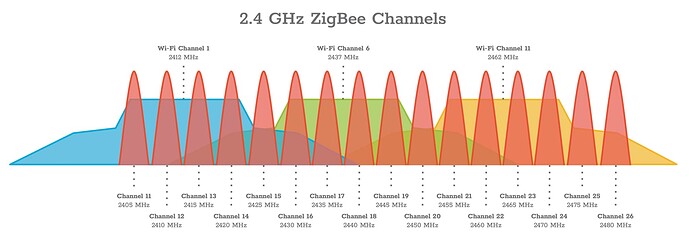Dumb question here.
I have 1 Linksys router and 2 old routers I'm using as extra APs.
If my routers only have 11 2.4 gig channels how can Zigbee operate on channel 20?
Zigbee and WiFi channel numbers do not correspond to the same frequencies.
Zigbee channels 0-10 are sub-1 GHz
Zigbee channels 11-26 span 2405-2480 MHz.
This chart from MetaGeek explains things better and will help you pick a zigbee channel that minimizes overlap with WiFi channels.
FWIW, my WiFi networks use WiFi channels 1 and 6. My Zigbee networks use zigbee channels 15 and 25. My WiFi channels are 20 MHz wide.
You've probably already done this but it's important to put those two old routers in bridge mode if they are plugged into the Linksys router. Otherwise, you could create a condition known as "double NATting," which can cause issues.
From what OP is describing he/she is using the routers (wireless no doubt) as access points so he/she would be using AP mode and passing through DHCP requests so no issues there.
Not if you're just using the local ports as a switch. You can simply just ignore the wan port and set a static ip on the lan interface. That way it will still pull dhcp and route properly
Your WiFi router and access points only use the WiFi channels 1-11 on the 2.4 gHz band. Although the WiFi frequencies can cause interference with the Zigbee frequencies, the Zigbee radio is in your Hubitat hub and in each of the Zigbee devices.
If you are using Zigbee channel 20, try to use WiFi channel 1, However, since you have a router and access points, the chances are that you are using multiple WiFi channels. They should be set as channels 1, 6 and 11 as these are the only three channels whose sidebands do not overlap. Zigbee channel 20 resides in the small gap that exists between WiFI channels 6 and 11,
Thanks.
in addition the gap only exists if you keep the bandwidth of your channels to 20Mhz otherwise (at 40Mhz) the wifi band starts to extend into those zigbee channels.
Not necessarily your question , but something to consider. I've done the same thing with old routers as AP's. The issue generally is because they are not synced with each, the AP's will not let the client(cellphone, desktop, etc) roam from one AP to another . The client will tend to hold onto the first AP it connects to. Now much of this depends on the client's ability to roam. Some routers & AP's have a setting to boot off clients that get below a certain signal strength level, say -80dB.
Get the "WiFiMan" app from unifi and you can observe if your devices are successfully roaming. I mention this because despite having 4 old routers as AP's,my whole family was complaining about the wifi being lousy. Got a mesh system and now I only hear complaints when I reboot the system for updates.
As far as interference, be aware of what you neighbors' wifi is broadcast on, as depending on neighbor proximity that can also affect your zigbee and your wifi. The same app, WiFiMan will list all the networks around your home and their strength.
Another thing that I can add would be that if you are wanting to monitor things, I used to have a Cron job somewhere on one of my rpi's to check the channel for both my 2.4 and 5G wi-fi networks, then displayed this alongside the ZigBee channels for my HE's, where the radio was being used. I can dig it out if you want the script.