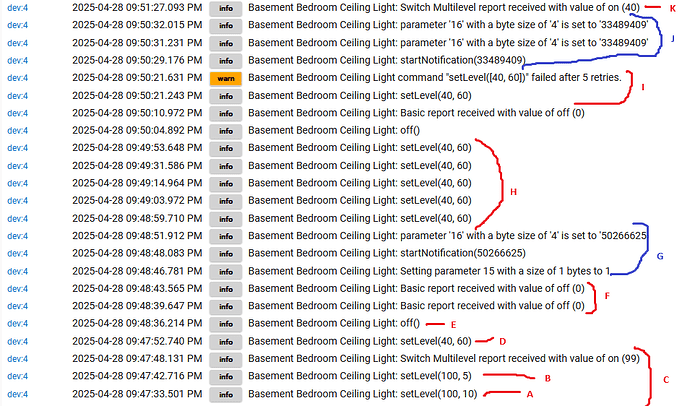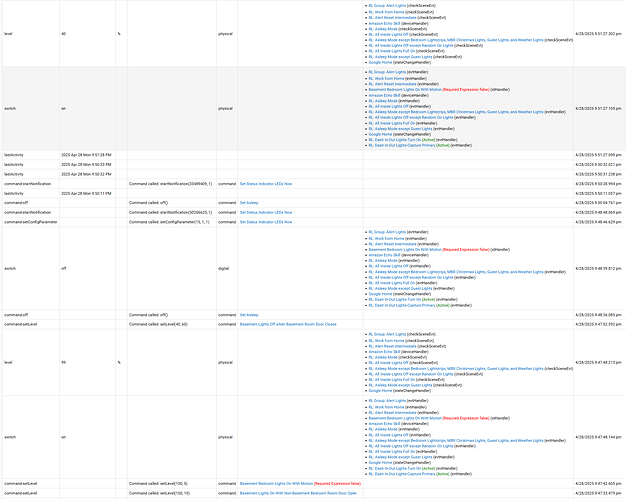While the "Command Retry" feature is an amazing and awesome feature, I'm seeing a weird side effect and had a question.
Imagine (for simplicity) having a closet light that's turned on (dim to 100 over 2 seconds) by the door opening and off (dim to 0 over 2 seconds) by the door closing.
If the door is opened then closed 4-5 seconds later, you'd expect the light to turn on then turn off--and stay off.
But, what of the hub never got the "dim to 100" response back--even though the light actually did that? The first "dim to 100" command would be repeated up to 5 times--which means the light might successfully turn off, only to pop back on again afterwards.
I think I'm seeing such a situation, where it appears the second command succeeds while the first command continues retrying and results in some unexpected results.
My real situation involves going to sleep and turning all the lights in the house off with a Room Lighting Scene (so a fair bit of traffic on the Z-Wave & Zigbee network--I have fewer Zigbee devices and it's never failed to work as expected, but the Z-wave network regularly loses commands, which is why the retry feature has been such a huge improvement).
First, I dim the bedroom lights slowly to 40% over 60 seconds. Then, I turn them off after that (using a room lighting scene for the final "off").
I'm seeing the light dim properly, then go off properly.
Then, it pops back on to 40%.
The devices are all actually being properly set now (thanks to the command retry logic), but it appears the hub is not receiving the "I've done it" message back for some devices, so it keeps retrying. In this case, the older command is seemingly being retried after the later command succeeds.
Note that I see some "failed after 5 tries" messages in the logs, even though every device HAS successfully been set (the retry feature has really helped with this because, before, that was NOT the case).
It would be great if the "command retry" feature would cancel pending retries that conflict with newer ones, to prevent this sort of thing.
Thoughts?
Thanks.
Logs:
A) An initial "turn on" as I walked into the basement (worked fine)
B) A second (faster) "turn on", due to walking past the motion sensor (worked fine)
C) All worked fine.
D) When I shut the room door, it dimmed the lights to 40% slowly
E) 44 seconds later, I triggered the "asleep-turn MOST things off" RL App
F) The light turned off, as expected
G) These are mostly unrelated commands to control the LED Strip on the Inovelli dimmer
H) These are retries happening over a minute after the initial command--and 23 seconds after the "off" command.
Between H-I) This is the final "asleep-turn EVERYTHING off" command
I) Another, final retry of the Dim to 40% command about 2.5 minutes after the initial command
J) More unrelated Inovelli LED Strip commands
K) The light came on and, almost 4 minutes later, reported it was at 40%