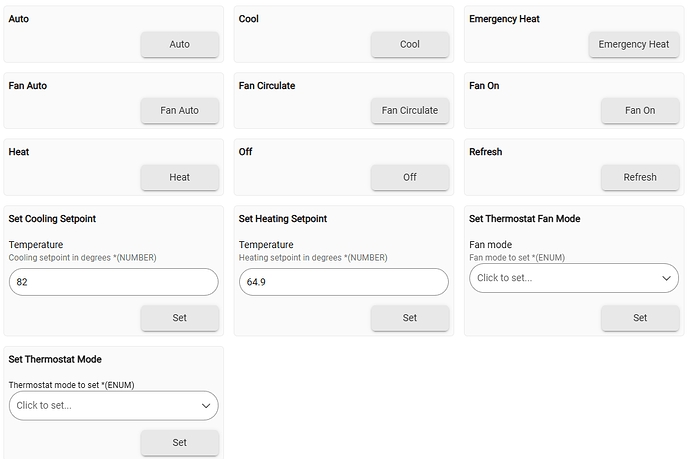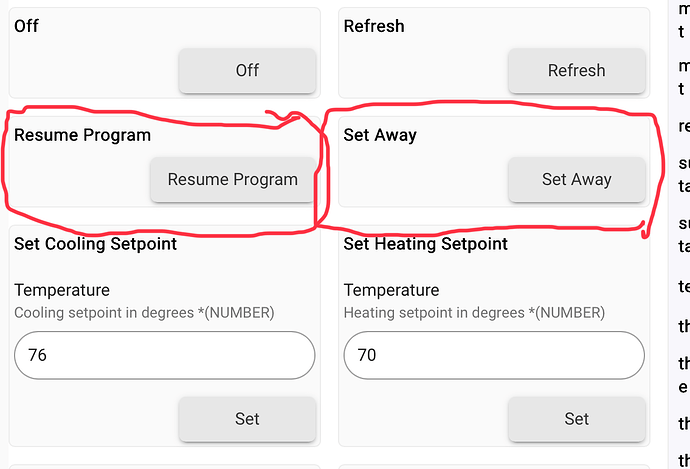I paired my two Ecobees directly to the hub with the new HomeKit Controller - pretty straightforward and except for the extra devices that are (right now at least?) useless, looks great!
I am having a couple of problems with the integration:
- I can't seem to control anything and receive the following errors (this is directly from the device page). Fan On/Auto/Off work as expected.
org.codehaus.groovy.runtime.metaclass.MissingMethodExceptionNoStack: No signature of method: HomeKitThermostat.setThermostatMode() is applicable for argument types: (java.lang.String) values: [off] (method setThermostatMode)
org.codehaus.groovy.runtime.metaclass.MissingMethodExceptionNoStack: No signature of method: HomeKitThermostat.setCoolingSetpoint() is applicable for argument types: (java.math.BigDecimal) values: [77.0] (method setCoolingSetpoint)
org.codehaus.groovy.runtime.metaclass.MissingMethodExceptionNoStack: No signature of method: HomeKitThermostat.setThermostatMode() is applicable for argument types: (java.lang.String) values: [cool] (method setThermostatMode)
org.codehaus.groovy.runtime.metaclass.MissingMethodExceptionNoStack: No signature of method: HomeKitThermostat.setThermostatMode() is applicable for argument types: (java.lang.String) values: [heat] (method setThermostatMode)
org.codehaus.groovy.runtime.metaclass.MissingMethodExceptionNoStack: No signature of method: HomeKitThermostat.setHeatingSetpoint() is applicable for argument types: (java.math.BigDecimal) values: [68] (method setHeatingSetpoint)
-
The CoolingSetpoint and HeatingSetpoints don't update (no errors in the logs). Everything else (mode, fanmode, humidity, temp, etc.) all update fine.
-
It seems to be pretty chatty on the events (isStateChange always true?)