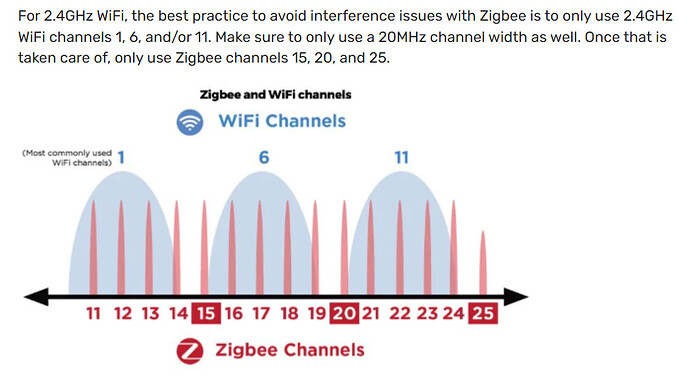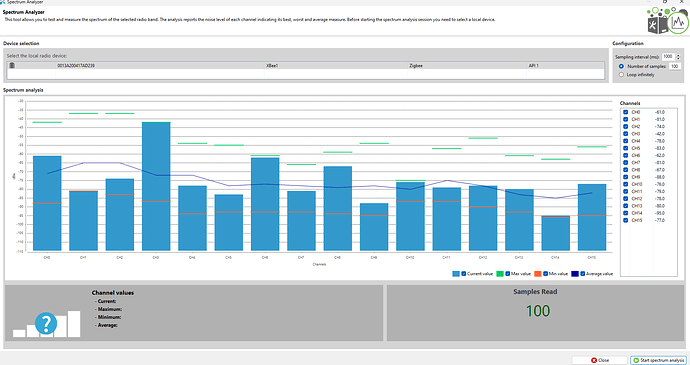Many of my devices (even hard wired switches), have dropped from my Zigbee mesh, all of a sudden.
I have tried:
-a simple reboot
-reboot zigbee radio
-rebuild network
-soft reset
Still, many of my switches are now not responding to device commands (from the device page).
Without manually re-pairing all of my devices, does anyone have any suggestions?
Check for failure in a key device such as a hard wired switch or repeater that everything may have been routing through.
I have checked in my logs for anything unusual.... nothing found. I've gone back several days.
P.S. some of those devices were paired directly to the Hub.
I can always try and re-pair around 50-75 devices, but that's such a pain...
Just a hunch, go through the process of adding a zigbee device and let it sit on the waiting for device to pair screen for about 30 seconds before canceling it and see if anything just adds itself back. I have had to do that in the past.
Well, I tried to add back a GE/Jasco dimmer switch.
Unfortunately that requires a factory reset (10 * up paddle) .
Then to pair (blue led flashing), it requires to cut the power, and then it should be in pairing mode.
While doing that, 4 battery powered devices, re-joined.
I still haven't got that dimmer to rejoin.
P.S. My original plan was to move all of my Zigbee devices from a C7 to the new C8 (which has all of my zwave devices). I did that and it did work for a while. I can always go back to the C7, if I keep on having Zigbbe issues.
This really points out the superior ability of Hubitat in regards to Hub Mesh. It works great, and compensates for the hardware limitations.
Unfortunately, it does appear that there are still some "tricky" Zigbee issues with the C8. I say "tricky" because I know that there are many who have had no issues with the C8 Zigbee radio. I think that a lot depends on exact configuration - the same configuration that worked so well for adding devices on the C7 doesn't always work on the C8.
Next time, just click the add device button and let it search. You don't actually need to put any other devices in pairing mode to have it search and rejoin devices that were already paired before*. I used to have to do this a lot before I got rid of my OSRAM's.
*Unless you actually deleted them. I should clarify that I am talking about devices that just dropped off the network.
100% yes on this, Hub Mesh is a great option.
Again, yes, good summary. There have indeed been issues for a subset of users (including me), and they have been challenging to resolve as identifying a consistent combination of devices and configurations that leads to issues, and finding specific changes required to resolve them has been very difficult.
The sudden occurrence of issues you describe could be related to changes in local Wi-Fi (on your network or on neighbors' networks). Have you done a scan (good tool is the Unifi "Wi-FiMan" Android/iOS app) of your local Wi-Fi channels to see if anyone, possibly including you, has Wi-Fi camping on top of a Zigbee channel your using? I know you've seen this but just to have it handy...
@danabw ![]() A good summary.
A good summary.
I just wish we had one tool that combined the "channel scan" available on the Zigbee Details page, with a wifi analyzer tool that shows how crowded the wifi channels are (and any overlap with Zigbee channels),
Yup - for Zigbee are have what we can find in the channel scan and our known settings on the hub (if Zigbee Details says the hub is on channel 20, it's on channel 20). So far that has been sufficient for me, but I live in a single family home and know my neighbors and they are not HA users so neighbor Zigbee interference is pretty much a non-issue. Wi-Fi interference yes, as one of my neighbors in a smaller ~1500 sqft home insissts on putting out a 100 gigawatt Wi-Fi signal for no good reason.
While not "The" one tool, I like using the spectrum analyzer function of the XCTU software with an Xbee. It shows the noise level for each zigbee channel.
So, in that graph, 0-15 are the wifi channels, or are they the Zigbee channels?
(Must be the wifi channels, so where is the corresponding Zigbee channels?)
They are the zigbee channels. 0-15 in that screenshot corresponds to 11-26.
My uneducated assumption is if you were suffering from wifi/zigbee interference, it would be reflected as noise on the zigbee side.