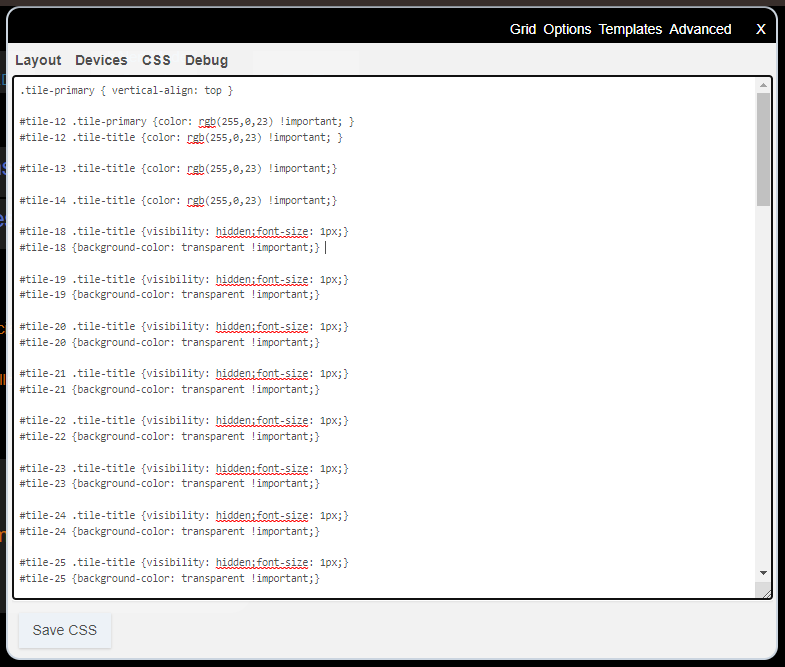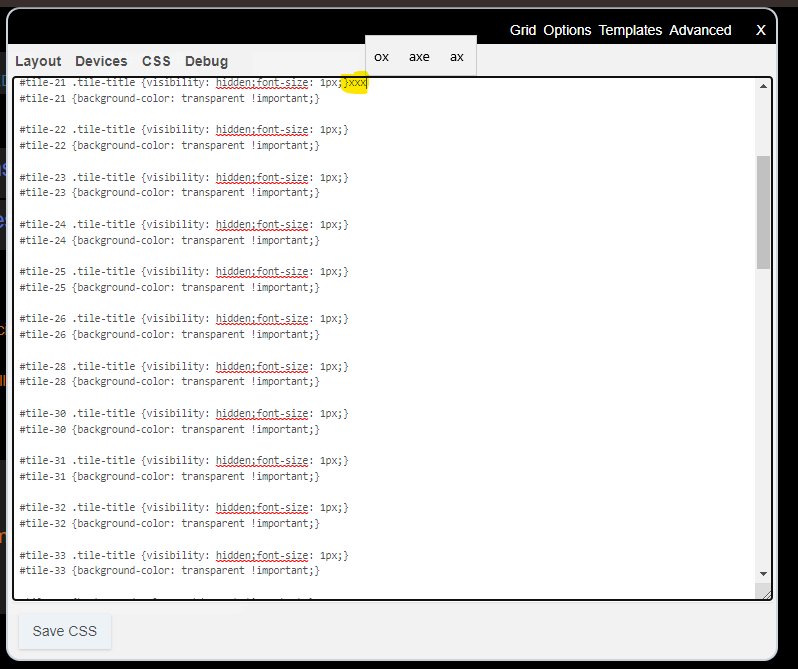When editing the CSS, when I tried to edit the CSS for a dashboard, where the CSS text was long enough it needed scroll bars...
Unless I was scrolled to the bottom of the CSS, as soon as I made any change to the CSS text in the edit window, it would immediately scroll so that the line I was editing was the very first line in the window. This made it difficult to edit the CSS text (there was no way to see the preceding lines while typing).
Starting with this CSS (see that I'm scrolled to the top of the CSS):
The moment I typed "xxx" as highlighted--you can see how that line was automatically scrolled to the top of the window (maybe even slightly above the top):
I did not scroll at all. I simply clicked at the end of that line and started typing.