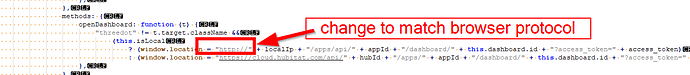Just installed 2.2.9.129. Dashboards fail to load on HTTPS mode.
Browser blocks because mixed HTTP/HTTPS modes:
Blocked loading mixed active content “http://[IP]]/apps/api/1/dashboard/13?access_token=[[ID]]”
Dashboards still work on HTTP, though, that really shouldn't be used, ideally.
1 Like
Not fixed in 2.2.9.130. Bummer.
When accessing the hub from HTTPS, the dashboards are still trying to launch as HTTP.
Specificaly this. Can you fix this?
File: https://HUBITAT-IP/ui2/dashboard2/menu/js/app.js
methods: {
openDashboard: function (t) {
"threedot" != t.target.className &&
(this.isLocal
? (window.location = "http://" + localIp + "/apps/api/" + appId + "/dashboard/" + this.dashboard.id + "?access_token=" + access_token)
: (window.location = "https://cloud.hubitat.com/api/" + hubId + "/apps/" + appId + "/dashboard/" + this.dashboard.id + "?access_token=" + access_token));
},
On the window.location for the openDashboard method, change the protocol to match the browser protocol (or just HTTPS because we should all be using HTTPS.)
How does it look in 2.2.9.131?
1 Like
Installed 2.2.9.134 and can confirm fixed.
Thank you!
1 Like
Cavy
April 23, 2023, 5:25am
6
Sorry to raise this one again, esp if there's a newer post.
In file /ui2/dashboard2/menu/js/app.jshttps://cloud.hubitat.com/api/"+hubId+"/apps/"+appId+"/menu?access_token = "+access_token,t