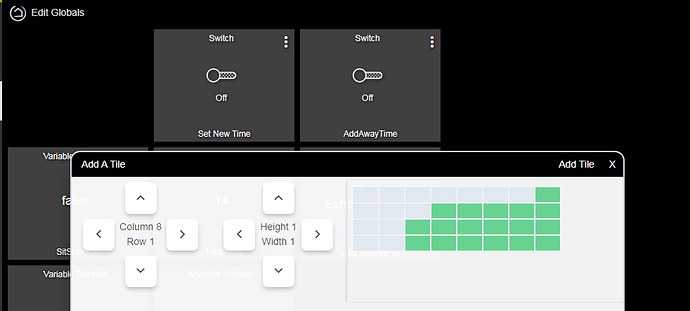Now my dashboard won't display a date time at all. I updated to 2.2.8.138 last night. Thinking back I don't think I ever went and looked at the dashboard tile so I guess that broke it. I had decided I would just move the rule over to RM 5.0. I created a timedate hub variable and made it a connector. I then added it to my dashboard so I could see how it looked. I assume it was the firmware update and not the adding of a hub variable that broke the dashboard.
The hub variable only can be a datetime, and my current RM legacy rule uses a global time only variable so I was going to have to make some changes to my rule. It won't display the HUB or legacy global variable on the dashboard.
It creates a space that is being occupied by a tile but you can't edit or remove it from the dashboard, see below.