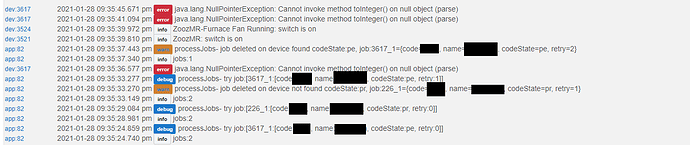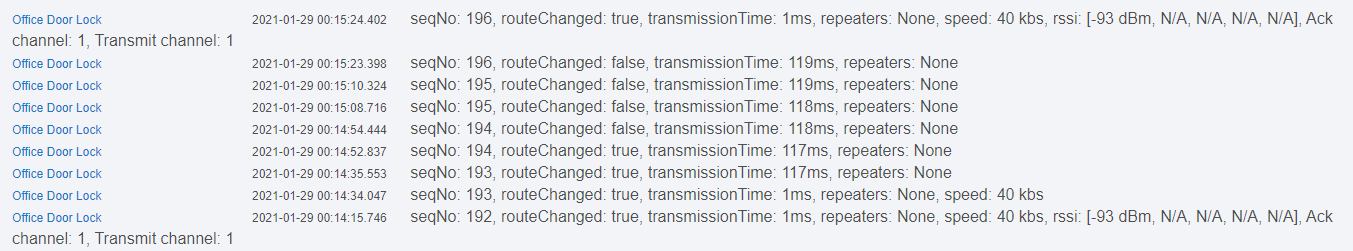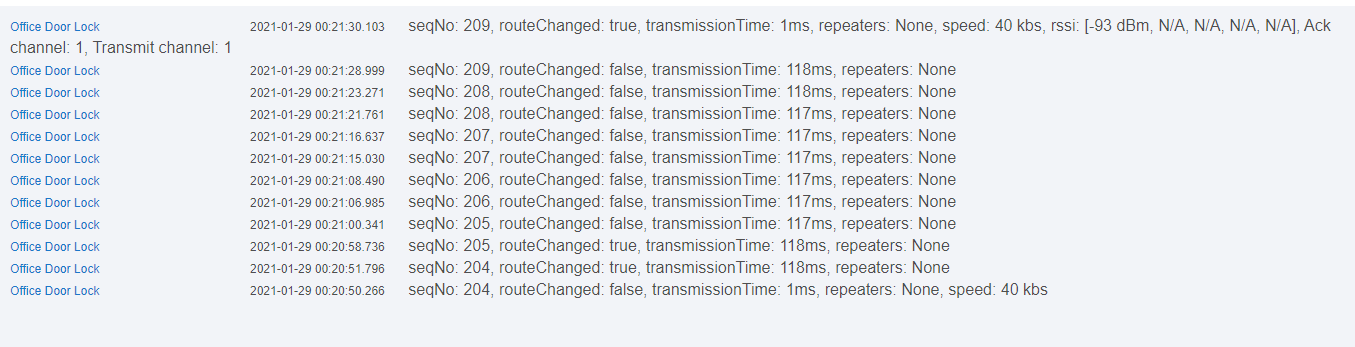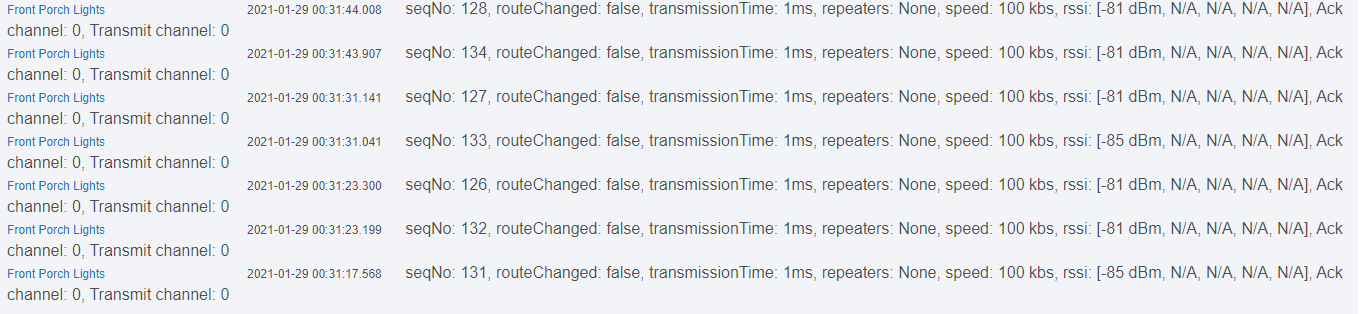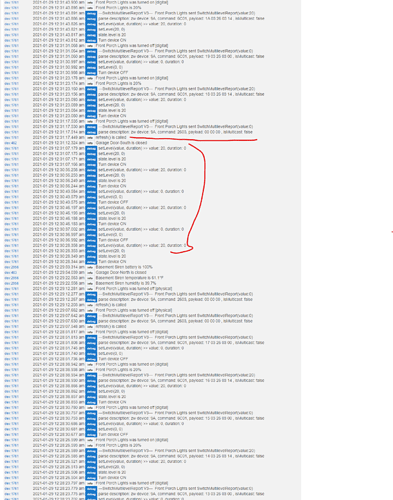@bcopeland @gopher.ny Not sure who might want to look at this:
I tried to add a lock code to a new Schlage S2 lock and remove it from an Schlage S0 old lock (both locks are powered on and within a few feet of the hub).
I got this:
The NPEs occurred ADDing the code to the NEW lock. In the Event Log, I see (from bottom to top):
LockCodes (the list)
CodeChange (added)
CodeChange (changed)
lockCodes (the list)
lockCodes(the list)
codeChanged (changed)
The initial "added" corresponds to the first NPE
The next two "changed" ones correspond to the 2nd and 3rd NPE.
It appears the lock code got sent and updated (and the Lock Code Manager seems to know about it??).
Note1: There were ZERO lock codes already on the new lock. I intentionally performed a "delete all user codes" from the keypad to start off with a clean slate.
Adding the second code did not throw the NPE--but, it ALSO did not actually run the jobs. Ugh. It seems, possibly, that the NPE blew up some internal process, The jobs were stuck "pending", neither lock had the second lock code processed and the jobs were simply not seeming to run.
I rebooted the hub. The jobs were still pending. However, when I tried to add a 3rd code, it appeared the jobs kicked off. And, they DID generate NPEs again.
Note2: Another NPE issue in the Lock Code Manager:
This came up when I was just looking at the lock codes to validate what was there (I clicked on a lock code, then clicked "Done" without doing anything and got an error on the web page and the NPE in the log; I believe THIS error has existed for many versions as it seem to ring a bell).