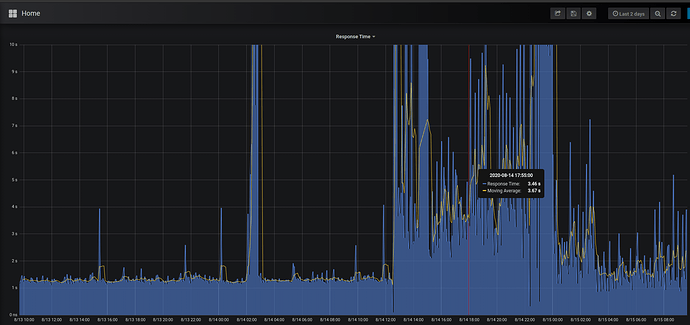I updated then my C5 server hub became unresponsive. My other C5 hub updated fine, but has much less devices and apps installed. I rolled back the update. Not sure what I should try. I couldn’t access devices or apps menus after the update. Everything else slowed to a crawl, even after multiple reboots.
My advice right now is to wait for the next update or bugfix. It will get sorted out sooner rather than later, no sense of driving yourself crazy if it didn't work right the first time.
Sounds good to me  thanks
thanks
Yeah definitely something going on I noticed huge performance issues after the update and I am on a C4.
What performance hits are you seeing?
I just upgraded my upstairs C4 hub which is mostly Z-Wave with a few Zigbee devices and it appears to be okay.
Have held off on my main C4 hub though.
My control hub - a C5 with radios is working well after the update.
Here you can see the massive spike yesterday after the upgrade, I also noticed automations taking a while to fire.
Late last night I ran a soft reset and fully powered down the hub, which as you can see did help a little, but its still very inconsistent.
Major slow down issues on my hub aswell, bringing everything to a crawl / stop. Rolling back now.
I applied the update to my C-3 yesterday; I've been using virtual switch delay as a criteria to auto-reboot. The udpate to 2.2.3 went smoothly, but it was concerning to see that Hub Watchdog measured delays had easily tripled from their typical range and remained consistently elevated. Shutdown and reboot after power cycling had no effect.
I use .07 for my warn value, and prior to 2.2.3 it was rarely exceeded until a few days of runtime, at which point things would rapidly go down hill-- I'd soon begin to see max delays in the tens of seconds, and my WebCoRE piston would restart the hub. After updating yesterday, delay values consistently exceeded .2 with periodic spikes exceeding 5. The UI seemed very sluggish, yet automations seemed to work well enough. I considered reverting back to prior firmware but figured I'd see what happened after nightly maintenance.
This morning, the story is completely different. Database went from 34 to 4 MB; typical delays are back to their prior update levels (and seem to be averaging lower) and UI is very responsive. I am however seeing periodic spikes exceeding 5 seconds roughly once or twice in a one hour period; I'd never see those delays so soon after reboot on prior firmwares until a couple of days had elapsed. Maybe some previously deferred garbage collection is scheduled more regularly now? At any rate I'm encouraged to see the performance on 2.2.3 has been restored to at least as good as it was prior to the update.
Has anyone experiencing an unresponsive C5 hub after update to 2.2.3 tried the latest hot fix 2.2.3.119?
In the release notes it doesn’t sound like anything pertaining to this is addressed. The only fix is for an issue with soft reset.
Hot Fix Release 2.2.3.119 Available -- All C-7 Users Should Update
That said, for those that updated and tried to fix issues with a soft reset (which apparently wasn’t working properly), this may be worth pursuing.
I've upgraded my C5 to 2.2.3.119 and have not experienced any issues. BTW I'm 100% Zigbee
I had an unresponsive Hub when I upgraded my C5 to 2.2.3.
However, I saw somewhere that the reason was because I had Zwave Radio disabled on that hub.
So, I enabled the radio, did the upgrade, saw everything was OK, and then I disabled the radio again.
So I've posted this on other threads but this is probably the appropriate one... apologies on the redundant posts.
My "control" hub that I mentioned earlier in this thread that was working has stopped responding all of a sudden. I was able to get to the Diag site and rollback to an earlier firmware version. Things are working fine now.
Interestingly as I mentioned in the other threads I also updated a clients C5 hub at the same time. The difference between the 2 hubs is that my "control" hub has the Zigbee/Z-Wave radios turned off and have the Lutron and Alexa apps installed.
For what it's worth, the Zigbee radios never really do turn off regardless of the enabled/ disabled setting. Zigbee functionality does become disabled however. This was news to me:
Neither my Zigbee nor my Z-Wave radios are turned off. I do not have the Lutron app installed, but I do have the Alexa app and the Hue app.
Just to give an update. On my C4 hub, I too had a major slow down when I upgraded to 2.2.3.119. I reverted back to 2.2.2 and things are back to normal.
Mine was running fine for a while and then the UI just went offline. I was thinking the disabled radios but @jabecker was having the issue with them enabled. It couldn't possibly be the Alexa app could it? Seems very unlikely..
Other updated C5 hub still working as of this evening and my 2 C4's are working as well.
@erktrek That's pretty much what mine did also: it worked fine for a few minutes, then the UI went offline and nothing triggered. And the hub was, apparently, pretty dead as the log is blank as well. I used the diagnostic tool, which could access the hub, to roll back to 2.2.2.129, and then all was well. The log picks back up when the hub rebooted.
Alexa seems unlikely. Several of us are in Oregon, but that seem coincidental as well. I'm not eager to try it again any time soon.
Well no worries - I'm in NJ so not a geographic issue other than being in NJ of course.. 
(kidding - I actually like NJ except for the taxes)
I'm in mi. Its a zwave issue. Something hoses the radio. You get hub busy errors in the hub log and the hub is slow to.respond or totaly unresponsive.