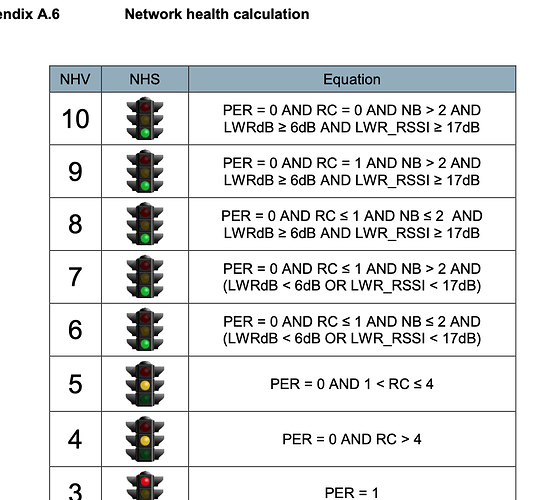The z-wave guide (INS12712) says signals > 17db should be good, but the PER (Error rate) and RC (Route changes) are more important.
Also note that repeaters do best with strong signals, so having one half-way (or closer) to the Hub will often do better than putting it next to a device with a low signal.