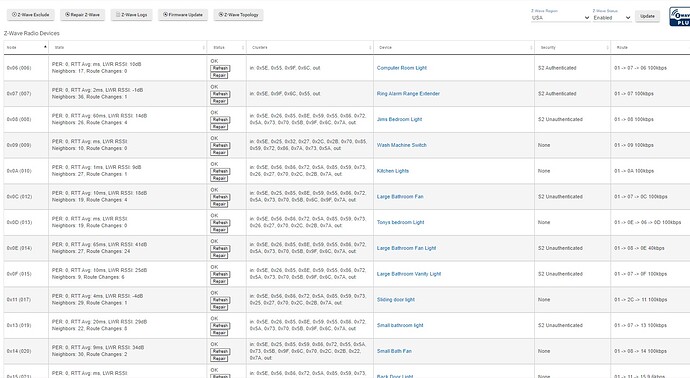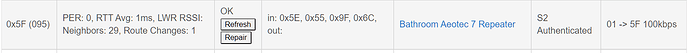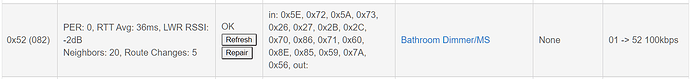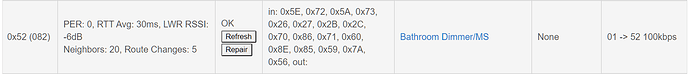| 0x04 (004) |
PER: 0, RTT Avg: 12ms, LWR RSSI: 3dB |
|
|
|
|
|
| Neighbors: 32, Route Changes: 3 |
OKRepair |
in: 0x5E, 0x86, 0x72, 0x5A, 0x73, 0x85, 0x59, 0x25, 0x26, 0x27, 0x32, 0x70, 0x81, 0x71, 0x2C, 0x2B, 0x7A, out: 0x82 |
Kitchen Bar Light |
None |
01 -> 1B -> 04 9.6kbps |
|
| 0x16 (022) |
PER: 0, RTT Avg: 784ms, LWR RSSI: 0dB |
|
|
|
|
|
| Neighbors: 31, Route Changes: 84 |
OKRepair |
in: 0x5E, 0x86, 0x72, 0x5A, 0x73, 0x85, 0x59, 0x25, 0x26, 0x27, 0x32, 0x70, 0x81, 0x71, 0x2C, 0x2B, 0x7A, out: 0x82 |
Kitchen Ceiling Lights |
None |
01 -> 16 100kbps |
|
| 0x1A (026) |
PER: 2, RTT Avg: 4ms, LWR RSSI: |
|
|
|
|
|
| Neighbors: 14, Route Changes: 1 |
OKRepair |
in: 0x5E, 0x86, 0x72, 0x59, 0x85, 0x73, 0x71, 0x84, 0x80, 0x30, 0x31, 0x70, 0x7A, 0x5A, out: |
Lr MultiSensor Window Outdoor |
None |
01 -> 1A 100kbps |
|
| 0x1B (027) |
PER: 0, RTT Avg: 394ms, LWR RSSI: -1dB |
|
|
|
|
|
| Neighbors: 29, Route Changes: 48 |
OKRepair |
in: 0x5E, 0x86, 0x72, 0x5A, 0x73, 0x85, 0x59, 0x25, 0x26, 0x27, 0x32, 0x70, 0x81, 0x71, 0x2C, 0x2B, 0x7A, out: 0x82 |
Lr Dining Table Light |
None |
01 -> 16 -> 1D -> 1B 100kbps |
|
| 0x1C (028) |
PER: 0, RTT Avg: 43ms, LWR RSSI: 11dB |
|
|
|
|
|
| Neighbors: 29, Route Changes: 24 |
OKRepair |
in: 0x5E, 0x56, 0x86, 0x72, 0x5A, 0x85, 0x59, 0x73, 0x26, 0x27, 0x70, 0x2C, 0x2B, 0x7A, out: |
Closet-1 Light |
None |
01 -> 32 -> 39 -> 1C 100kbps |
|
| 0x1D (029) |
PER: 0, RTT Avg: 407ms, LWR RSSI: -4dB |
|
|
|
|
|
| Neighbors: 23, Route Changes: 91 |
OKRepair |
in: 0x5E, 0x25, 0x27, 0x81, 0x71, 0x2C, 0x2B, 0x70, 0x86, 0x72, 0x73, 0x85, 0x59, 0x7A, 0x5A, out: 0x82 |
Bathroom Fan |
None |
01 -> 39 -> 1D 40kbps |
|
| 0x1E (030) |
PER: 0, RTT Avg: 40ms, LWR RSSI: 5dB |
|
|
|
|
|
| Neighbors: 24, Route Changes: 14 |
OKRepair |
in: 0x5E, 0x56, 0x86, 0x72, 0x5A, 0x85, 0x59, 0x73, 0x26, 0x27, 0x70, 0x2C, 0x2B, 0x7A, out: |
Closet-2 Light |
None |
01 -> 1E 100kbps |
|
| 0x1F (031) |
PER: 0, RTT Avg: 2ms, LWR RSSI: 28dB |
|
|
|
|
|
| Neighbors: 35, Route Changes: 4 |
OKRepair |
in: 0x5E, 0x56, 0x86, 0x72, 0x5A, 0x85, 0x59, 0x73, 0x26, 0x27, 0x70, 0x2C, 0x2B, 0x7A, out: |
Closet-3 Light |
None |
01 -> 2E -> 1F 100kbps |
|
| 0x21 (033) |
PER: 0, RTT Avg: 57ms, LWR RSSI: -6dB |
|
|
|
|
|
| Neighbors: 30, Route Changes: 41 |
OKRepair |
in: 0x5E, 0x55, 0x98, 0x9F, out: |
Corridor Door Lock |
S0 |
01 -> 21 40kbps |
|
| 0x25 (037) |
PER: 0, RTT Avg: 15ms, LWR RSSI: 19dB |
|
|
|
|
|
| Neighbors: 7, Route Changes: 17 |
OKRepair |
in: 0x5E, 0x26, 0x25, 0x85, 0x8E, 0x59, 0x55, 0x86, 0x72, 0x5A, 0x73, 0x70, 0x5B, 0x60, 0x9F, 0x6C, 0x7A, out: |
Bathroom Tub Light |
None |
01 -> 47 -> 52 -> 25 40kbps |
|
| 0x26 (038) |
PER: 1, RTT Avg: 1330ms, LWR RSSI: 12dB |
|
|
|
|
|
| Neighbors: 29, Route Changes: 241 |
OKRepair |
in: 0x5E, 0x25, 0x27, 0x81, 0x71, 0x2C, 0x2B, 0x70, 0x86, 0x72, 0x73, 0x85, 0x59, 0x7A, 0x5A, out: 0x82 |
Corridor Decorative Light |
None |
01 -> 47 -> 26 9.6kbps |
|
| 0x27 (039) |
PER: 0, RTT Avg: 134ms, LWR RSSI: -6dB |
|
|
|
|
|
| Neighbors: 30, Route Changes: 55 |
OKRepair |
in: 0x5E, 0x72, 0x5A, 0x73, 0x26, 0x27, 0x2B, 0x2C, 0x70, 0x86, 0x71, 0x60, 0x8E, 0x85, 0x59, 0x7A, 0x56, out: |
Corridor Dimmer/MS |
None |
01 -> 04 -> 27 9.6kbps |
|
| 0x28 (040) |
PER: 0, RTT Avg: 11ms, LWR RSSI: 1dB |
|
|
|
|
|
| Neighbors: 21, Route Changes: 11 |
OKRepair |
in: 0x5E, 0x25, 0x27, 0x32, 0x81, 0x71, 0x60, 0x8E, 0x2C, 0x2B, 0x70, 0x86, 0x72, 0x73, 0x85, 0x59, 0x7A, 0x5A, out: 0x82 |
Bd VL Bed Lights |
None |
01 -> 16 -> 28 100kbps |
|
| 0x2C (044) |
PER: 1, RTT Avg: 3930ms, LWR RSSI: 12dB |
|
|
|
|
|
| Neighbors: 14, Route Changes: 225 |
OKRepair |
in: 0x5E, 0x26, 0x33, 0x32, 0x81, 0x60, 0x8E, 0x27, 0x70, 0x85, 0x59, 0x72, 0x86, 0x7A, 0x73, out: 0x5A, 0x82 |
Bd Bedlight Dimmer |
None |
01 -> 49 -> 1D -> 2C 9.6kbps |
|
| 0x2E (046) |
PER: 0, RTT Avg: ms, LWR RSSI: |
|
|
|
|
|
| Neighbors: 24, Route Changes: 0 |
OKRepair |
in: 0x5E, 0x25, 0x85, 0x59, 0x86, 0x72, 0x55, 0x5A, 0x73, 0x5B, 0x9F, 0x6C, 0x70, 0x2C, 0x2B, 0x22, 0x7A, out: |
Lr Fan/Lights Switch |
None |
01 -> 2E 100kbps |
|
| 0x2F (047) |
PER: 0, RTT Avg: ms, LWR RSSI: |
|
|
|
|
|
| Neighbors: 23, Route Changes: 0 |
OKRepair |
in: 0x5E, 0x25, 0x85, 0x59, 0x86, 0x72, 0x55, 0x5A, 0x73, 0x5B, 0x9F, 0x6C, 0x70, 0x2C, 0x2B, 0x22, 0x7A, out: |
Bd Fan/Lights Switch |
None |
01 -> 2F 100kbps |
|
| 0x30 (048) |
PER: 0, RTT Avg: 12ms, LWR RSSI: |
|
|
|
|
|
| Neighbors: 13, Route Changes: 1 |
OKRepair |
in: 0x5E, 0x25, 0x26, 0x33, 0x70, 0x27, 0x32, 0x81, 0x85, 0x59, 0x72, 0x86, 0x7A, 0x73, out: 0x5A, 0x82 |
Kitchen Coffee Maker Switch |
None |
01 -> 16 -> 30 9.6kbps |
|
| 0x32 (050) |
PER: 0, RTT Avg: 9ms, LWR RSSI: 9dB |
|
|
|
|
|
| Neighbors: 21, Route Changes: 17 |
OKRepair |
in: 0x5E, 0x86, 0x72, 0x5A, 0x73, 0x85, 0x59, 0x25, 0x26, 0x27, 0x32, 0x70, 0x81, 0x71, 0x2C, 0x2B, 0x7A, out: 0x82 |
Bd Shell Light Dimmer |
None |
01 -> 32 100kbps |
|
| 0x35 (053) |
PER: 0, RTT Avg: 153ms, LWR RSSI: 26dB |
|
|
|
|
|
| Neighbors: 16, Route Changes: 2 |
OKRepair |
in: 0x5E, 0x56, 0x86, 0x72, 0x5A, 0x85, 0x59, 0x73, 0x25, 0x27, 0x70, 0x2C, 0x2B, 0x7A, out: |
Kitchen Washer Water On/Off Switch |
None |
01 -> 2F -> 1F -> 35 9.6kbps |
|
| 0x38 (056) |
PER: 0, RTT Avg: ms, LWR RSSI: |
|
|
|
|
|
| Neighbors: 13, Route Changes: 0 |
OKRepair |
in: 0x5E, 0x86, 0x72, 0x5B, 0x59, 0x85, 0x80, 0x84, 0x73, 0x70, 0x7A, 0x5A, out: 0x26 |
Bd MultiButton - Yelena |
None |
01 -> 2C -> 38 9.6kbps |
|
| 0x39 (057) |
PER: 0, RTT Avg: ms, LWR RSSI: |
|
|
|
|
|
| Neighbors: 19, Route Changes: 0 |
OKRepair |
in: 0x5E, 0x25, 0x32, 0x27, 0x2C, 0x2B, 0x70, 0x85, 0x59, 0x72, 0x86, 0x7A, 0x73, 0x5A, out: |
Kitchen Washer Switch |
None |
01 -> 16 -> 39 9.6kbps |
|
| 0x3A (058) |
PER: 0, RTT Avg: 6ms, LWR RSSI: 4dB |
|
|
|
|
|
| Neighbors: 16, Route Changes: 12 |
OKRepair |
in: 0x5E, 0x85, 0x59, 0x55, 0x86, 0x72, 0x5A, 0x73, 0x80, 0x98, 0x9F, 0x71, 0x30, 0x84, 0x70, 0x6C, 0x7A, out: |
Bathroom Toilet MS |
None |
01 -> 04 -> 3A 40kbps |
|
| 0x40 (064) |
PER: 1, RTT Avg: 2ms, LWR RSSI: 0dB |
|
|
|
|
|
| Neighbors: 22, Route Changes: 8 |
OKRepair |
in: 0x31, 0x86, 0x72, 0x85, 0x84, 0x80, 0x70, 0x20, 0x71, out: |
Outdoor Light Sensor 1 |
None |
01 -> 40 40kbps |
|
| 0x42 (066) |
PER: 9, RTT Avg: 59063ms, LWR RSSI: 25dB |
|
|
|
|
|
| Neighbors: 21, Route Changes: 83 |
OKRepair |
in: 0x5E, 0x98, 0x9F, 0x55, 0x86, 0x73, 0x85, 0x8E, 0x59, 0x72, 0x5A, 0x80, 0x84, 0x30, 0x71, 0x31, 0x70, 0x6C, 0x7A, out: |
Lr MultiSensor Computer Desk |
S0 |
01 -> 42 100kbps |
|
| 0x43 (067) |
PER: 2, RTT Avg: 4ms, LWR RSSI: 22dB |
|
|
|
|
|
| Neighbors: 12, Route Changes: 4 |
OKRepair |
in: 0x5E, 0x85, 0x59, 0x86, 0x72, 0x31, 0x5A, 0x73, 0x80, 0x70, 0x71, 0x84, out: |
Outdoor Light Sensor 2 |
None |
01 -> 2F -> 43 40kbps |
|
| 0x45 (069) |
PER: 0, RTT Avg: 42ms, LWR RSSI: 7dB |
|
|
|
|
|
| Neighbors: 31, Route Changes: 14 |
OKRepair |
in: 0x5E, 0x25, 0x70, 0x20, 0x5B, 0x85, 0x8E, 0x59, 0x55, 0x86, 0x72, 0x5A, 0x73, 0x87, 0x9F, 0x6C, 0x7A, out: |
Kitchen Scene Controller |
None |
01 -> 04 -> 45 100kbps |
|
| 0x46 (070) |
PER: 0, RTT Avg: 1ms, LWR RSSI: 0dB |
|
|
|
|
|
| Neighbors: 29, Route Changes: 1 |
OKRepair |
in: 0x5E, 0x25, 0x70, 0x20, 0x5B, 0x85, 0x8E, 0x59, 0x55, 0x86, 0x72, 0x5A, 0x73, 0x87, 0x9F, 0x6C, 0x7A, out: |
Lr Scene Controller |
None |
01 -> 46 100kbps |
|
| 0x47 (071) |
PER: 0, RTT Avg: ms, LWR RSSI: |
|
|
|
|
|
| Neighbors: 29, Route Changes: 0 |
OKRepair |
in: 0x5E, 0x25, 0x70, 0x20, 0x5B, 0x85, 0x8E, 0x59, 0x55, 0x86, 0x72, 0x5A, 0x73, 0x87, 0x9F, 0x6C, 0x7A, out: |
Bd Scene Controller |
None |
01 -> 47 100kbps |
|
| 0x48 (072) |
PER: 0, RTT Avg: 12ms, LWR RSSI: 5dB |
|
|
|
|
|
| Neighbors: 17, Route Changes: 12 |
OKRepair |
in: 0x5E, 0x26, 0x33, 0x60, 0x8E, 0x32, 0x81, 0x27, 0x2C, 0x2B, 0x70, 0x85, 0x59, 0x72, 0x86, 0x7A, 0x73, 0x98, 0x5A, out: 0x82 |
Bd Salt Lamp Dimmer |
None |
01 -> 1E -> 48 100kbps |
|
| 0x49 (073) |
PER: 0, RTT Avg: 1ms, LWR RSSI: 17dB |
|
|
|
|
|
| Neighbors: 20, Route Changes: 3 |
OKRepair |
in: 0x5E, 0x56, 0x86, 0x72, 0x5A, 0x85, 0x59, 0x73, 0x26, 0x27, 0x70, 0x2C, 0x2B, 0x7A, out: |
Lr Salt Lamp Dimmer |
None |
01 -> 49 100kbps |
|
| 0x4B (075) |
PER: 0, RTT Avg: ms, LWR RSSI: |
|
|
|
|
|
| Neighbors: 9, Route Changes: 0 |
OKRepair |
in: 0x5E, 0x25, 0x26, 0x33, 0x70, 0x27, 0x32, 0x81, 0x85, 0x59, 0x72, 0x86, 0x7A, 0x73, out: 0x5A, 0x82 |
Bathroom Toilet Switch |
None |
01 -> 52 -> 16 -> 4B 100kbps |
|
| 0x52 (082) |
PER: 0, RTT Avg: 491ms, LWR RSSI: -8dB |
|
|
|
|
|
| Neighbors: 18, Route Changes: 87 |
OKRepair |
in: 0x5E, 0x72, 0x5A, 0x73, 0x26, 0x27, 0x2B, 0x2C, 0x70, 0x86, 0x71, 0x60, 0x8E, 0x85, 0x59, 0x7A, 0x56, out: |
Bathroom Dimmer/MS |
None |
01 -> 52 100kbps |
|
| 0x53 (083) |
PER: 0, RTT Avg: ms, LWR RSSI: |
|
|
|
|
|
| Neighbors: 15, Route Changes: 0 |
OKRepair |
in: 0x5E, 0x85, 0x59, 0x55, 0x86, 0x72, 0x5A, 0x73, 0x80, 0x98, 0x9F, 0x71, 0x30, 0x84, 0x70, 0x6C, 0x7A, out: |
Lr Dining Table MS |
None |
01 -> 53 40kbps |
|
| 0x54 (084) |
PER: 0, RTT Avg: 1ms, LWR RSSI: 2dB |
|
|
|
|
|
| Neighbors: 16, Route Changes: 4 |
OKRepair |
in: 0x5E, 0x85, 0x8E, 0x59, 0x55, 0x86, 0x72, 0x5A, 0x73, 0x80, 0x5B, 0x9F, 0x70, 0x84, 0x6C, 0x7A, out: |
Lr Balcony Scene Controller |
None |
01 -> 54 100kbps |
|
| 0x5A (090) |
PER: 12, RTT Avg: 325ms, LWR RSSI: 17dB |
|
|
|
|
|
| Neighbors: 23, Route Changes: 14 |
OKRepair |
in: 0x5E, 0x86, 0x72, 0x59, 0x80, 0x73, 0x56, 0x22, 0x31, 0x98, 0x7A, out: |
Lr MultiSensor Kitchen Counter |
S0 |
01 -> 5A 100kbps |
|
| 0x5C (092) |
PER: 10, RTT Avg: 1152ms, LWR RSSI: 6dB |
|
|
|
|
|
| Neighbors: 20, Route Changes: 5 |
OKRepair |
in: 0x5E, 0x86, 0x72, 0x59, 0x80, 0x73, 0x56, 0x22, 0x31, 0x98, 0x7A, out: |
Bd MultiSensor |
S0 |
01 -> 5C 100kbps |
|
| 0x5D (093) |
PER: 1, RTT Avg: 428ms, LWR RSSI: 1dB |
|
|
|
|
|
| Neighbors: 18, Route Changes: 61 |
OKRepair |
in: 0x5E, 0x26, 0x70, 0x85, 0x8E, 0x59, 0x71, 0x31, 0x55, 0x86, 0x72, 0x5A, 0x73, 0x9F, 0x6C, 0x7A, out: |
Lr Computer Desk Light |
None |
01 -> 5D 100kbps |
|