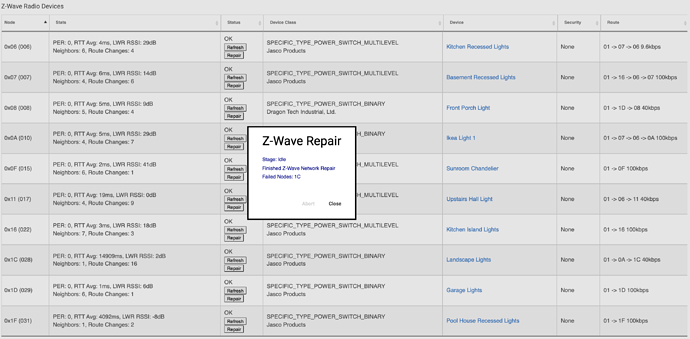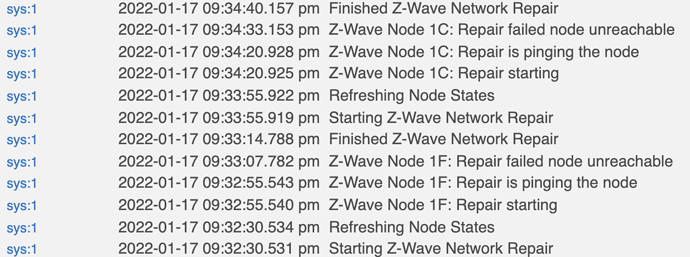I've been running an HE and RING Alarm system quite happily for about a year. I've got my RING alarm hub tied to my zwave locks, First alert smoke/co, leak sensors, along with ring motion and door sensors. Everything else I have, about 10 or so Zwave paddle switches/dimmers, loads of Hue, and other Leviton style plugs, Ecobees, etc are all running with HE. Everything has been quite happy. Until I decided to add a couple more zwave switches. It hasn't been the same since. I've even excluded the new switches back out to try and trace the problem and I'm still losing connection to two existing switches in particular that had been working fine forever. I've excluded and re-included these existing Jasco Zwave paddles a few times now, repaired the network, and all seems well. Then about a day later, those switches become unresponsive again.
My question is how to further diagnose these issues? I'm not sure why after a year, things have deteriorated so much. Also not sure how adding "more" powered Jasco Zwave plus devices can impair the mesh?
It's unclear to me how "2" Z-wave mesh networks (Ring and HE) might interact ? In an attempt to pacify things I've moved the two hubs about 30 feet apart. (when they were working fine they were within 5 feet of each other!) Suffice to say this hasn't helped.
Does the RING Zwave repeater also repeat HE Zwave signals?
I'm open to any and all suggestions as I really want to get things back to normal again, and ideally expand my small Zwave network on HE. It's not like I have a complicated system compared to others right? FWIW I'm running the latest hub sw on a C7.
Thanks for any thoughts,
Doug
Yes, if it is paired to the Hubitat hub. I have 6 Ring Alarm Extender Gen 2 paired to my C-7 (no other Ring devices, no Ring hub) with S2 and they repeat fine. If, instead, they are paired to the Ring hub, then they only repeat for the Ring mesh.
4 Likes
If I understood the description correctly, it sounds like you have 2 z-wave networks: one with a RING controller and one with HE controller. If this is the case, they will run separately and should ignore traffic from the other network.
How many z-wave devices do you have on each network?
If devices are losing communication with the hub, this is often an indication that there maybe problems with the mesh. You may see an increase in the Route changes count for some devices or lower signal levels (LWR RSSI) to help you track down where there maybe problems.
1 Like
Overall your mesh looks decent but obviously that switch is a problem. You can try cutting power at the breaker for that switch then turning it back on. Sometimes that will help it. Next exclude and re pair it to HE. If that fails, replace switch. They are not the most reliable switch. It's gotten to the point they offer extended warranties on them
1 Like
Thanks Rick,
Having gotten no where fast, I tonight have replaced one of the flakey switches with a new one. Everything is back in business at the moment. We'll see how it holds up in the next couple of days!
1 Like
As long as you got rid of the ghost you should be good. Once everything is stable, re post your z-wave details page.
Hi Tony,
I have around 10 z-wave devices on my HE network. I have about 12 on my Ring network. So far, today, i'm still up and running after replacing one of the problem switches. Time will tell.
3 Likes
Dhanselnh,
Glad to hear you are working this out. In case you haven't seen it, you might find the Z-Wave Mesh Tool helpful in understanding your mesh and tracking down issues.
3 Likes