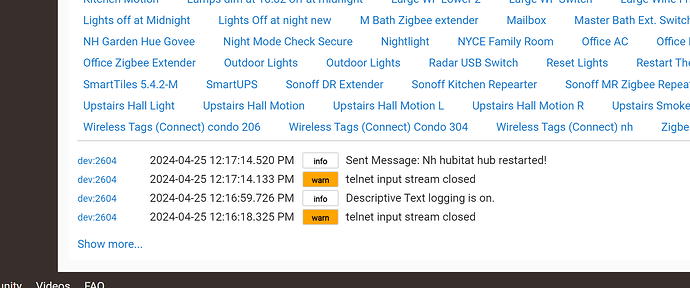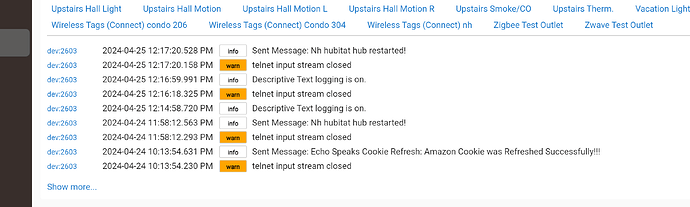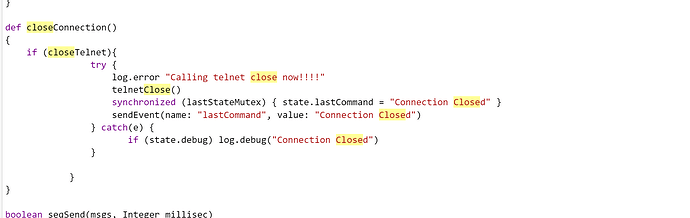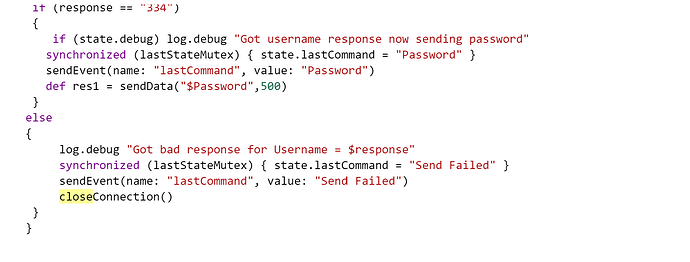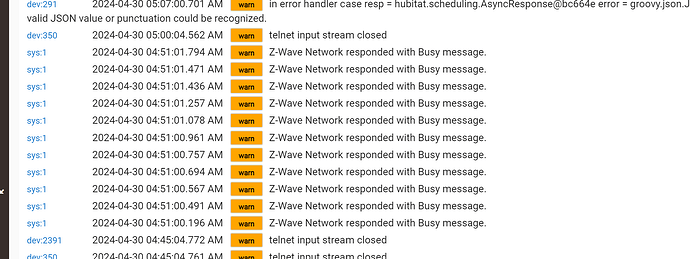yep just doing that..
hub back up after cold start
device still missing in zwave table
could the zwave table be corrupt.. a soft reset will not fix that correct?
device does not appear to answer i tried a zwave range test to device
34 (the 0x22 in decimal)
no response.
scratch that none of the ecolink door sensors answer to a range test.. Never really tried it with a battery device before.
other stuff like switches response fine 10/10 to range tests.
Battery devices are sleeping so you have to wait for it to report battery level to see if its alive, or wait for it send a wakeup before you can talk back to it.
I think you already showed above that it was still reporting battery.
I think @bobbyD just wanted you to disable the UPS app/driver and then wait and see if the Z-Wave busy and/or battery spam came back.
Still does not explain how or why the node just vanished from the list.
it only happened once in the last 2 weeks.. dont really want to leave my ups monitoring disabled for that long.. for one it uses that to shut down during power outages before ups battery is consumed.. guess i can leave the 2 non vital wine fridge ups monitoring disabled as i also have temp sensors in those to alert me of issues, and just turn the one ups that the hubitat is on back on.. but will leave it off for a day or two till @bobbyd says otherwise.
thanks
Correct. Restoring a local backup only restores the hub database, doesn't change or affect your installed devices.
interestingly i have a zwave backup on another c8 as i backed up the entire hub and restored it to a c8 right before i left.. wish i was home to boot it up and see if device 22 was there..
wonder if there is a way to peruse the contents of the zwave data in a cloud backup to see which devices are there?
also wondering if upgrade to latest beta would help but feel that might just confuse the issue with all the zwave changes.
I don't see anything wrong with your hub in your logs. The device is there and appears to be working. For some reason is missing from the UI and that will require further scrutiny. I wouldn't restore a cloud backup or anything like that, for now.
ya wouldnt try now anyway as long as hub is working (mostly) as not home and too risky.. another reason i havent updated to the latest beta yet..
Is killing the telnet connection and that is never good especially if you have other services relying on telnet.
i dont see any relavent telnet errors.. other than the normal warning on close.. why do you think it is being killed.. if you are trying to telnet in remotedly i have a big firewall up as i have public facing ips behind the private.. so if you are trying to telnet in remotely regardless of port it is blocked.
if you need direct hub access i can set up a cert for you on my openvpn server.
only 2 things use telnet the ups drivers and the send mail as far as i can remember.
i actually have more ups's being monitored in my lowly c7 in michigan 4 as i recall.
No, I am not. Just seeing a lot of stream closures in your engineering log for 2 devices 2604 and 2603
those are not the ups those are the sendmail children.. should not be a lot of mail going out those are probably due to the reboots.. those are not disabled.. i rebooted instead of cold boot and then did the cold boot so the messges failed and were queued .. there should really be no more going out now.
also as i reported previously those warnings about closure come out even with clean closes in the code.. for instance i close on every error or case...
i think the assumption the hubitat telnet driver code makes is that your connections are persistant like mqtt not transient for monitoring devices so gives that warning regardles..