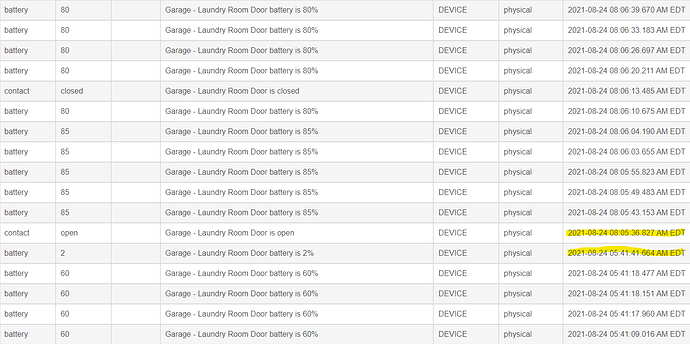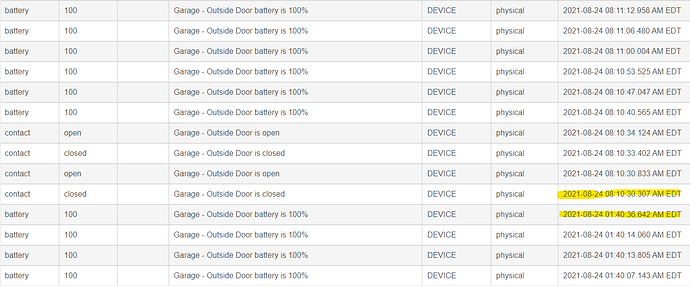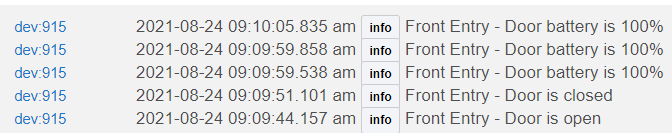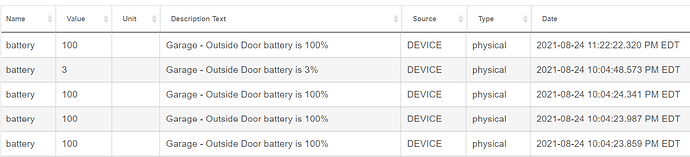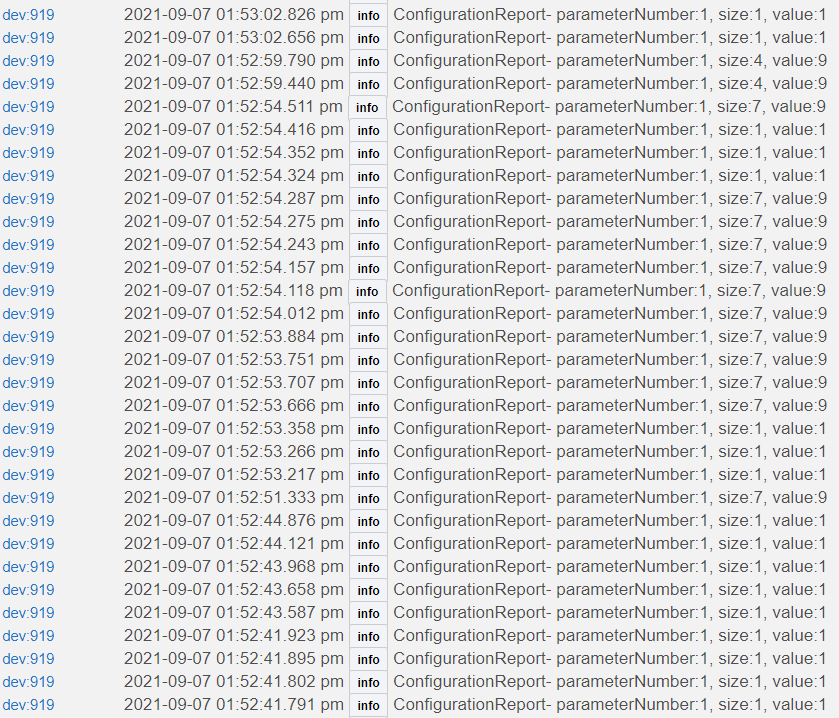I paired 2 more of these today. As long as I paired them close to the hub, and verified it was able to update preferences when manually waking the device, I have not seen the repeated battery report issue.
So it does seem like in some cases the initial pairing isn't fully completing if the signal is too low. Weird, as in general I always try to pair devices in their final place to ensure there will be good signal. These devices seem to require the opposite though.
1 Like
Thanks for doing the exerimentation I didn't (I'm stubborn and like to pair Z-Wave Plus devices in place, I guess  ... though I was never really too far from the hub) and sharing your results! I do note the manual for this does suggest moving closer to the hub if you have problems, but I'm not sure if that's general advice that Zooz includes with all of their products (really can only help the pairing process, I suppose, even if it's not necessarily good news news for the final location) or something they specifically know about this product.
... though I was never really too far from the hub) and sharing your results! I do note the manual for this does suggest moving closer to the hub if you have problems, but I'm not sure if that's general advice that Zooz includes with all of their products (really can only help the pairing process, I suppose, even if it's not necessarily good news news for the final location) or something they specifically know about this product.
Not sure. So far it looks like everything is reporting in (battery %) every 12 hours in their final location for me. But it has only been 2 days, will have to watch it and see.
I also had a few leak sensors that I paired in place and had to try 3 or 4 times before it took, so if I have issues with those I may have to unpair/repair with them closer like I did the contact sensor.
I have 16 leak and 4 contact sensors, so I guess I'll get plenty of data. 
Odd.
Well, the battery died. And I don't have any spares. I could take a battery out of one of the other sensors, but I don't want to jinx anything. Once I get a new battery I'll try pairing it closer and then moving it.
EDIT: There are 5,400 events for the device. So if we say that a single open/close generates 2 events you get 2,700 open/close cycles. Lets say a particular door is opened 3 times a day. That will give you 900 days of battery life. Let's say the door is more busy and it gets opened 15 times a day. That's 180 days of battery life. So not to bad really. Most of mine are going on closets that get opened like twice a day maybe.
EDIT2: It also went from reporting 80% battery life, to reporting 1% battery life to no reporting at all in a matter of only 30 seconds.
Well, maybe I spoke to soon. I opened and closed the door and HE saw the open and close and the sensor started reporting its battery level at 95%. It sent it several times and now has stopped.
So... not sure what that means.
I just did this to pair my last remaining sensor. Paired it in my office and everything was working fine. Went and set it on top of the door frame it will be going on and when I got back to my computer it was reporting the battery status every 7 seconds. Here's the weird part though. All I did was go pick up the sensor and bring it back to the office. It stopped reporting the battery status. I took it back to the garage, and it still wasn't reporting battery status. So far so good. But then, I hold the magnet to it and remove it. I see a close and open in the log and then it goes crazy reporting the battery percentage again.
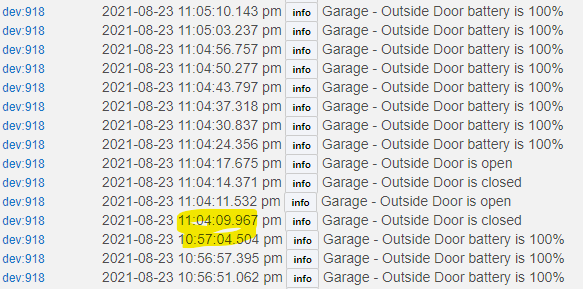
Then, I noticed that while I was fiddling with that, the sensor on the front door had started doing it too. But it only reported for about 2 minutes and then stopped. This door hadn't been opened for several hours by this time.
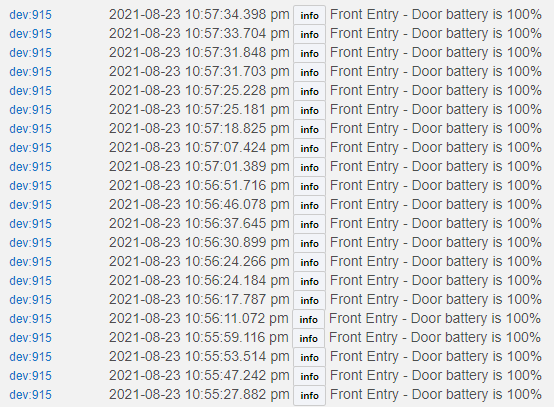
Something else I just noticed... the two sensors I have that are constantly updating the battery have this scheduled job and none of the other sensors do. I have no idea what this is supposed to do.
The "logsOff" scheduled job isn't concerning; with Hubitat's built-in drivers, that just disables debug logging, which per convention happens 30 minutes after it's enabled, which it also is by default on inclusion. (It doesn't actually affect what the device sends, just what you might see in logs when it does.) If your hub was off or rebooting when that time was up, it may have been missed. It will probably get cleared out eventually, or manually disabling debug logging might do the same.
I also noticed the battery issue where it reported low then went back to high, though in my case it was something like 65% and then 90%, where it's remained since. Guess they aren't beta firmware for nothing.  Hopefully they can figure out what's going on (again, I'm happy to help test anything if needed).
Hopefully they can figure out what's going on (again, I'm happy to help test anything if needed).
That makes sense. Zooz support asked me to change to the default drivers while troubleshooting. The problem is the device doesn't work with those drivers at all. You don't even get open/close events. I work in support myself and I know there is a process and you have to narrow the scope, so I obliged. But then I changed back to the community drivers.
I wonder if @bcopeland can tell us why the generic drivers don't work with this device? From a layman's perspective these sensors don't do anything fancy, so it's hard to see why they would just do nothing.
That's a good question.. Did you try the "Generic Z-Wave Plus Contact Sensor" driver?
There is a proper driver coming in 2.2.9.. But it should have worked with the "Plus" Driver..
Yes, I've tried both. I don't get anything from either.
One thing I've noticed now that I've had them a few days, is that they eventually do seem to go to sleep after several hours. but the next time there is an open/close event to report it starts going crazy reporting battery status to the hub again.
The second one is not actually setup on a door yet, so I should be able to look later and see when it goes to sleep as there won't be any events to report unless I manually do it like I did just a little bit ago to see what would happen.
There doesn't seem to be much rhyme or reason to it. The outside door reported the battery constantly from 8:10:40 until 8:44:29. But the door going into the laundry room never stopped reporting. Just now at 9:05 my wife came through the door causing an open/close event, but it had been reporting the battery constantly until then.
I just opened and closed the front door. It sent the battery status more than once, but it did stop after a few times.
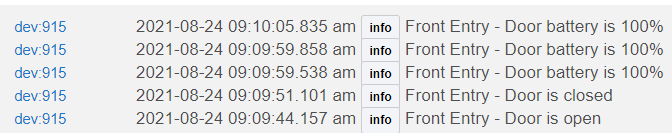
Another test. At 7:30pm, I opened and closed each sensor.
The front door, the closet in my toddler's room, and our closet showed open, then close, then nothing. Like I'd expect.
The closet in the office started reporting the battery status every 7 seconds until 10:04:31 where it just suddenly stopped.
The outside door in the garage reported the battery status until 10:04:48, where it suddenly went from reporting 100% to 3%. But then an hour later it reported back in at 100%.
As of 1:00AM (so 5.5 hours later) the door leading into the laundry room from the garage is still reporting the battery status every 7 seconds. I'll check it again in the morning.
So in summary:
- Out of 6 devices, 3 of them seem to be working mostly normal
- Two of them sent battery status updates every 7 seconds for about 2.5 hours
- One of them just never stops sending battery status updates.
EDIT: The laundry room door sensor stopped sending battery reports at 2:06am. So it sent reports for about 6.5 hours every 7 seconds. It's reporting a battery level of 35% now.
For the Canadians following this thread, the devices have shown up on Home Tech Solutions. Just grabbed a few. They are also currently on sale.
I have received 2 of these sensors, and they are far smaller than I expected, which is nice for appearance purposes. I also ordered the waterproof case, as I was considering installing it on an outside gate. The case itself is nice and small and is gasketed, but it's not suitable for my outside use for the following reasons:
- The sensor itself will support only a 1/4" gap, which is smaller than most gaps on gates. On this gate, I am currently using an encased Zwave contact sensor connected to a wide-gap contact sensor like this one
Commercial Industrial Wide Gap Surface Mount Contact Switch Alarm Reed Switch | eBay
- The flange for screw holes is very small (it looks like it takes a #2 or #4 screw), so if you are needing to attach this to a masonry wall or even a metal rail, you will not be able to get the proper sized screw through it.
Just some data points for those considering using these sensors outdoors.
1 Like
I had to replace one of the batteries because it died last week. Popped it in and immediately started reporting battery % every 7 seconds. Ripped it off the door, took it to the hub, excluded and re-included it at the hub this time. Seemed to be working perfectly. Reporting open/close and nothing else. So I go put it back on the door in the garage. When I get back to the computer I see it reporting the battery % every 7 seconds again. This is getting really annoying.
What feedback has Zooz support given you on the issue (if any)?
I just tried to use the basic z-wave tool to see what all parameters the device thinks it has set and seeing weird results in the log. The device is replying over and over with the value of parameter 1 only, but oddly it varies in size and value. Usually it says the size and value are both 1, but I get different results occasionally.
Initially they said it was a defective unit and to send it back. But then I said it was 3 devices doing it and others on the community forum are reporting the issue too. So now we're doing some basic troubleshooting. I was trying to see what parameters the device is reporting, but even that is giving problems.
1 Like
Zooz just emailed me a new firmware to try this morning. I'll try it as soon as I can.
1 Like
 ... though I was never really too far from the hub) and sharing your results! I do note the manual for this does suggest moving closer to the hub if you have problems, but I'm not sure if that's general advice that Zooz includes with all of their products (really can only help the pairing process, I suppose, even if it's not necessarily good news news for the final location) or something they specifically know about this product.
... though I was never really too far from the hub) and sharing your results! I do note the manual for this does suggest moving closer to the hub if you have problems, but I'm not sure if that's general advice that Zooz includes with all of their products (really can only help the pairing process, I suppose, even if it's not necessarily good news news for the final location) or something they specifically know about this product.
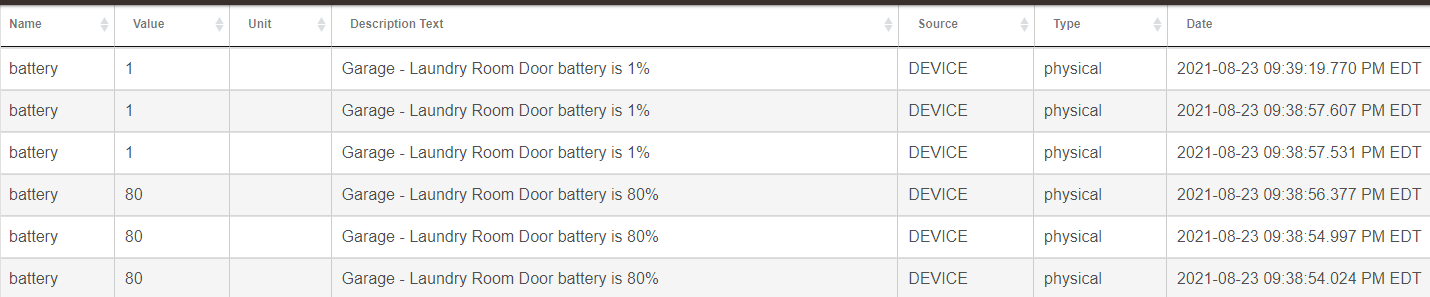
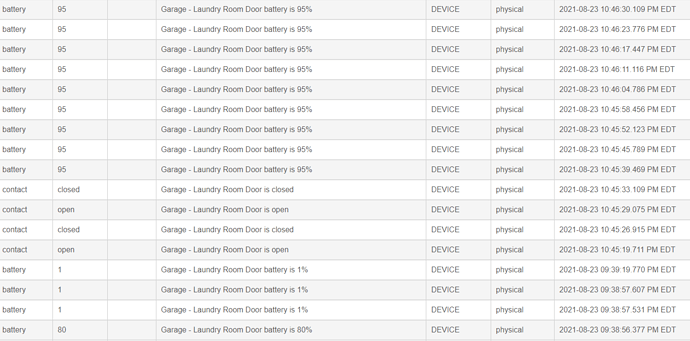
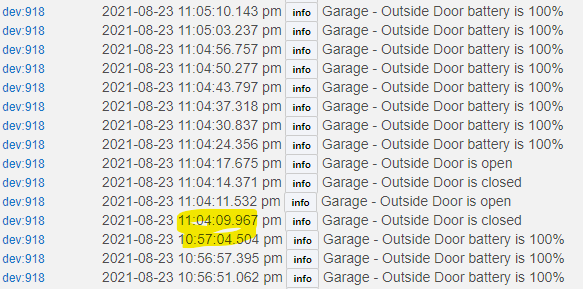
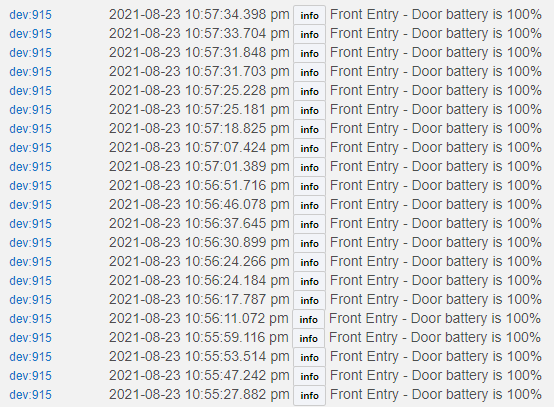
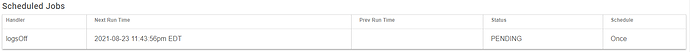
 Hopefully they can figure out what's going on (again, I'm happy to help test anything if needed).
Hopefully they can figure out what's going on (again, I'm happy to help test anything if needed).