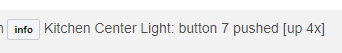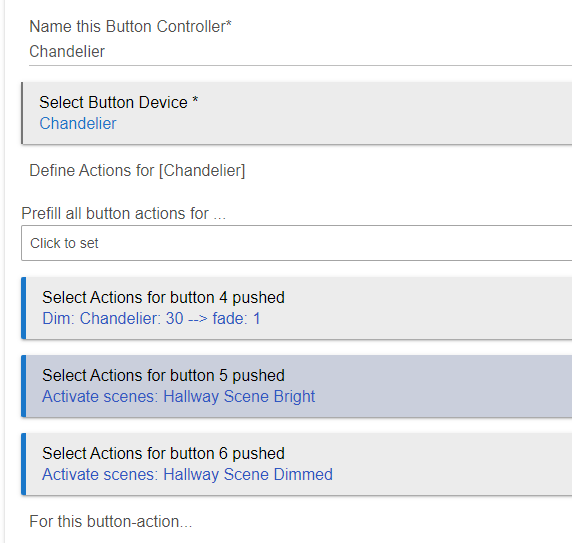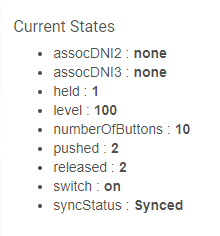Hey all - I have a Zen 27 switch that I would like to automate to have an action run when I press it up 4x quickly. Is that possible? I have the " Zooz ZEN Switches Advanced Drivers", but don't see an option there to catch / count the number of presses.
What I want to have it to is when I press it up 4x, have it turn on a virtual switch, or if it's just the normal 1x or 2x, have the switch work normally.
Thank you for any pointers or help - I searched this site but could not find anything that I could decipher that looked like it would do what I am after. I am assuming I need to also use something like WebCore or a lighting app/button controller, but not sure what to do with them.
Thanks!
-randy
First make sure param 13 is enabled (Scene Control Events). This will send the events for the multi-taps to the hub. Also enable info logging.
Then you can test it out and check the logs. Should get something like this:
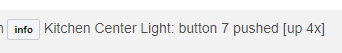
So that confirms what button number we want to use in the button controller app (or rule machine). The button controller app is a stock app that can be added by pressing the "Add Build In App" button in the apps section.
Here is an example from one of my setups. This is the older button controller version so you may have a slightly different look on the current one but same concept applies. You will want to capture "button 7 pushed".
1 Like
Hey Jeff, thank you so much for this, it looks like it is exactly what I am trying to do! However, when I go onto the button app, I only see buttons one and two in the drop-down. Like your example, my logs showed that when I press it up four times it is button seven, but I don’t see that as an option to pick. Any ideas? I am not at the latest firmware on that switch yet, but have requested the file from them to see if that makes a difference.
I am going to look at rule machine to see what I can find there, too, but if this is a simpler way, I would rather use it. 
I did get it working in rule machine - thank you!!
1 Like
Sorry I missed your replies. Check for the 'numberOfButtons' state. That seems to be what the button controller uses. If you switched to my driver from the stock one you need to press configure to set everything up properly. Maybe I should make a double-check in there for some of the settings when you save any changes.
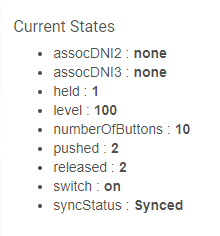
ahh - yes, thank you - hitting config went from 2 buttons to 10! 
Thank you!
Great. I have a fix in my code that will check that setting and fix it just in case people never press configure. It will sneak into the next update of the driver.