I think I got most of the settings in there as well: https://www.support.getzooz.com/kb/article/1024-zen20-power-strip-advanced-settings/ , let me know if anything is missing.
I skipped 29-33 so if you somehow have #30 set to 0 (disabled) then power reporting for CH2 would be shut off. You could try setting it to 1 with the Set Parameter command like this:
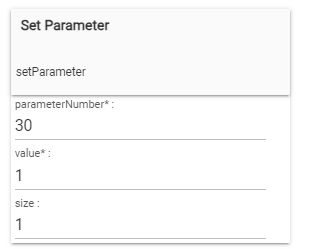
Next up I need to get it to tell the difference between the metering endpoints and the switch only endpoints (USB). I can test that on my ZEN25 though and it should work the same for the ZEN20. This will allow it to create the children with the component switch driver for the USB ports.

