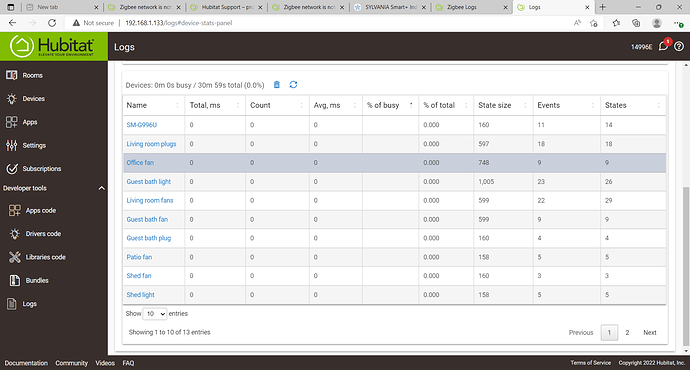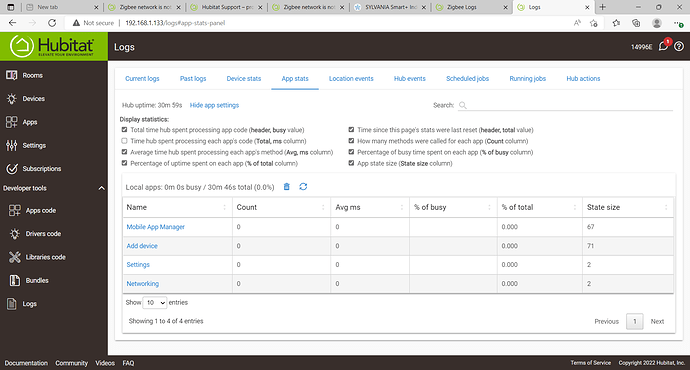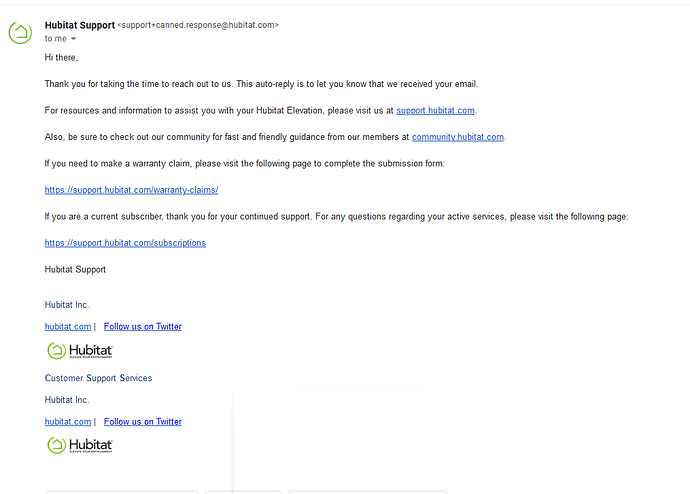I have this in my notification, "Zigbee network is not online". I have tried rebooting and turning off/on the Zigbee radio, as others have suggested. Nothing seems to help, I can't get any zigbee devices to load. Zwave device are working fine.
Try shutting down your hub cleanly, removing power for a minute or two by unplugging the power supply (at the wall, not at the hub), and powering it all back on. That should clear the radio and return it to good health.
Then we need to figure out why it went offline, but get it running again first.
Usually when zigbee radio is off line, something is impacting processing of the hub. Have you taken a look at your logs?
I'm new to Hubitat, what should I be looking for in the logs? I did remove several apps. I also shut down, removed power and restarted the hub. No improvement.
Look for repeating things like power reporting devices etc. Like things that are happening every second
You can also look in the at the logs page, device stats and app stats tabs. If you click on "show device settings" it gives you a bunch of stats you can check off. I usually check " Percentage of uptime spent on each device driver (% of total column)" and see if there is anything that stands out.
Are you getting alerts about hub usage or CPU? They'll show up in the little cartoon icon next to your hub's name.
I had an issue this weekend where I kept getting alerts about hub usage and I finally did a backup, soft reset, and restore. If nothing else works that might be an option.
Zigbee going offline may or may not be related to zigbee itself... Zigbee going down is commonly (not always) the first big sign that the hub is getting seriously over-run by something -- like a flooding device or a process gone amuck.
I think of it as the canary in my HE coal mine -- if it drops, I know I got a big something somewhere to address.
I have done this multiple times.
Is this a brand new hub, as in you just set it up and are getting this message?
Yes, this is brand new!
You probably should file a warranty claim, that is what support has indicated in the past to do when this exact situation happened.
I will do just that, thanks.
What is the turn around time to hear from support?
Typically in 24 hours, but right after our holiday weekend it could be a bit longer.
Maybe @support_team could take a look at things?
Should I receive an automated response after submitting a support request? I have done it twice now and have seen anything.
That would be great if someone could help. I'm not seeing the automated responses.