I've been using this exact same Zigbee power bar for the last 4 months.
No issues.
However, "forewarned is forearmed", and I'm going to make sure I don't plug too much into it.
Usually, I have an Alexa Show, and a water cooler.
[Quitely pushes the water cooler a few feet farther away from the power strip]
![]()
DOH...forgot about your Unifi integration! Thanks.
I am sure there are plenty of people using it without issue since they are using it for fairly low-power items.
@cwwilson08: When you opened yours up did you notice any markings/ratings on the relays? Not that I necessarily trust their rating... but putting it at some smaller level should enhance the safety a bit.
All: So I can come up with at least few variations I could see use for, with general factors of fire retardant materials, legitimate certifications, 4-6 outlets, 2-4 USB outlets, and ZigBee. I personally would prefer solid-state relays also but that is not a requirement. As I see it:
- USB-A female ports vs USB-C female ports
- All outlets on/off vs MOST outlets on/off with 1 or 2 be dimmable (for those times where you really need to control a light or fan, or something in the same general space)
- Energy reporting for entire strip (as a single lump sum) vs energy reporting per outlet vs energy reporting for a single outlet (so that outlet could be used as a "master", ie: if outlet 1 is drawing more power like the TV is not just sleeping, then turn on the AV system). Energy reporting could be considered optional but I think it is generally somewhat useful to have one of those variations.
Any thoughts?
@Rxich: Not trying to hijack your thread... maybe you saw some of the things I am mentioning above when you were searching for the one you bought?
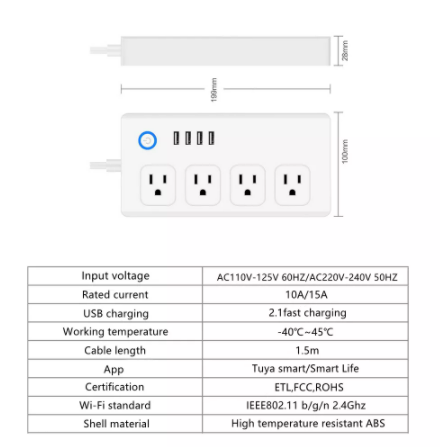
Big difference between 10A and 15A (normally you would expect lower amps on a 220 device but maybe they are out of order compared to the input voltage) but that also does not confirm what the actual relays themselves are. Plus, that could technically be the limit for the strip as a whole not individual outlets.
Although I did not notice these were part of the Tuya "ecosystem"... that has it's own pros and cons. But they have been more successful with it than Particle was with theirs...
Please see above added photos..
Warning-graphic images involved of internal "organs" 
That's an excellent question.
I couldn’t find any that I felt safe buying, so I have a couple of the TP-Link Kasa Power strips.
They work great, but I'd prefer zigbee instead of wi-fi.
I was kind of hoping that since the 4th generation Echo has a zigbee hub built-in, we might see one from Amazon.
Anyone thinking they're going to plug 4 1500 watt space heaters into one of these does not have a firm grasp on electricity.
I purchased mine to power off less important network devices during a power outage. Largest load is 2 x 100 watt poe switches for my security cameras.
I wouldn't trust a low end outlet strip from the big box stores anymore then these. They're are probably made in the same chinese factory as these.
I will soon be swtiching to a custom multi-outlet system controlled by node-red/RPi/relays bypassing zigbee altogether.
Thanks. To be honest that is also surprisingly better made than many I have seen. Odd that there is no relay for the USB ports, not exactly sure how they are controlling those.
The relays actually appear to be decent. 10A for 120V (although that is a max), so the sheet is a bit out of order but I was even able to find the manufacturer's datasheet (in Chinese). I cannot read that but some things are still apparent from the values.
The Tuya chip is a TYZS3 which has decent documentation. Tuya Developer Link for TYZS3
No it's not fake at all. The next photo is the room bursting into flames and everyone screaming and running. George Costanza knocks over an old lady in his hurry to escape.
Seriously thou, here's what the USB ports deliver, not quite the claimed 10.5 watts but enough to charge your phone within 12 hours
I am not a circuit board designer, but those 120V traces look awfully wimpy to be carrying 15A, especially all the way across that board. I would think that if I were to buy one, I would try to add physical 14 awg wire between the incoming 120V hot and neutral and every outlet.
For those using what driver are you using in Hubitat?
I was thinking of using for the on/off usb and a low power device.
It uses the generic zigbee multi endpoint driver
That's a handy device. How do I get one? 
See the 2nd post for the link on Amazon. Do pay attention to the reviews with the burned connectors.
I meant the little device plugged into the power strip that showed the USB port output. 
This one is 14 USD because it has bluetooth. There are other cheaper ones w/o bluetooth.


