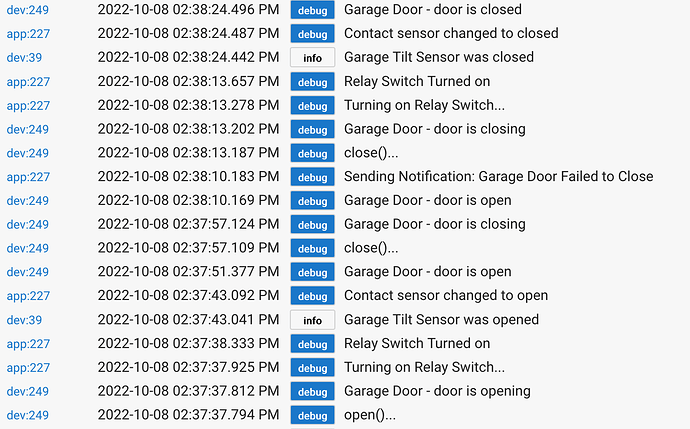Thanks for your reply. Using the Zooz Garage Door app which is how Zooz recommends this to be setup.
I'm using a wireless tilt sensor. But the tilt sensor isn't the issue. It's the lack of the relay being activated (which the logs demonstrate).
Sorry about the logs. Fixed.