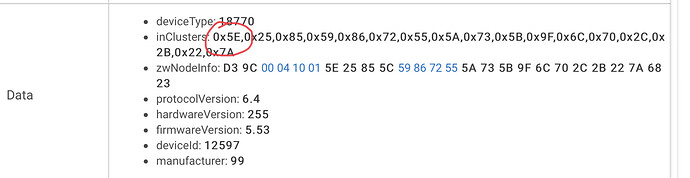Newer models have this information on the top of the switch along with a QR code.
Pull up one of these devices and see if you have 0x5E as an inCluster. This designates whether the switches are Zwave Plus if this cluster is present:
If your switches aren’t Zwave Plus unfortunately you will run into issues because these don’t report updates to the hub due to patent issues. SmartThings had built in polling to detect changes. You can read more in this very old thread of mine a few years ago when I first came over to HE from ST: