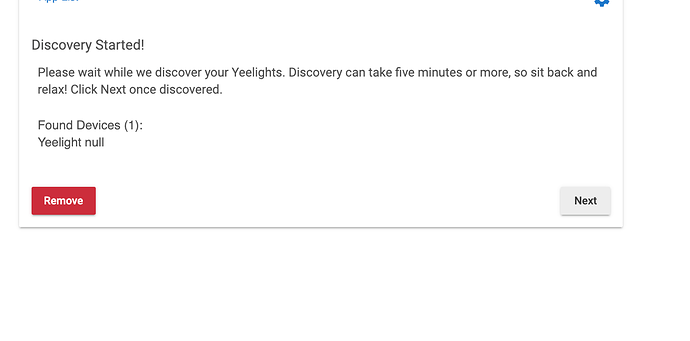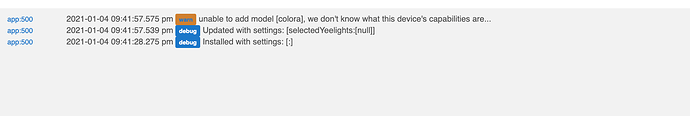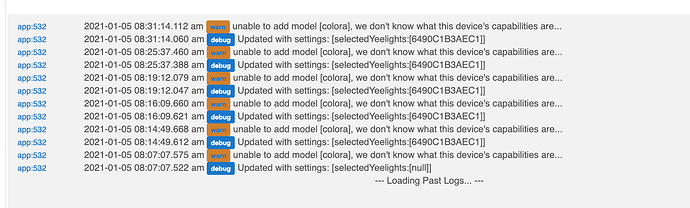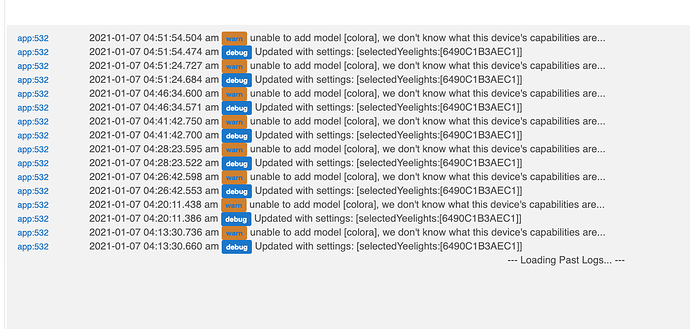Have you tried cycling the power to the lights prior to trying to discover in HE? I had to do this with my TP-Link devices to get them to show up.
Hello,
i have problem to 
i bought yeelight smart bulb s1(color) Model: YLDP13YL. The problem is, that my hubitat hub can not find it. Router have lan ip 192.168.1.... and wlan have ip 10.59.1.... i think that hubitate search just on this treat 192.168.1.... is possible to add ip off light manual ???
Is here anyone who have this light and work on hub ? thanks for help
I just received my HE C7, and just tried connecting my only Yeelight to it. I think I'm having the same issues. I dug around and found the specs on the website and tried to make the SSDP packet using powershell. I'm not sure if I got that part right, so I tried something else.
In the Yee app, there are some links to "more tools" under integrations. Listed is OpenYeeLight on Github. I downloaded it and gave it a try. The bulb was seen detected by that program, but only I enabled the "Multicast lookups" option in the settings.
Since another non-vendor supplied app seems to work, does this imply that the issue might be on the hubitat driver/app? Does this app work for anyone else having trouble?
On a side note, someone posted an issue to github saying that the app was no longer working with the newer firmware. I'd wonder if something minor changed on the bulb that broke the operation.
Since I only have a single Yeelight, I'm probably not going to do much more troubleshooting with this. The Wiz bulbs from costco.com are cheaper, and seem to work just fine, although are a bit more manual to setup with HE.
UPDATE: The one Yeelight that I have appeared as a device today. I did reboot the hub a few times today to pair different devices, so perhaps something with the discovery process was stuck before.
I have searched allot and could not see a thread on this exact issue with Yeelights.
When I search I get this issue with "Yeelight null"
After checking the logs I see this:
- I successfully added light in Yeelight app
- I have enabled the LAN control as well as clicked the third party control link
- I have uninstalled and reinstalled HE Yeelight app many times
- I have removed and added device to Yeelight app many times
- The product selected in Yeelight is correct (1SE colora)
- I have waited 24 hours, saw a recommend! in the logs once to try this.
I am really at a loss. Any help would very much appreciated. I would love to use this product.
@jeff12 What is the model number on the bulb itself? Is it actually 1SE colora? It may be that the device may not be included in the HE Yeelight app. From what you are saying the phone app sees it and you are able to control it from the phone app. Yes? If so you should tag bravenel or mike maxwell and ask them if they could check to see if that particular bulb is included in the yeelight app.
Thanks Razorwing. So the good news is it now recognizes as Yeelight 6490C1B3AEC1. But when I add it in the HE app no device shows up.
@bravenel Are you able to give some insight on this one? Can you tell me if the 1SE colora 6490C1B3AEC1 model YLDP001 is supported? Thank you!
@jeff12 When you open the yeelight app does it find the bulb and list it as found? If so, did you select Next and then click on the box below Select Yeelights? A drop down should occur where you can select the tick box to the left of the bulb number. Close the drop down or you could get an error. If you get this far then make sure you select Done.
@jeff12 So the only thing I know to ask you is if you have, and this is silly, scrolled down to the bottom of the device page because the yeelights come in initially as a number.
It looks like to me based on the logs that the app does not have the info it needs to recognize this bulb.
If it still isn't working then we need @bravenel and/or @mike.maxwell to see if this bulb is in fact included in the yeelight app.
What are the capabilities of this device? RGB, RGBW or just colorTemperature
Thanks for the reply Mike, it is advertised as RGBW.
I just saw that since I change my router, the elevation portal is showing my ip as 192.168.68.113 but the actual dashboard links are on 192.168.68.116. Could this be the issue?
@mike.maxwell I have a double NAT issue. I will investigate that. Consider resolved, thank you for you earlier response.
@razorwing thanks for the guidance. Appreciated!
Edit: Now that I resolved the double NAT I seem to find it, but again it does not show in the device list. My logs are perplexing as it says Telnet connection to Yeelight established . https://jmp.sh/O6lMtf0
Also details from the live log
I'm having the same issue with mine. I have a Yeelight light strip. I have had no issues with HE discovering it, but, it shows that "null" when it does get discovered. It has that null for the device ID which I'm guessing has something to do with it not working properly.
As a workaround, since Yeelight integrates with Alexa, can you set up a virtual contact sensor in HE and share it with Alexa? Then use it in automations to open and close and set up routines in Alexa to turn it on/off based on status of contact? I'm pretty sure that's how I did it in ST as well. Got to bring up the Yeelight app to play with color but could at least get some on/off automations going.
Hi - fwiw I had a similar issue that was resolved by updating Hubitat firmware to the latest available, resetting each bulb, and deleting/readding/rediscovering the integration.
Hope that helps you too! Good luck.
I have a few yeelight bulbs, all was working fine for months.
I can't set the level of the RGBW and CT bulbs anymore... it's been a few weeks, Am i the only one ?
I get this error when i try to :
org.codehaus.groovy.runtime.InvokerInvocationException: groovy.lang.MissingMethodException: No signature of method: java.lang.String.call() is applicable for argument types: (java.math.BigDecimal, java.lang.Integer) values: [10, 1000]
Possible solutions: wait(), any(), wait(long, int), take(int), trim(), grep() (method setLevel)
I tried erasing them from hubitat and even from the yeelight app, reinstalled the yeelight integrations and re-added them but still no luck. Even tried importing them to china server and europe server...
Am i the only one ?
This topic was automatically closed 365 days after the last reply. New replies are no longer allowed.