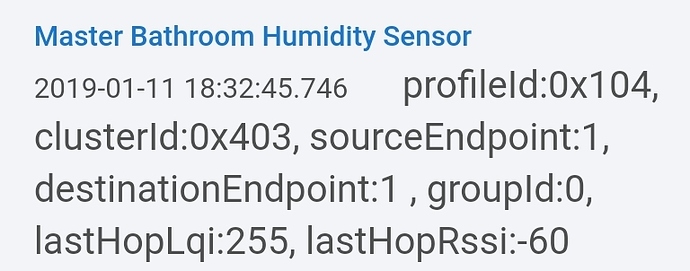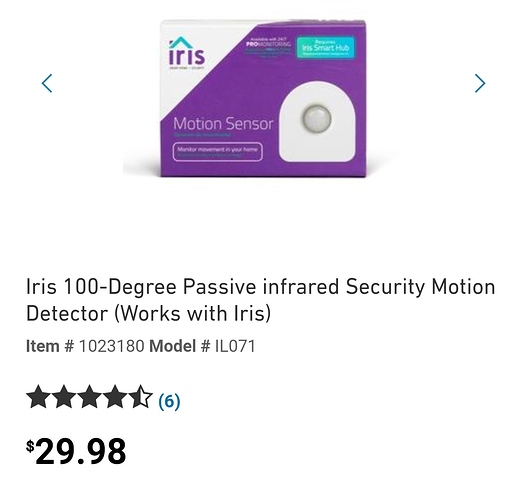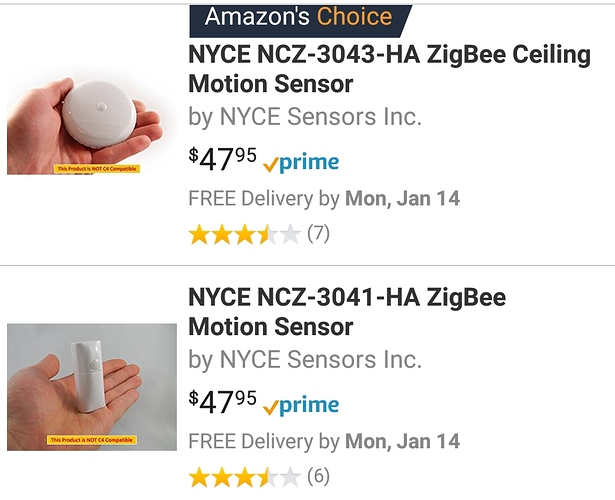Thanks, well, I just did one sensor the repair, the hub is about 6ft away of the sensor but I have an iris plug about 10ft too.... let see how it respond as I did the repair at 1ft from the hub.
Can I know where the device is connected(repeater) with the zigbee logs?
I have a Xbee but when I turn it on some devices change the route through it, and I would like to see the original route. Thanks
You just made me install this evening 22 sensors lol...
I left ST on skeleton crew 


Tough at start to get them to pair but after you get the hang of it it went flawless except for the leak sensor.. but even that is now on HE.
I did find that a lot of variables are not yet in HE I will need to reach to support to get them added to be used on the Dashboard and in RM. Does anyone know that if we can define this ourselves?!
On piece of advice sometimes when pairing the pairing will just detect the device as just device without fully populate all the fields. You could still add it and than go to devices and update the info. DO NOT do it!! I found that it mess the discovery process somehow. Just go into ZigBee Details and you will see the device there. Remove it and re-pair the device. It will eventually get the right information.
What I also found is that if you stipulate a ZigBee channel above 20 the pairing process takes much more time. In the end I end up moving the ZigBee into channel 18.
Interesting, I'm on channel 20.....
I don't agree. I installed mine on Nov 30, 2018 with an IKEA Trådfri 3 feet away, just like you're talking about. It has not dropped. Couple of things. I got the square one. That was what @Cobra said he had and it was working great for him. It's working great for me too. Is that the one you have, or did you get the round one? Mine shows up in the device details data as "model: lumi.weather". There are different versions of Xiaomi devices, so there's a possibility that performance of one might not be as good or reliable as the other.
Also, forget Iris plugs as repeaters for these. They are not compatible. The Trådfri outlet is though. No switch on the Trådfri and they don't measure the power consumption. $15 CAD and $9 US. That's to be expected. There's a version with a separate zigbee button, but the button cannot be paired with the outlet and a hub at the same time. The button also cannot be paired with HE on it's own, so don't bother with that one. Get the outlet by itself.
I have the square model with lumi.weather, when I said junk, is because they are junk for me, to make them work I must change a problem free setup/mesh because they are not compatible, not because my setup is not compatible, then I have Iris and ST plugs, I use them for power measurements and the great app message central, so changing my full setup for Ikea plugs is not the best way for me, one of the ST plugs is for the coffee maker, changing it to a Ikea plug the WAF will be very low, she uses the physical button, so for me, paying a little more for a real sensor than changing my full trouble free mesh to add a cheap Xiaomi sensor is a very valid reason. I respect that you like them, but "they are incompatible", not my setup.
Any suggestions for another humidity sensor not Xiaomi brand?
I would go with centralite, or fetch an NYCE motion, these also include humidity.
I beleive the newest iris motion sensors include humidity, but we haven't updated the driver to support that yet.
If I get the centralite, is this the correct model?
What is needed to get the new Iris to work?, It includes humidity, I can get one today in my local Lowes
The Nyce are expensive but if nothing else work for humidity then which model?
Thanks Mike
I believe there's a community driver for the Iris (until I push out a new driver for it), the centraLite part number is 3310-G, it's a dedicated temp humidity sensor.
Yes, the NYCE's are spendy, but they are also very reliable.
Fair enough. What I don’t know is if the Iris or SmartThings outlets work well with the IKEA Trådfri outlets. @veeceeoh discovered the IKEA are Zigbee 3, so maybe they work fine with keeping the Iris and SmartThings outlets in place.
So for just $10 more, maybe you could resolve this particular issue by just adding the outlet close by like you had planned, re-pair the Xiaomi temp/humidity sensor to it and all would be right as rain.
Of course if you prefer to not try anything else with them, @mike.maxwell suggestions are a very good choice.
True Mike, it's here
Thank you so much
Yes, ordering the Ikea plugs will take like a week to arrive, I don't want to drive an hour lol, the Lowes is near me, like 5 minutes, so maybe I can use the motion part of the sensor for something else lol
Hey, help me get my locks working first! ![]()
Who needs locks?! You should have cupcakes near the door even. 
 you already have the Trådfri outlets on the way. Try that too. Why would you want LESS sensors in your life?
you already have the Trådfri outlets on the way. Try that too. Why would you want LESS sensors in your life? 
Good choice. I only have one of those so far, but it's just as stable as the latest ST motion sensors. It's bigger and uglier than the last generation Iris motion sensor tho.
I just noticed that, I was expecting the same size as the other older Iris motions but not, like like double of size. I just installed it side by side of the Xiaomi to compare RSSI, reporting timing and measurement.
2 xiaomi motion sensors? how much?
Not motions, they are temp, humidity and pressure sensors.