This!
That table is just a momentary snapshot.
This!
That table is just a momentary snapshot.
If those two devices are battery powered then there are no other potential parents in your network, so they should be showing up consistently as child devices of the hub. It looks like at least one child device showed up, for a while (based on the nonzero child count response entry) but currently the child data is blank... so something may be amiss. When Xiaomi non-HA 1.2 devices are child devices of the hub they should stay connected (not having any other potential incompatible parent repeaters nearby); but in this case maybe they are they are at the fringe of reception and are dropping out.
You'll need to relocate the hub (or the devices) so they get a reliable connection (they should show up consistently as child devices), or add one or more mains-powered Zigbee repeaters-- and if the devices are non-3.0 Zigbee, you'll need to choose repeaters that are Xiaomi-compatible (when joined as child devices to those repeaters, they won't show up as child devices in the getChildandRoute info page, since that only shows the hub's child devices).
Ok so my C7 system has been working fine for some weeks now without incident and thought I'd do a quick post on what I think could be the issues with keeping the sensors paired.
I suspect the primary issue is having non compatible repeaters in the mesh. At some point the sensors will drop off and instead of reconnecting to the original (say ikea) repeaters they go straight for the more powerful ones (ie most smart plugs) and then really fall off. I removed all the smart plugs from HE (fortunately I only have very few) and so far no dropouts. Also FWIW I'm on lucky zigbee channel 13 also (I did do a wifi scan prior to this and confirmed this was was the least congested band).
So far, I have only found Ikea to be compatible alongside pure hardware devices like CC2530/CC2531/xbees. Smartthings plugs are a no no. I moved them to a secondary CC2530 mesh and all seems to work. Alternatively move the xiaomis to the xiaomi hub or even an old HE hub.
I have removed all my ZB wall switches (3 or 4) and replaced them with Z-Wave like all the rest and 2 Ikea wall plugs.
Finallly after years of banging my head in ST reconnecting my Xiaomi devices I can sleep, sort of 
I use Xiaomi motion sensors, aqara lux sensors, and Xiaomi buttons.
Now that I have a half decent mesh around the home I have had fairly reliable experience with them, I do however have repeaters I should probably avoid (ST power outlet for example)
However, when these things do disconnect, they tend to crash out en-masse. This evening for example, I lost all (or most of) my Xiaomi/Aqara sensors...seemingly around the same time. They didn’t recover. I had to re-pair.
The few non xia/Aqara sensors I have (Sonos, Hue motion) were fine.
It’s frustrating as I don’t know what would cause them to all fall off together.
As they are dotted around the house, they will be repeating on different repeaters...so I don’t think a particular bad repeater is the issue.
(Actually I had a similar thing with all my Hue bulbs the other week...they all feel off at once, the Hues have since been confined to the back of a drawer as a result)
Could it be a hub issue?
When this happens to me its a specific repeater. I have one device that they seem to like and 20 of them will jump over to it for some reason. It seems to hang and they drop off until I reboot it.
Unless you map out the mesh with an XBEE or something similar you can't be sure. The device mentioned above would be repeating commands for devices that were actually closer to the hub. I have no idea how they choose their routes but it never lines up with what I expect when I look at the mesh.
This.
Sometimes, 2 or 3 routers all communicate to the coordinator through a single router. If that router loses connectivity, it takes most of the mesh down because the 2 or 3 routers that used it have now lost the parent router they use.
Ah OK...I just assumed they’d latch on to a more ‘local’ repeater. I may have to eliminate my few remaining potentially problematic repeaters.
It’s not a problem I get too frequently..but when it does happen...it’s a big pain...especially when it’s dark and we expect lights to turn on. These are the times I’m told by my other half to stop playing and revert to ‘normal’ lighting control! 
Sometimes they do but its never guaranteed. I use the ikea repeaters and they only repeat 6 devices. So once they fill up the devices are left trying to find another repeater so they take all sorts of paths to get back to the hub.
Didn't know there was a 6 device limit, thanks.
I cured most of my Xiaomi dropping issues by:
You might find this interesting. I also was under the impression that they only repeat for 6 devices. However, here's a map of 4 Ikea Tradfri repeaters used with zigbee2mqtt.
These two are only repeating for 6 end-devices each:
This one is repeating for 8 end-devices:
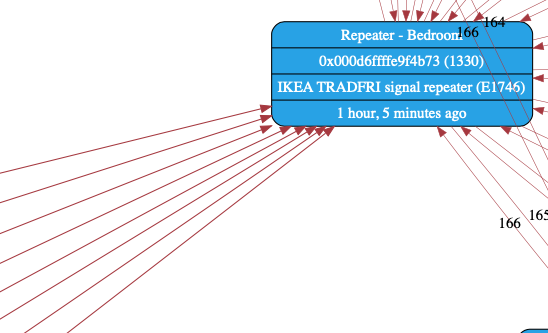
Finally, this over-achiever is repeating for 9 end-devices:
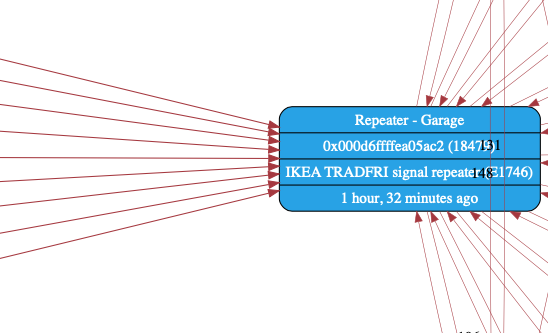
I did update their firmware - maybe that's the difference.
I was thinking this before you even said it. I haven't touch the firmware on mine, I have them all over my house and they max out at 6. 9 would help out a bit too... how do you update the firmware?
Reset and pair them to zigbee2mqtt - you can even use a $5 CC2531 as a zigbee2mqtt coordinator. There's an option to update the firmware. Takes about 20-30 minutes. Then reset & pair them back to Hubitat. There's no need to delete the Hubitat device etc.
I think I have one sitting around. Thanks. I'll look into it.
Didn't know this at all - where did you get the info from?
It was mentioned a few times in this forum. But I also can confirm it as I can see my mesh and none repeat more than 6. As per above though updating the firmware should bump it up to 9.
I can reiterate this confirmation.
How do I know what firmware is on them now?
I'm not sure. The fw version is displayed when they're paired to the Tradfri gateway or zigbee2mqtt. I initially tried updating mine through the Tradfri gateway, but more recently just use zigbee2mqtt since I have that running for other purposes.
Edit: the most recent fw was released on 2020-02-01 2021-02-01 (thanks @rocketwiz) , and the version is: 2.3.070. The version before that was released on 2019-03-18, and the version was 2.2.005. The newer version seems to be more stable vis-a-vis routes taken by devices.
Just updated one of the z2m connected repeaters. It only allowed me to go to 2.2.005, it seems the newest version isn't widely available yet even though it's a year old?