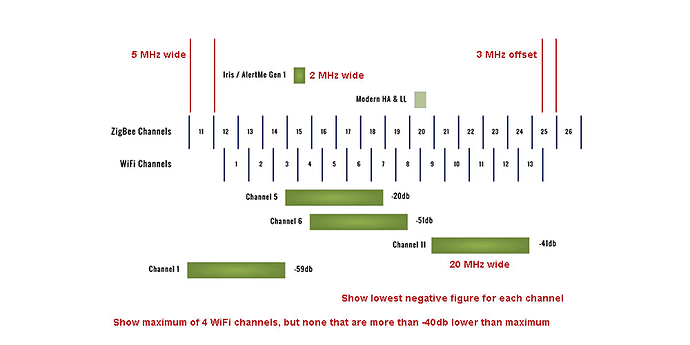Quick update; for good measure I hard reset the hub and set everything up from scratch.
My initial setup is now on Channel 25 with my wifi bumped down to Channel 1.
I have three IKEA Tradfri Repeaters, one by the Hub, one here in the study on the first floor and one up in the loft (attic) in this three-story townhouse. I've got two WXKG03LM wireless wall switches and one WXKG11LM button connected using @markus's driver and to show things were working (or otherwise) I rolled the dice on connecting a Salus SP600 outlet using the SP600 driver made by @martyn and modified by @Geoff_T. I've thrown the driver onto my GitHub there as I kept losing track of it.
/hub/zigbee/getChildAndRouteInfo gives me:
Parent child parameters
EzspGetParentChildParametersResponse [childCount=1, parentEui64=0000000000000000, parentNodeId=65535]
Child Data
child:[Test Wireless Switch, 1621, type:EMBER_SLEEPY_END_DEVICE]
Neighbor Table Entry
[Study Repeater, 76BD], LQI:255, age:3, inCost:1, outCost:1
[Main Repeater, 7EDA], LQI:255, age:3, inCost:1, outCost:1
[Test Plug, 7EFE], LQI:255, age:3, inCost:1, outCost:1
[Loft Repeater, 8423], LQI:254, age:3, inCost:1, outCost:7
Route Table Entry
status:Active, age:64, routeRecordState:0, concentratorType:None, [Hallway Wireless Wall Switch, 140D] via [Study Repeater, 76BD]
status:Active, age:64, routeRecordState:0, concentratorType:None, [Test Button, 8DF2] via [Study Repeater, 76BD]
status:Active, age:0, routeRecordState:2, concentratorType:Low Ram, [Test Plug, 7EFE] via [Test Plug, 7EFE]
status:Unused
status:Unused
status:Unused
status:Unused
status:Unused
status:Unused
status:Unused
status:Unused
status:Unused
status:Unused
status:Unused
status:Unused
status:Unused
So far this is better than the previous configuration for these battery devices. They're working pretty much reliably now, albeit with a few hiccups where the outlet will be toggled on, then off, then back on again.
Oddly the smaller WXKG11LM button has been faultless; it's only the WXKG03LM sitting next to it that has shown that odd behaviour and I am, at the moment, still getting occasional lost presses from it. Perhaps I need to give the mesh more time to settle, but given there are so few devices that feels a little odd.
Given the experience I had before I don't think I'll be adding any V1 devices to this network, unless I decide to do a complete reset again. I'm vaguely tempted to see if the SP600 outlets will hold up the network on their own, as they are reportedly an excellent strength repeater and it might be useful to other UK owners given the limited choices we have on some of these products.
Would anyone like me to give that a try while I'm still testing?
This latest setup is proving so reliable that I'm loathed to toy with it. I will be buying another Hub to support my Iris V1 devices, so I will test the Xiaomi devices with SP600 outlets with it before putting it into service... once I can find one!
What I will say is that a couple of Xiaomi devices have now chosen the SP600 outlets as their route to the Hub and are working perfectly. One of which is the Cube, which I've heard is supposed to be a tricky one to keep happy.
Parent child parameters
EzspGetParentChildParametersResponse [childCount=1, parentEui64=0000000000000000, parentNodeId=65535]
Child Data
child:[Test Wireless Switch, 1621, type:EMBER_SLEEPY_END_DEVICE]
Neighbor Table Entry
[Festoon Lights, 11C3], LQI:6, age:7, inCost:7, outCost:0
[Study Repeater, 76BD], LQI:255, age:4, inCost:1, outCost:1
[Main Repeater, 7EDA], LQI:255, age:4, inCost:1, outCost:1
[Study Desk Outlet, 7EFE], LQI:254, age:4, inCost:1, outCost:3
[Loft Repeater, 8423], LQI:239, age:1, inCost:5, outCost:7
[Garage Twinkly Lights, 9543], LQI:184, age:4, inCost:7, outCost:0
[Study Workbench, A1A6], LQI:255, age:4, inCost:1, outCost:1
[Living Room Lamp, DECC], LQI:255, age:4, inCost:1, outCost:1
[Living Room Console Outlet, FE43], LQI:255, age:4, inCost:1, outCost:1
Route Table Entry
status:Active, age:64, routeRecordState:0, concentratorType:None, [Hallway Wireless Switch, 140D] via [Living Room Console Outlet, FE43]
status:Active, age:64, routeRecordState:0, concentratorType:None, [Study Button, 8DF2] via [Study Repeater, 76BD]
status:Active, age:32, routeRecordState:2, concentratorType:Low Ram, [Study Desk Outlet, 7EFE] via [Living Room Console Outlet, FE43]
status:Active, age:32, routeRecordState:2, concentratorType:Low Ram, [Garage Twinkly Lights, 9543] via [Study Workbench, A1A6]
status:Active, age:64, routeRecordState:2, concentratorType:Low Ram, [Festoon Lights, 11C3] via [Study Workbench, A1A6]
status:Active, age:0, routeRecordState:2, concentratorType:Low Ram, [Wall Twinkly Lights, E341] via [Study Workbench, A1A6]
status:Active, age:32, routeRecordState:2, concentratorType:Low Ram, [Study Workbench, A1A6] via [Study Workbench, A1A6]
status:Active, age:0, routeRecordState:2, concentratorType:Low Ram, [Living Room Console Outlet, FE43] via [Living Room Console Outlet, FE43]
status:Active, age:32, routeRecordState:2, concentratorType:Low Ram, [Living Room Lamp, DECC] via [Living Room Lamp, DECC]
status:Active, age:64, routeRecordState:0, concentratorType:None, [Study Cube, 34F3] via [Living Room Lamp, DECC]
status:Unused
status:Unused
status:Unused
status:Unused
status:Unused
status:Unused
Yes, the LQI on a couple of those is awful, but they're at the bottom of the garden and working!
![]()