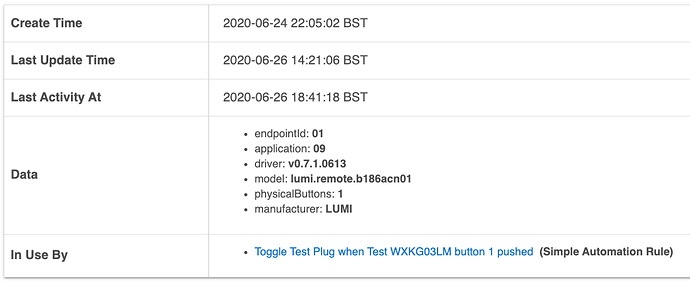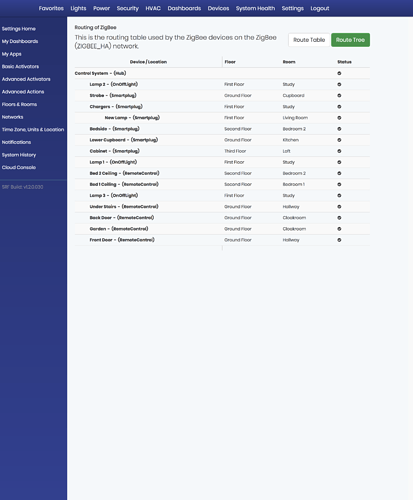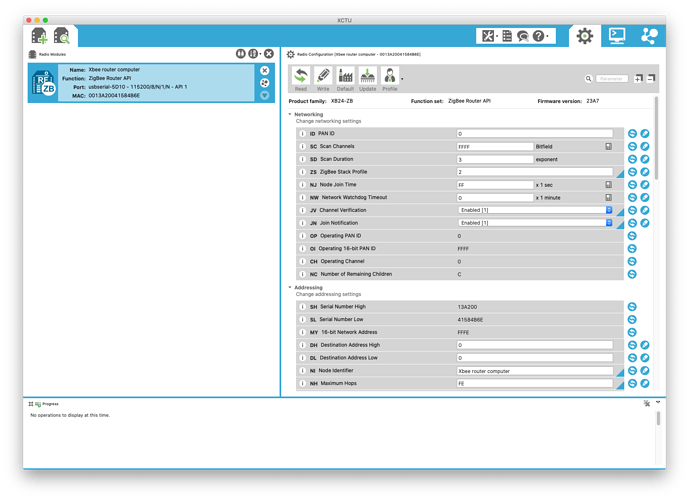Thanks for the speedy response! Right now there is only one type of repeating device in my network; the UK version of the Iris V1 Outlet. These boys:
They're connected with the normal Iris V1 Outlet driver and generally behave really well. There are 16 of them forming the mesh right now, in a town house, so none are particularly distant. Here's a snapshot of the Zigbee Log right now:
Loft Lights2020-06-26 19:14:05.372 profileId:0xc216, clusterId:0xef, sourceEndpoint:2, destinationEndpoint:2 , groupId:0, lastHopLqi:255, lastHopRssi:-73
Servers2020-06-26 19:14:04.562 profileId:0xc216, clusterId:0xef, sourceEndpoint:2, destinationEndpoint:2 , groupId:0, lastHopLqi:255, lastHopRssi:-73
Study Workbench2020-06-26 19:14:04.444 profileId:0xc216, clusterId:0xf0, sourceEndpoint:2, destinationEndpoint:2 , groupId:0, lastHopLqi:255, lastHopRssi:-73
Strobe2020-06-26 19:14:04.336 profileId:0xc216, clusterId:0xef, sourceEndpoint:2, destinationEndpoint:2 , groupId:0, lastHopLqi:255, lastHopRssi:-76
Living Room Lamp2020-06-26 19:14:04.327 profileId:0xc216, clusterId:0xf0, sourceEndpoint:2, destinationEndpoint:2 , groupId:0, lastHopLqi:255, lastHopRssi:-83
Garage Twinklies2020-06-26 19:14:03.216 profileId:0xc216, clusterId:0xef, sourceEndpoint:2, destinationEndpoint:2 , groupId:0, lastHopLqi:255, lastHopRssi:-73
Chargers2020-06-26 19:14:02.907 profileId:0xc216, clusterId:0xef, sourceEndpoint:2, destinationEndpoint:2 , groupId:0, lastHopLqi:255, lastHopRssi:-73
Study Workbench2020-06-26 19:14:02.899 profileId:0xc216, clusterId:0xef, sourceEndpoint:2, destinationEndpoint:2 , groupId:0, lastHopLqi:255, lastHopRssi:-73
Study Computer2020-06-26 19:14:02.693 profileId:0xc216, clusterId:0xf0, sourceEndpoint:2, destinationEndpoint:2 , groupId:0, lastHopLqi:255, lastHopRssi:-73
Living Room Lamp2020-06-26 19:14:02.589 profileId:0xc216, clusterId:0xef, sourceEndpoint:2, destinationEndpoint:2 , groupId:0, lastHopLqi:255, lastHopRssi:-83
Kitchenframe2020-06-26 19:14:02.583 profileId:0xc216, clusterId:0xef, sourceEndpoint:2, destinationEndpoint:2 , groupId:0, lastHopLqi:255, lastHopRssi:-71
Festoon Lights2020-06-26 19:14:01.873 profileId:0xc216, clusterId:0xef, sourceEndpoint:2, destinationEndpoint:2 , groupId:0, lastHopLqi:255, lastHopRssi:-73
Test Plug2020-06-26 19:14:01.058 profileId:0xc216, clusterId:0xf0, sourceEndpoint:2, destinationEndpoint:2 , groupId:0, lastHopLqi:255, lastHopRssi:-73
Dining Room AV2020-06-26 19:14:01.040 profileId:0xc216, clusterId:0xef, sourceEndpoint:2, destinationEndpoint:2 , groupId:0, lastHopLqi:255, lastHopRssi:-73
Study Desk2020-06-26 19:13:59.522 profileId:0xc216, clusterId:0xef, sourceEndpoint:2, destinationEndpoint:2 , groupId:0, lastHopLqi:255, lastHopRssi:-73
Study Desk2020-06-26 19:13:59.216 profileId:0xc216, clusterId:0xf0, sourceEndpoint:2, destinationEndpoint:2 , groupId:0, lastHopLqi:255, lastHopRssi:-72
Study Computer2020-06-26 19:13:57.698 profileId:0xc216, clusterId:0xef, sourceEndpoint:2, destinationEndpoint:2 , groupId:0, lastHopLqi:255, lastHopRssi:-73
Test Plug2020-06-26 19:13:57.088 profileId:0xc216, clusterId:0xef, sourceEndpoint:2, destinationEndpoint:2 , groupId:0, lastHopLqi:255, lastHopRssi:-73
Loft Lights2020-06-26 19:13:57.074 profileId:0xc216, clusterId:0xf0, sourceEndpoint:2, destinationEndpoint:2 , groupId:0, lastHopLqi:255, lastHopRssi:-73
Festoon Lights2020-06-26 19:13:56.764 profileId:0xc216, clusterId:0xf0, sourceEndpoint:2, destinationEndpoint:2 , groupId:0, lastHopLqi:255, lastHopRssi:-73
Living Room AV2020-06-26 19:13:56.253 profileId:0xc216, clusterId:0xef, sourceEndpoint:2, destinationEndpoint:2 , groupId:0, lastHopLqi:255, lastHopRssi:-76
Wall Twinklies2020-06-26 19:13:55.944 profileId:0xc216, clusterId:0xef, sourceEndpoint:2, destinationEndpoint:2 , groupId:0, lastHopLqi:255, lastHopRssi:-73
Dining Room AV2020-06-26 19:13:55.735 profileId:0xc216, clusterId:0xf0, sourceEndpoint:2, destinationEndpoint:2 , groupId:0, lastHopLqi:255, lastHopRssi:-73
Loft Lights2020-06-26 19:13:55.426 profileId:0xc216, clusterId:0xef, sourceEndpoint:2, destinationEndpoint:2 , groupId:0, lastHopLqi:255, lastHopRssi:-73
Servers2020-06-26 19:13:54.617 profileId:0xc216, clusterId:0xef, sourceEndpoint:2, destinationEndpoint:2 , groupId:0, lastHopLqi:255, lastHopRssi:-73
Servers2020-06-26 19:13:54.301 profileId:0xc216, clusterId:0xef, sourceEndpoint:2, destinationEndpoint:2 , groupId:0, lastHopLqi:255, lastHopRssi:-73
Strobe2020-06-26 19:13:54.294 profileId:0xc216, clusterId:0xef, sourceEndpoint:2, destinationEndpoint:2 , groupId:0, lastHopLqi:255, lastHopRssi:-76
Strobe2020-06-26 19:13:53.884 profileId:0xc216, clusterId:0xef, sourceEndpoint:2, destinationEndpoint:2 , groupId:0, lastHopLqi:255, lastHopRssi:-76
Garage Twinklies2020-06-26 19:13:53.272 profileId:0xc216, clusterId:0xef, sourceEndpoint:2, destinationEndpoint:2 , groupId:0, lastHopLqi:255, lastHopRssi:-73
Study Workbench2020-06-26 19:13:52.963 profileId:0xc216, clusterId:0xef, sourceEndpoint:2, destinationEndpoint:2 , groupId:0, lastHopLqi:255, lastHopRssi:-73
Chargers2020-06-26 19:13:52.943 profileId:0xc216, clusterId:0xef, sourceEndpoint:2, destinationEndpoint:2 , groupId:0, lastHopLqi:255, lastHopRssi:-73
Living Room AV2020-06-26 19:13:52.834 profileId:0xc216, clusterId:0xef, sourceEndpoint:2, destinationEndpoint:2 , groupId:0, lastHopLqi:255, lastHopRssi:-76
Garage Twinklies2020-06-26 19:13:52.825 profileId:0xc216, clusterId:0xf0, sourceEndpoint:2, destinationEndpoint:2 , groupId:0, lastHopLqi:255, lastHopRssi:-73
Chargers2020-06-26 19:13:52.717 profileId:0xc216, clusterId:0xf0, sourceEndpoint:2, destinationEndpoint:2 , groupId:0, lastHopLqi:255, lastHopRssi:-73
Living Room Lamp2020-06-26 19:13:52.609 profileId:0xc216, clusterId:0xef, sourceEndpoint:2, destinationEndpoint:2 , groupId:0, lastHopLqi:255, lastHopRssi:-83
Kitchenframe2020-06-26 19:13:52.601 profileId:0xc216, clusterId:0xef, sourceEndpoint:2, destinationEndpoint:2 , groupId:0, lastHopLqi:255, lastHopRssi:-71
Festoon Lights2020-06-26 19:13:51.988 profileId:0xc216, clusterId:0xef, sourceEndpoint:2, destinationEndpoint:2 , groupId:0, lastHopLqi:255, lastHopRssi:-73
Study Computer2020-06-26 19:13:51.780 profileId:0xc216, clusterId:0xef, sourceEndpoint:2, destinationEndpoint:2 , groupId:0, lastHopLqi:255, lastHopRssi:-73
Dining Room AV2020-06-26 19:13:51.068 profileId:0xc216, clusterId:0xef, sourceEndpoint:2, destinationEndpoint:2 , groupId:0, lastHopLqi:255, lastHopRssi:-73
Study Desk2020-06-26 19:13:49.651 profileId:0xc216, clusterId:0xef, sourceEndpoint:2, destinationEndpoint:2 , groupId:0, lastHopLqi:255, lastHopRssi:-73
Living Room AV2020-06-26 19:13:47.834 profileId:0xc216, clusterId:0xf0, sourceEndpoint:2, destinationEndpoint:2 , groupId:0, lastHopLqi:255, lastHopRssi:-76
Study Computer2020-06-26 19:13:47.726 profileId:0xc216, clusterId:0xef, sourceEndpoint:2, destinationEndpoint:2 , groupId:0, lastHopLqi:237, lastHopRssi:-84
Test Plug2020-06-26 19:13:47.117 profileId:0xc216, clusterId:0xef, sourceEndpoint:2, destinationEndpoint:2 , groupId:0, lastHopLqi:255, lastHopRssi:-73
Living Room AV2020-06-26 19:13:46.204 profileId:0xc216, clusterId:0xef, sourceEndpoint:2, destinationEndpoint:2 , groupId:0, lastHopLqi:255, lastHopRssi:-76
Wall Twinklies2020-06-26 19:13:45.895 profileId:0xc216, clusterId:0xef, sourceEndpoint:2, destinationEndpoint:2 , groupId:0, lastHopLqi:255, lastHopRssi:-73
Loft Lights2020-06-26 19:13:45.387 profileId:0xc216, clusterId:0xef, sourceEndpoint:2, destinationEndpoint:2 , groupId:0, lastHopLqi:255, lastHopRssi:-76
Servers2020-06-26 19:13:44.572 profileId:0xc216, clusterId:0xef, sourceEndpoint:2, destinationEndpoint:2 , groupId:0, lastHopLqi:255, lastHopRssi:-83
Strobe2020-06-26 19:13:44.265 profileId:0xc216, clusterId:0xef, sourceEndpoint:2, destinationEndpoint:2 , groupId:0, lastHopLqi:255, lastHopRssi:-76
Garage Twinklies2020-06-26 19:13:43.251 profileId:0xc216, clusterId:0xef, sourceEndpoint:2, destinationEndpoint:2 , groupId:0, lastHopLqi:255, lastHopRssi:-73
Chargers2020-06-26 19:13:42.944 profileId:0xc216, clusterId:0xef, sourceEndpoint:2, destinationEndpoint:2 , groupId:0, lastHopLqi:249, lastHopRssi:-84
Study Workbench2020-06-26 19:13:42.839 profileId:0xc216, clusterId:0xef, sourceEndpoint:2, destinationEndpoint:2 , groupId:0, lastHopLqi:255, lastHopRssi:-70
Strobe2020-06-26 19:13:42.823 profileId:0xc216, clusterId:0xf0, sourceEndpoint:2, destinationEndpoint:2 , groupId:0, lastHopLqi:255, lastHopRssi:-76
Kitchenframe2020-06-26 19:13:42.817 profileId:0xc216, clusterId:0xf0, sourceEndpoint:2, destinationEndpoint:2 , groupId:0, lastHopLqi:255, lastHopRssi:-71
Living Room Lamp2020-06-26 19:13:42.609 profileId:0xc216, clusterId:0xef, sourceEndpoint:2, destinationEndpoint:2 , groupId:0, lastHopLqi:249, lastHopRssi:-82
Kitchenframe2020-06-26 19:13:42.502 profileId:0xc216, clusterId:0xef, sourceEndpoint:2, destinationEndpoint:2 , groupId:0, lastHopLqi:255, lastHopRssi:-71
Festoon Lights2020-06-26 19:13:41.894 profileId:0xc216, clusterId:0xef, sourceEndpoint:2, destinationEndpoint:2 , groupId:0, lastHopLqi:255, lastHopRssi:-73
Dining Room AV2020-06-26 19:13:40.980 profileId:0xc216, clusterId:0xef, sourceEndpoint:2, destinationEndpoint:2 , groupId:0, lastHopLqi:255, lastHopRssi:-76
Servers2020-06-26 19:13:40.271 profileId:0xc216, clusterId:0xf0, sourceEndpoint:2, destinationEndpoint:2 , groupId:0, lastHopLqi:255, lastHopRssi:-83
Study Desk2020-06-26 19:13:39.557 profileId:0xc216, clusterId:0xef, sourceEndpoint:2, destinationEndpoint:2 , groupId:0, lastHopLqi:255, lastHopRssi:-84
Study Computer2020-06-26 19:13:37.739 profileId:0xc216, clusterId:0xef, sourceEndpoint:2, destinationEndpoint:2 , groupId:0, lastHopLqi:255, lastHopRssi:-84
Test Plug2020-06-26 19:13:37.128 profileId:0xc216, clusterId:0xef, sourceEndpoint:2, destinationEndpoint:2 , groupId:0, lastHopLqi:255, lastHopRssi:-73
Wall Twinklies2020-06-26 19:13:37.021 profileId:0xc216, clusterId:0xf0, sourceEndpoint:2, destinationEndpoint:2 , groupId:0, lastHopLqi:255, lastHopRssi:-73
Living Room AV2020-06-26 19:13:36.207 profileId:0xc216, clusterId:0xef, sourceEndpoint:2, destinationEndpoint:2 , groupId:0, lastHopLqi:255, lastHopRssi:-76
Wall Twinklies2020-06-26 19:13:35.992 profileId:0xc216, clusterId:0xef, sourceEndpoint:2, destinationEndpoint:2 , groupId:0, lastHopLqi:255, lastHopRssi:-73
Loft Lights2020-06-26 19:13:35.383 profileId:0xc216, clusterId:0xef, sourceEndpoint:2, destinationEndpoint:2 , groupId:0, lastHopLqi:255, lastHopRssi:-76
Servers2020-06-26 19:13:34.573 profileId:0xc216, clusterId:0xef, sourceEndpoint:2, destinationEndpoint:2 , groupId:0, lastHopLqi:254, lastHopRssi:-83
Study Workbench2020-06-26 19:13:34.354 profileId:0xc216, clusterId:0xf0, sourceEndpoint:2, destinationEndpoint:2 , groupId:0, lastHopLqi:255, lastHopRssi:-70
Living Room Lamp2020-06-26 19:13:34.249 profileId:0xc216, clusterId:0xf0, sourceEndpoint:2, destinationEndpoint:2 , groupId:0, lastHopLqi:247, lastHopRssi:-82
Strobe2020-06-26 19:13:34.245 profileId:0xc216, clusterId:0xef, sourceEndpoint:2, destinationEndpoint:2 , groupId:0, lastHopLqi:255, lastHopRssi:-76
Garage Twinklies2020-06-26 19:13:33.232 profileId:0xc216, clusterId:0xef, sourceEndpoint:2, destinationEndpoint:2 , groupId:0, lastHopLqi:255, lastHopRssi:-73
There are currently no other non-repeating devices in the mesh, as I've only had the hub up and running a couple of days. Thought I'd dip my toe into the end point water seeing how well the plugs were behaving.
Just in case it's useful:
Parent child parameters
EzspGetParentChildParametersResponse [childCount=0, parentEui64=0000000000000000, parentNodeId=65535]
Child Data
Neighbor Table Entry
[Living Room Lamp, 0664], LQI:253, age:4, inCost:3, outCost:3
[Loft Lights, 27EF], LQI:156, age:4, inCost:7, outCost:5
[Living Room AV, 37BB], LQI:172, age:7, inCost:7, outCost:0
[Study Computer, 63D3], LQI:175, age:4, inCost:7, outCost:7
[Strobe, 666F], LQI:254, age:4, inCost:1, outCost:5
[Dining Room AV, 69EC], LQI:212, age:4, inCost:5, outCost:3
[Test Plug, 8A70], LQI:254, age:4, inCost:1, outCost:3
[Servers, 8C3E], LQI:254, age:4, inCost:1, outCost:3
[OpenFrame, B56B], LQI:67, age:5, inCost:7, outCost:5
[Kitchenframe, BBE0], LQI:250, age:4, inCost:3, outCost:1
[Study Workbench, C475], LQI:254, age:4, inCost:1, outCost:3
[Chargers, DF0E], LQI:252, age:4, inCost:3, outCost:5
[Study Desk, FCFA], LQI:66, age:7, inCost:7, outCost:0
Route Table Entry
status:In Discovery, age:0, routeRecordState:2, concentratorType:High Ram, [null, 0000] via [Living Room Lamp, 0664]
status:In Discovery, age:0, routeRecordState:0, concentratorType:None, [Study Button, CFFE] via [Living Room Lamp, 0664]
status:Active, age:64, routeRecordState:0, concentratorType:None, [Test Plug, 8A70] via [OpenFrame, B56B]
status:Active, age:64, routeRecordState:0, concentratorType:None, [Strobe, 666F] via [Strobe, 666F]
status:Active, age:64, routeRecordState:0, concentratorType:None, [Kitchenframe, BBE0] via [Kitchenframe, BBE0]
status:Active, age:64, routeRecordState:0, concentratorType:None, [Chargers, DF0E] via [Living Room Lamp, 0664]
status:Active, age:64, routeRecordState:0, concentratorType:None, [Servers, 8C3E] via [OpenFrame, B56B]
status:Unused
status:Active, age:64, routeRecordState:0, concentratorType:None, [Living Room AV, 37BB] via [Strobe, 666F]
status:Active, age:64, routeRecordState:0, concentratorType:None, [Study Computer, 63D3] via [Study Workbench, C475]
status:Active, age:64, routeRecordState:0, concentratorType:None, [Wall Twinklies, 86AA] via [Study Workbench, C475]
status:Active, age:64, routeRecordState:0, concentratorType:None, [Festoon Lights, 4F40] via [Study Workbench, C475]
status:Active, age:64, routeRecordState:0, concentratorType:None, [Loft Lights, 27EF] via [Study Workbench, C475]
status:Active, age:64, routeRecordState:0, concentratorType:None, [Study Desk, FCFA] via [Study Desk, FCFA]
status:Active, age:64, routeRecordState:0, concentratorType:None, [Garage Twinklies, 0FDD] via [Study Workbench, C475]
status:Active, age:64, routeRecordState:0, concentratorType:None, [Dining Room AV, 69EC] via [Dining Room AV, 69EC]
Apologies, they're not the most readable logs in the world there.
 Crazy, but it works.
Crazy, but it works.