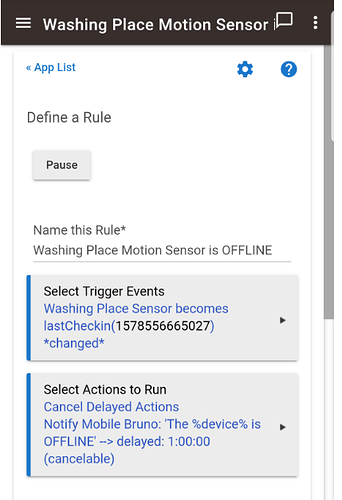VJV, does this sent on 6 PM a message with the status of the device or a report of that day?
I was struggling with watchdog and made this rule (the sensor is reporting every 50-55 min). It is an instant message when there is an issue
Download the Hubitat app