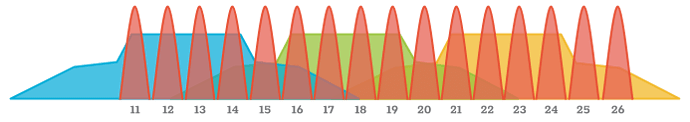Some further information from a quick search:
SmartThings brand Zigbee devices don't seem to work well on higher channels.
Zigbee channels 11 to 22 occupy the same frequencies as 2.4GHz WiFi channels 1, 6, and 11:
(Information / image credit: ZigBee and WiFi Coexistence, by Joel Crane on MetaGeek Support)
Also from part two of that same article by Joel Crane, the "sideband lobes" of each WiFi channel need to be considered if your WiFi and Zigbee radios are in close proximity. And... if you are using multiple 2.4GHz WiFi access points in your home on different channels, then the Zigbee channel preferably should be outside the channels used by the APs - which is only possible if you're using two neighboring non-overlapping 2.4GHz WiFi channels (1&6 or 6&11).
Based on all of this, I'm going to need to move away from Zigbee channel 26 for my Hubitat, because I'll be moving more non-Xiaomi Zigbee devices over soon. I only have one WiFi router, centrally located in the same room with my ST and Hubitat hubs in my relatively home. So after checking what channels my neighbors seem to be using I will either set my WiFi router's 2.4GHz WiFi radio to permanently use channel 1 and make sure my ST and Hubitat hubs are on a Zigbee channel between 19-24 or set my 2.4GHz WiFi to channel 11 and Zigbee channels between 11-16.