That shouldn't be... Did you update the app while the device page was displayed... That is the only reason I can think of for this anomaly...
Please exit the app and try again... If it happens again, please post more of the logs...
That shouldn't be... Did you update the app while the device page was displayed... That is the only reason I can think of for this anomaly...
Please exit the app and try again... If it happens again, please post more of the logs...
Yes, the device page was opened in another tab. I exited the device page, re-started the app and tried again - same issue. I will re-start the Hubitat next and retry. However, I did enable Debug and VerboseDebug logging. Here are the logs:
[app:428]2020-01-23 22:22:42.826 warn Already configured device [780F7763BA6E] - current IP [192.168.86.101] new IP [192.168.86.101]
[app:428]2020-01-23 22:22:42.821 info request [780F7763BA6E] = [[Name:[UNNAMED], MAC:780F7763BA6E, IP:192.168.86.101, devType:10153, devTypeName:RM2 Pro Plus 300 / RM3 Pro Plus v2 model 3422]]
[app:428]2020-01-23 22:22:42.786 info
[app:428]2020-01-23 22:22:42.777 [info]findDevices - discovery done
[app:428]2020-01-23 22:22:41.465 info state.broadlinkDevices: [780F7763BA6E:[Name:[UNNAMED], MAC:780F7763BA6E, IP:192.168.86.101, devType:10153, devTypeName:RM2 Pro Plus 300 / RM3 Pro Plus v2 model 3422]]
[app:428]2020-01-23 22:22:41.459 [info]parseDiscoveryData - received description: [deviceNetworkId:null, description:index:00, mac:780F7763BA6E, ip:c0a85665, port:50, type:LAN_TYPE_UDPCLIENT, payload:5AA5AA555AA5AA5500000000E40728161617040100000000C0A85643800D000025D6000000000700000000000000000044B84C3BA9276556A8C06EBA63770F78E699BAE883BDE981A5E68EA700000000000000000000000000000000000000000000000000000000000000000000000000000000000000000000000000000000]
[app:428]2020-01-23 22:22:40.399 [info]findDevices - discovering broadlink devices
[app:428]2020-01-23 22:22:40.386 debug
[app:428]2020-01-23 22:22:37.043 [error]java.lang.NullPointerException: Cannot get property 'devTypeName' on null object on line 524 (editDevicePage)
[app:428]2020-01-23 22:22:36.990 debug editing activeDevice: [null]
[app:428]2020-01-23 22:22:36.972 debug
[app:428]2020-01-23 22:22:34.632 warn Already configured device [780F7763BA6E] - current IP [192.168.86.101] new IP [192.168.86.101]
[app:428]2020-01-23 22:22:34.630 info request [780F7763BA6E] = [[Name:[UNNAMED], MAC:780F7763BA6E, IP:192.168.86.101, devType:10153, devTypeName:RM2 Pro Plus 300 / RM3 Pro Plus v2 model 3422]]
[app:428]2020-01-23 22:22:34.608 info
[app:428]2020-01-23 22:22:34.597 [info]findDevices - discovery done
[app:428]2020-01-23 22:22:32.682 info state.broadlinkDevices: [780F7763BA6E:[Name:[UNNAMED], MAC:780F7763BA6E, IP:192.168.86.101, devType:10153, devTypeName:RM2 Pro Plus 300 / RM3 Pro Plus v2 model 3422]]
[app:428]2020-01-23 22:22:32.676 [info]parseDiscoveryData - received description: [deviceNetworkId:null, description:index:00, mac:780F7763BA6E, ip:c0a85665, port:50, type:LAN_TYPE_UDPCLIENT, payload:5AA5AA555AA5AA5500000000E40720161617040100000000C0A85643800D00001DD6000000000700000000000000000044B84C3BA9276556A8C06EBA63770F78E699BAE883BDE981A5E68EA700000000000000000000000000000000000000000000000000000000000000000000000000000000000000000000000000000000]
[app:428]2020-01-23 22:22:32.014 [info]findDevices - discovering broadlink devices
[app:428]2020-01-23 22:22:32.002 debug
Rebooted the hub - the issue remains... 
I don't see what's causing this issue....
please try again with this version of the app and post the logs... It should provide additional debug info...
Okay, I updated to version 0.33 of the App and Driver and tried again. Same error. Here are the new logs:
app:4282020-01-23 23:05:03.034 warn(DiscoveryPage) Already configured device [780F7763BA6E] - current IP [192.168.86.101] new IP [192.168.86.101]
app:4282020-01-23 23:05:03.031 info(getDevice) request [780F7763BA6E] = [[Name:[UNNAMED], MAC:780F7763BA6E, IP:192.168.86.101, devType:10153, devTypeName:RM2 Pro Plus 300 / RM3 Pro Plus v2 model 3422]]
app:4282020-01-23 23:05:03.017 info(getDevices)
app:4282020-01-23 23:05:03.014 infofindDevices - discovery done
app:4282020-01-23 23:05:01.232 info(parseDiscoveryData) state.broadlinkDevices: [780F7763BA6E:[Name:[UNNAMED], MAC:780F7763BA6E, IP:192.168.86.101, devType:10153, devTypeName:RM2 Pro Plus 300 / RM3 Pro Plus v2 model 3422]]
app:4282020-01-23 23:05:01.226 infoparseDiscoveryData - received description: [deviceNetworkId:null, description:index:00, mac:780F7763BA6E, ip:c0a85665, port:50, type:LAN_TYPE_UDPCLIENT, payload:5AA5AA555AA5AA5500000000E40701051717040100000000C0A85643800D0000EED5000000000700000000000000000044B84C3BA9276556A8C06EBA63770F78E699BAE883BDE981A5E68EA700000000000000000000000000000000000000000000000000000000000000000000000000000000000000000000000000000000]
app:4282020-01-23 23:05:00.712 infofindDevices - discovering broadlink devices
app:4282020-01-23 23:05:00.701 debug(DiscoveryPage)
app:4282020-01-23 23:04:57.046 errorjava.lang.NullPointerException: Cannot get property 'devTypeName' on null object on line 543 (editDevicePage)
app:4282020-01-23 23:04:56.994 debug(editDevicePage) editing activeDevice: [null]
app:4282020-01-23 23:04:56.978 debug(editDevicePage)
I notice that it also sees my device as an Available Device - could this be related? Here's a screen shot:
Please let me know if there is anything else I can provide! I may only be able to respond again on Saturday... Lots going on tomorrow!
Sébastien
From the logs you posted, the error is from the previous version... And the logs do not show an additional errors...
The device showing up as both available and configured is... interesting...
Here is an additional debug version to try... Please exit the app, update to this debug version... clear the logs, try again and post the logs...
Thanks for your help with this!
I updated the app to version 0.35 and went through the steps again. The same error persists.
Here are the log results:
app:4282020-01-23 23:42:08.190 warn(DiscoveryPage) Already configured device [780F7763BA6E] - current IP [192.168.86.101] new IP [192.168.86.101]
app:4282020-01-23 23:42:08.187 info(getDevice) request [780F7763BA6E] = [[Name:[UNNAMED], MAC:780F7763BA6E, IP:192.168.86.101, devType:10153, devTypeName:RM2 Pro Plus 300 / RM3 Pro Plus v2 model 3422]]
app:4282020-01-23 23:42:08.169 info(getDevices)
app:4282020-01-23 23:42:08.167 infofindDevices - discovery done
app:4282020-01-23 23:42:06.783 info(parseDiscoveryData) state.broadlinkDevices: [780F7763BA6E:[Name:[UNNAMED], MAC:780F7763BA6E, IP:192.168.86.101, devType:10153, devTypeName:RM2 Pro Plus 300 / RM3 Pro Plus v2 model 3422]]
app:4282020-01-23 23:42:06.777 infoparseDiscoveryData - received description: [deviceNetworkId:null, description:index:00, mac:780F7763BA6E, ip:c0a85665, port:50, type:LAN_TYPE_UDPCLIENT, payload:5AA5AA555AA5AA5500000000E407062A1717040100000000C0A85643800D000018D6000000000700000000000000000044B84C3BA9276556A8C06EBA63770F78E699BAE883BDE981A5E68EA700000000000000000000000000000000000000000000000000000000000000000000000000000000000000000000000000000000]
app:4282020-01-23 23:42:05.738 infofindDevices - discovering broadlink devices
app:4282020-01-23 23:42:05.726 debug(DiscoveryPage)
app:4282020-01-23 23:42:03.466 errorjava.lang.NullPointerException: Cannot get property 'value' on null object on line 611 (editDevicePage)
app:4282020-01-23 23:42:03.422 debugeditDevicePage - v0.35 - params [[deviceNetworkId:C0A85665]]
app:4282020-01-23 23:41:58.525 warn(DiscoveryPage) Already configured device [780F7763BA6E] - current IP [192.168.86.101] new IP [192.168.86.101]
app:4282020-01-23 23:41:58.518 info(getDevice) request [780F7763BA6E] = [[Name:[UNNAMED], MAC:780F7763BA6E, IP:192.168.86.101, devType:10153, devTypeName:RM2 Pro Plus 300 / RM3 Pro Plus v2 model 3422]]
app:4282020-01-23 23:41:58.444 info(getDevices)
app:4282020-01-23 23:41:58.432 infofindDevices - discovery done
app:4282020-01-23 23:41:55.987 info(parseDiscoveryData) state.broadlinkDevices: [780F7763BA6E:[Name:[UNNAMED], MAC:780F7763BA6E, IP:192.168.86.101, devType:10153, devTypeName:RM2 Pro Plus 300 / RM3 Pro Plus v2 model 3422]]
app:4282020-01-23 23:41:55.904 infoparseDiscoveryData - received description: [deviceNetworkId:null, description:index:00, mac:780F7763BA6E, ip:c0a85665, port:50, type:LAN_TYPE_UDPCLIENT, payload:5AA5AA555AA5AA5500000000E40737291717040100000000C0A85643800D000048D6000000000700000000000000000044B84C3BA9276556A8C06EBA63770F78E699BAE883BDE981A5E68EA700000000000000000000000000000000000000000000000000000000000000000000000000000000000000000000000000000000]
app:4282020-01-23 23:41:54.788 infofindDevices - discovering broadlink devices
app:4282020-01-23 23:41:54.774 debug(DiscoveryPage)
Thanks again!
Sébastien
Ok... That has given me the information I need...
The error is being caused by the device identifier, which should be the MAC address, being set to the IP address instead...
This may take a while to track down what's happening...
Oh, glad to hear you know what is the cause!
Note - I tried adding the duplicate remote device that it was discovering (with the same IP) and it is able to add it. I can get to the configuration of that new one with no problem (though there are no codes stored on this new one at this time).
Let me know if there is anything else you would like me to try. Again, I will most likely not be able to look at this again until Saturday.
Thanks again for all your work on this! Logging off now...
I know the cause of the error... I'm still unsure about the "duplicate" device...
Did the MAC addresses (located before the "click to edit") of the "available" and "configured" devices match???
This is absolutely brilliant! Worked first setup without any issues what so ever
RM Mini 3 I had sitting around is now usable via Hubitat directly via dashboard buttons for my aircon/speakers/etc...
Only thing I wish that I cant seem to find out how to create a tile that doesnt just say 'Device Name' with the button template, would be nice to have each tile with the button number displayed and its title saying what it actually does, but thats a hubitat dashboard issue for another day.
New release - V0.36 - Available from the first post. Fixes issue with driver changing the deviceNetworkId to the IP address of the device.
Yes, the MAC addresses are both the same and they are accurate.
Version 0.36 has allowed me to delete the unused codes, so the problem with the codes is fixed.
If we can figure out how to get into the initially configured device, I will most likely delete it as I don't really need two... That said, that doesn't seem to cause any issues.
Does anyone know if there is some way to get the remote codes without learning each of them? I would like to be able to manually add those I need for my Fujitsu Mini-Split. Otherwise, I will go ahead and have the device learn them.
For now, I have had my BroadLink RM pro+ learn the codes for my Hunter ceiling fan (purchased at Costco several years back). If anyone needs them, them, here they are:
B200C2011B0D0D1A1B0C0E1A1B0C1B0D0D1A1B0D0D1A0E1A0D1A1B0D1A0D1B0C1B0D1B0C1B0D0D1A0E191B0D1B0C1B0D0E1A0D1A0D1B1A0D0D1A0E1A1A0D0E1A0D1A1B0D0D1A0D1A0E1A0D1A1B0D1A0D1B0D0D1A0E1A0D1A0E1A0D1A0D1A0E1A1A0D0E1A0D1A0E1A0D1A0E190E1A1B0C1B0D1B0C1B0D1A0D0E1A1A0D1B0C1B0D1B0C1B0D1B0C0E00034B0E0C0E0D0D0D0D0D0E0D0D0D0D0D0E0D0D0D0D0D0E0C0EAA1B0D0D1A1B0D0D1A1B0D1A0D0E1A1A0D0E1A0D1A0D1A1B0D1B0C1B0D1A0D1B0C1B0D0E190E1A1B0D1A0D1B0C0E1A0D1A0E1A1A0D0E190E1A1B0C0E1A0D1B1A0D0D1A0E1A0D1A0E1A1A0D1B0D1A0D0E190E1A0E190E1A0D1A0E1A0D1A1B0D0D1A0E1A0D1A0E1A0D1A0D1A1B0D1A0D1B0D1A0D1B0C0E1A1B0C1B0D1B0C1B0D1B0C1B0D0D00034B0E0D0D0D0E0C0E0D0D0D0D0D0E0D0D0D0D0D0E0D0D0D0DAB1B0C0E1A1A0D0E1A1A0D1B0D0D1A1B0C0E1A0D1A0E1A1A0D1B0D1A0D1B0D1A0D1B0D0D1A0E1A1A0D1B0C1B0D0D1A0E1A0D1A1B0D0D1A0E1A1A0D0D1A0E1A1B0C0E1A0D1A0E1A0D1A1B0D1A0D1B0D0D1A0D1A0E1A0D1A0E1A0D1A0E1A1A0D0E190E1A0E1A0D1A0D1A0E1A1A0D1B0D1A0D1B0D1A0D0E1A1A0D1B0C1B0D1A0D1B0D1A0D0E0005DC
B2008E010D1A0D1A1B0D0D1A0E1A1A0D0E1A0D1A0E1A0D1A1B0D1A0D1A0D0E1A0D1A0E1A0D1A0E1A0D1A0E1A0D1A1B0C0E1A0D1A0E1A0D1A0E191B0D1B0C1B0D1B0D1A0D1B0C0E1A1B0C1B0D1A0D1B0D1A0D0E00034B0D0D0E0C0E0D0D0D0D0D0E0C0E0D0D0D0E0C0E0D0D0D0DAB1B0D0D1A1B0D0D1A1B0C1B0D0D1A1B0D0D1A0E1A0D1A1B0D1A0D1B0C1B0D1B0C1B0D0D1A0E1A1A0D1B0C1B0D0E190E1A0D1B1A0D0D1A0E1A1A0D0E1A0D1A1B0C0E1A0E190E1A0D1B1A0D1A0D1B0D0D1A0E1A0D1A0E190E1A0D1A0E1A0D1A1B0D0D1A0E1A0D1A0E1A0D1A1B0C1B0D1B0C1B0D1A0D1B0D0D1A1B0D1A0D1B0C1B0D1B0D0D00034B0D0E0D0D0D0D0D0D0E0D0D0D0D0D0E0D0D0D0D0D0E0D0DAB1A0D0D1A1B0D0D1A1B0D1A0D0E1A1A0D0E1A0D1A0E1A1A0D1B0C1B0D1A0D1B0D1A0D0E1A0D1A1B0D1A0D1B0C0E1A0D1A0E1A1A0D0E1A0D1A1B0D0D1A0E1A1A0D0D1B0D1A0D1A0E1A1A0D1B0D1A0D0E1A0D1A0E1A0D1A0D1A0E1A0D1A0E1A1A0D0E1A0D1A0E1A0D1A0D1A1B0D1B0C1B0D1A0D1B0D1A0D0E1A1A0D1B0D1A0D1B0C1B0D0D0005DC
B200AE001B0D1A0D1B0C1B0D0E191B0D0D00034B0E0D0D0D0E0C0E0D0D0D0E0D0D0D0D0D0D0D0E0D0D0D0DAB1B0D0D1A1B0C0E1A1A0D1B0D0D1A1B0C0E1A0E1A0D1A1B0C1B0D1A0D1B0D1A0D1B0C0E1A0E191B0D1B0D1A0D0D1A0E1A0D1A1B0D0D1A0E191B0D0E1A0D1A1B0C0E1A0D1A0E1A0D1A1B0D1A0D1B0D0D1A0E1A0D1A0E190E1A0D1A0E1A0D1A0E190E1A0E1A0D1A1B0C0E1A1B0C1B0D1B0C1B0D1A0D1B0D1A0D1B0C1B0D1B0C0E1A1B0C0E0005DC
B20022010D1A1A0E0D1A1A0E1A0D0D1B1A0D0D1A0D1B0D1A1B0D1A0D1A0E1A0D1A0D1B0D0D1B0C1B1A0E1A0D1A0D0D1B0D1A0D1B1A0D0D1B0D1A1A0E0C1B0D1A1A0E0D1A0D1B0D1A0D1B1A0D1A0E1A0D0D1A0D1B0D1A0D1B0D1A0D1B0D1A0D1B1A0D0D1B0C1B0D1A1B0D0D1A1A0E1A0D1A0E1A0D1A0E1A0D0D1A1B0D1A0D1B0D0D1A1A0E0D00034B0D0E0D0D0D0D0D0E0D0D0D0D0D0D0D0E0D0D0D0D0D0E0DAB1A0D0D1B1A0D0D1B1A0D1A0D0D1B1A0D0D1B0D1A0D1B1A0D1A0E1A0D1A0D1B0D1A0D0D1B0D1B190E1A0D1A0E0D1A0D1B0D1A1A0E0D1A0D1B1A0D0D1A0D1B1A0D0D1B0D1A0D1A0E1A1A0D1B0D1A0D0D1B0D1A0D1B0D1A0D1B0D1A0D1B0D1A1A0D0D1B0D1A0D1B1A0D0D1B1A0D1A0E1A0D1A0E1A0D1A0E0C1B1A0D1A0E1A0D0D1B1A0D0D0005DC
Sébastien
Thanks @tomw, it sure sounds like it could be helpful. However, the repository doesn't seem to contain any actual codes... I'm probably missing something...
I haven't used it, but the MakeHex repo (linked from the readme that I shared) has a utility called EncodeIR that seems to generate the byte sequences from the protocol info listed in irdb. It has the settings and info for Fujitsu included. If I was trying to grab a bunch of codes without learning then on my system, I'd start with EncodeIR. Of course, by the time you build these and set them up and then work out the kinks, it might be faster to just learn them yourself. 
Yes, good point!!!
The updated version, v0.36, should have "fixed" the existing configured device. Are you still getting a crash when you select it in the device page? If yes, please post some logs so I can see what's going on.
You won't be able to delete it... The child devices are created as components of the App, and can only be deleted by the app or by uninstalling (removing) the app... But doing this will eliminate any codes you have learned...
If needed, I can create a special function to delete the specific device, so that you don't have to loose any codes.
Yes. I do.
The IRDB you referred to is a database of Remote Control information. It lists IR protocol, frequency, device id, command id, subcommand id, etc for a variety of remotes. In order to use then, you need to use an encoder such as one of the two linked on the manpage...
While these resources are great, in reality, the generated codes often do not work the first time, and you spend untold hours trying to find the fight combination of parameters
Oh... You probably want me to tell you how... Well, I already did... In the documentation... The first three lines under features...
There are numerous places that you can find Pronto remote codes, one of the best being Remote central: RemoteCentral Pronto IR Codes database and RemoteCentral Discrete Codes
The manual code entry function in the App supports these formats. In the driver, the sendCode command supports both formats of native codes and the sendProntoCode supports the Pronto format.
As far as RF codes are concerned... There are NOT many "prelearned" codes available, as RF universal remotes are a relatively new development in the consumer market. You best bet is to learn the RF codes...
Thank you @cybrmage!
Yes, unfortunately I am still getting the "Unexpected Error" message when I attempt to access the one named "RM Pro+". The other one works fine. I'll add the logs at the end of this post.
Thanks for repeating the parts of the documentation that speaks to the codes... I've been going through your documentation a good part of the afternoon and evening, but my focus was on other parts of it, and I completely missed those details.
(I've been working on a way to manage my ceiling fan, with the help of a virtual fan device and the rule machine, then adding it in the dashboard - It works great! What you developed to support the Broadlink RM devices is really awesome, and the documentation is really extremely helpful!!! - Especially when I read it... ![]() )
)
Here is what I see when going to the Devices page:
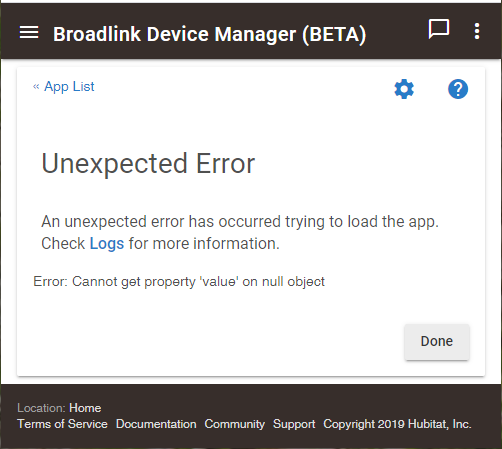
Now for the logs:
app:4282020-01-25 22:05:46.206 warn(DiscoveryPage) Already configured device [780F7763BA6E] - current IP [192.168.86.101] new IP [192.168.86.101]
app:4282020-01-25 22:05:46.202 info(getDevice) request [780F7763BA6E] = [[Name:[UNNAMED], MAC:780F7763BA6E, IP:192.168.86.101, devType:10153, devTypeName:RM2 Pro Plus 300 / RM3 Pro Plus v2 model 3422]]
app:4282020-01-25 22:05:46.112 warn(DiscoveryPage) Already configured device [780F7763BA6E] - current IP [192.168.86.101] new IP [192.168.86.101]
app:4282020-01-25 22:05:46.109 info(getDevice) request [780F7763BA6E] = [[Name:[UNNAMED], MAC:780F7763BA6E, IP:192.168.86.101, devType:10153, devTypeName:RM2 Pro Plus 300 / RM3 Pro Plus v2 model 3422]]
app:4282020-01-25 22:05:46.090 info(getDevices)
app:4282020-01-25 22:05:46.087 infofindDevices - discovery done
app:4282020-01-25 22:05:44.753 info(parseDiscoveryData) state.broadlinkDevices: [780F7763BA6E:[Name:[UNNAMED], MAC:780F7763BA6E, IP:192.168.86.101, devType:10153, devTypeName:RM2 Pro Plus 300 / RM3 Pro Plus v2 model 3422]]
app:4282020-01-25 22:05:44.748 infoparseDiscoveryData - received description: [deviceNetworkId:null, description:index:00, mac:780F7763BA6E, ip:c0a85665, port:50, type:LAN_TYPE_UDPCLIENT, payload:5AA5AA555AA5AA5500000000E4072C051619060100000000C0A85643800D00001CD6000000000700000000000000000044B84C3BA9276556A8C06EBA63770F78E699BAE883BDE981A5E68EA700000000000000000000000000000000000000000000000000000000000000000000000000000000000000000000000000000000]
app:4282020-01-25 22:05:43.747 infofindDevices - discovering broadlink devices
app:4282020-01-25 22:05:43.736 debug(DiscoveryPage)
app:4282020-01-25 22:05:40.693 errorjava.lang.NullPointerException: Cannot get property 'value' on null object on line 618 (editDevicePage)
app:4282020-01-25 22:05:40.669 debugeditDevicePage - params [[deviceNetworkId:C0A85665]]
app:4282020-01-25 22:05:33.751 warn(DiscoveryPage) Already configured device [780F7763BA6E] - current IP [192.168.86.101] new IP [192.168.86.101]
app:4282020-01-25 22:05:33.738 info(getDevice) request [780F7763BA6E] = [[Name:[UNNAMED], MAC:780F7763BA6E, IP:192.168.86.101, devType:10153, devTypeName:RM2 Pro Plus 300 / RM3 Pro Plus v2 model 3422]]
app:4282020-01-25 22:05:33.655 warn(DiscoveryPage) Already configured device [780F7763BA6E] - current IP [192.168.86.101] new IP [192.168.86.101]
app:4282020-01-25 22:05:33.652 info(getDevice) request [780F7763BA6E] = [[Name:[UNNAMED], MAC:780F7763BA6E, IP:192.168.86.101, devType:10153, devTypeName:RM2 Pro Plus 300 / RM3 Pro Plus v2 model 3422]]
app:4282020-01-25 22:05:33.625 info(getDevices)
app:4282020-01-25 22:05:33.615 infofindDevices - discovery done
app:4282020-01-25 22:05:32.131 info(parseDiscoveryData) state.broadlinkDevices: [780F7763BA6E:[Name:[UNNAMED], MAC:780F7763BA6E, IP:192.168.86.101, devType:10153, devTypeName:RM2 Pro Plus 300 / RM3 Pro Plus v2 model 3422]]
app:4282020-01-25 22:05:32.102 infoparseDiscoveryData - received description: [deviceNetworkId:null, description:index:00, mac:780F7763BA6E, ip:c0a85665, port:50, type:LAN_TYPE_UDPCLIENT, payload:5AA5AA555AA5AA5500000000E4071F051619060100000000C0A85643800D00000FD6000000000700000000000000000044B84C3BA9276556A8C06EBA63770F78E699BAE883BDE981A5E68EA700000000000000000000000000000000000000000000000000000000000000000000000000000000000000000000000000000000]
app:4282020-01-25 22:05:31.049 infofindDevices - discovering broadlink devices
app:4282020-01-25 22:05:31.039 debug(DiscoveryPage)